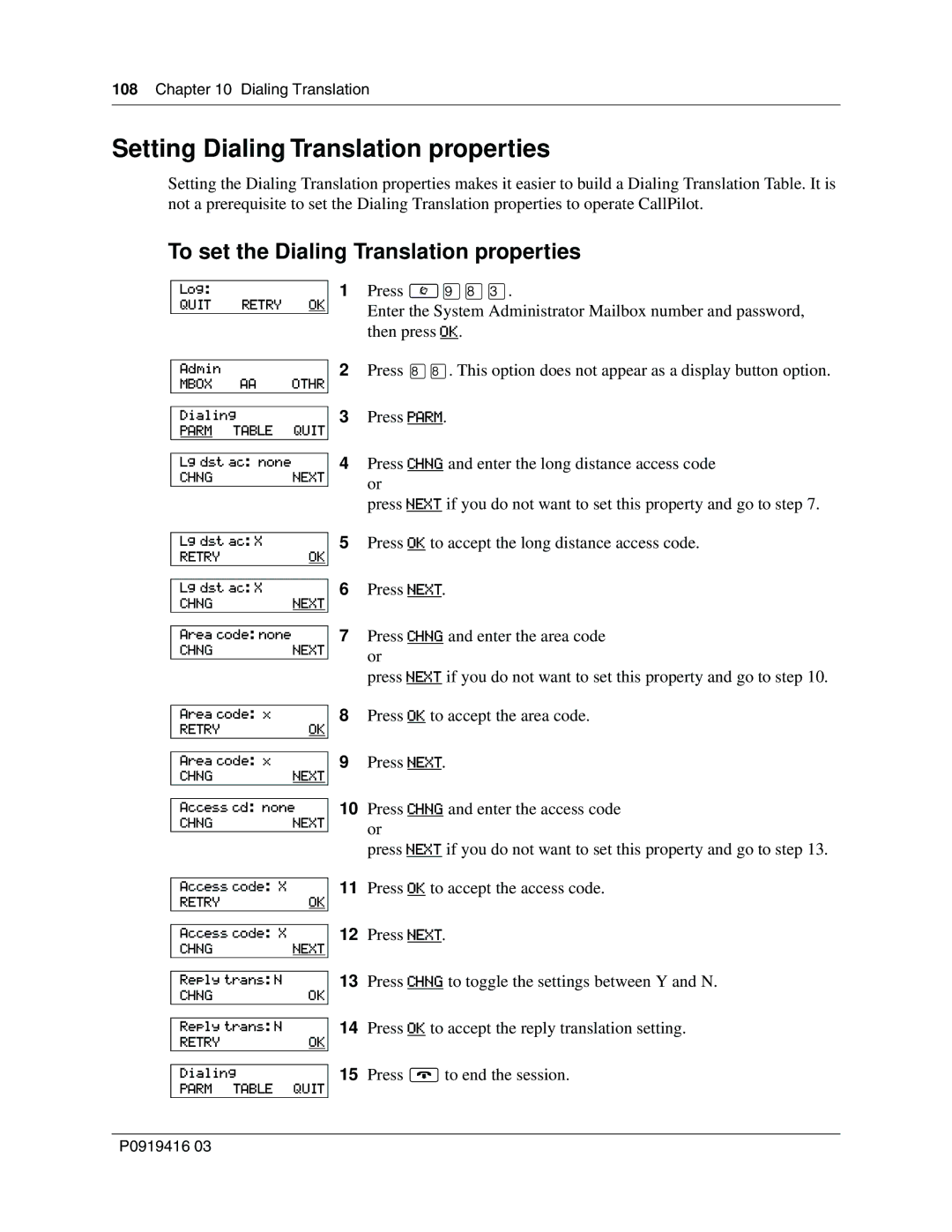108 Chapter 10 Dialing Translation
Setting Dialing Translation properties
Setting the Dialing Translation properties makes it easier to build a Dialing Translation Table. It is not a prerequisite to set the Dialing Translation properties to operate CallPilot.
To set the Dialing Translation properties
Log:
QUIT RETRY OK
1Press ≤·°‹.
Enter the System Administrator Mailbox number and password, then press OK.
Admin
MBOX AA OTHR
2Press °°. This option does not appear as a display button option.
Dialing
PARM TABLE QUIT
Lg dst ac: none
CHNGNEXT
3Press PARM.
4Press CHNG and enter the long distance access code or
press NEXT if you do not want to set this property and go to step 7.
Lg dst ac: X
RETRYOK
Lg dst ac: X
CHNGNEXT
Area code: none
CHNGNEXT
5Press OK to accept the long distance access code.
6Press NEXT.
7Press CHNG and enter the area code or
press NEXT if you do not want to set this property and go to step 10.
Area code: x
RETRYOK
Area code: x
CHNGNEXT
8Press OK to accept the area code.
9Press NEXT.
Access cd: none
CHNGNEXT
10Press CHNG and enter the access code or
press NEXT if you do not want to set this property and go to step 13.
Access code: X
RETRYOK
Access code: X
CHNGNEXT
Reply trans: N
CHNGOK
Reply trans: N
RETRYOK
Dialing
PARM TABLE QUIT
11Press OK to accept the access code.
12Press NEXT.
13Press CHNG to toggle the settings between Y and N.
14Press OK to accept the reply translation setting.
15Press ®to end the session.
P0919416 03