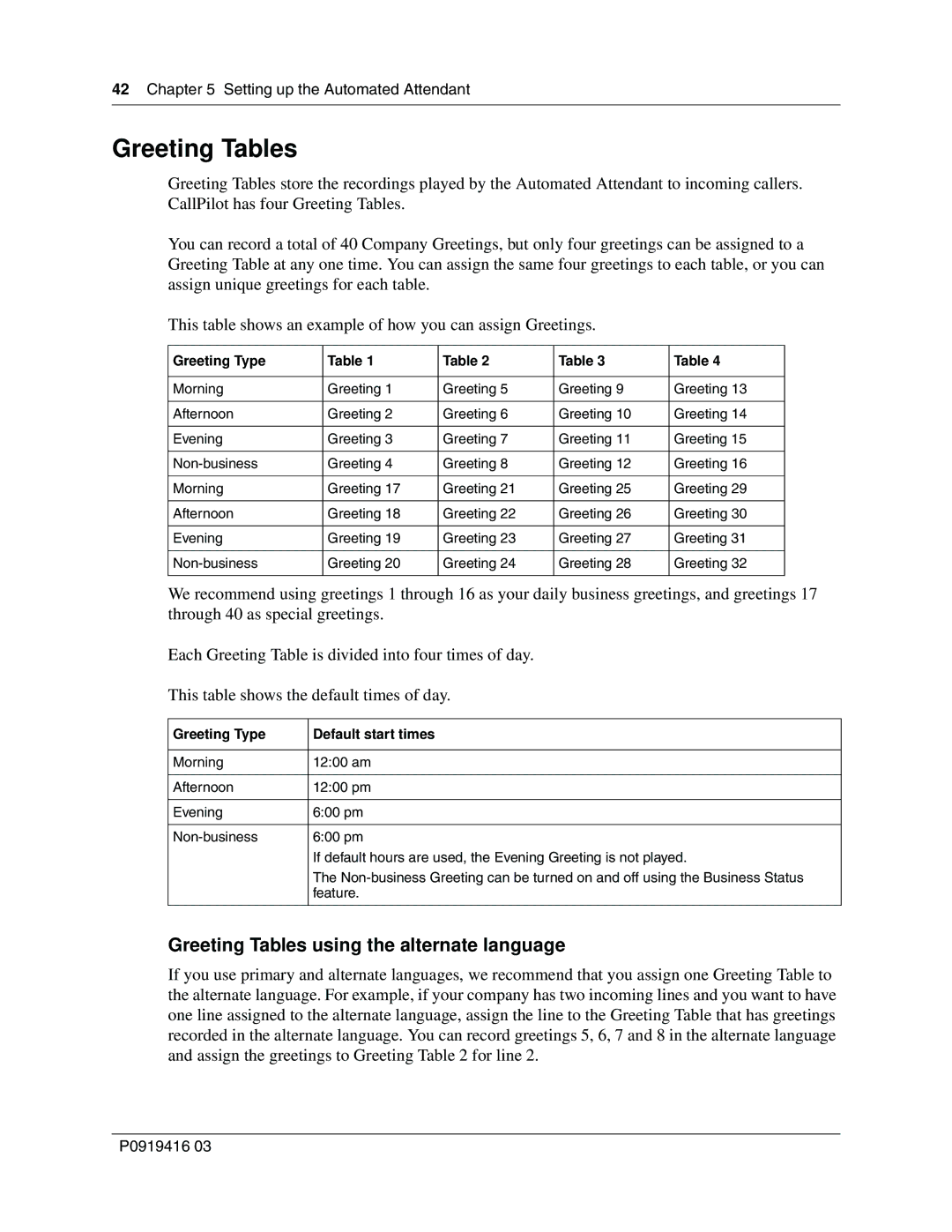42Chapter 5 Setting up the Automated Attendant
Greeting Tables
Greeting Tables store the recordings played by the Automated Attendant to incoming callers. CallPilot has four Greeting Tables.
You can record a total of 40 Company Greetings, but only four greetings can be assigned to a Greeting Table at any one time. You can assign the same four greetings to each table, or you can assign unique greetings for each table.
This table shows an example of how you can assign Greetings.
Greeting Type | Table 1 | Table 2 | Table 3 | Table 4 |
|
|
|
|
|
Morning | Greeting 1 | Greeting 5 | Greeting 9 | Greeting 13 |
|
|
|
|
|
Afternoon | Greeting 2 | Greeting 6 | Greeting 10 | Greeting 14 |
|
|
|
|
|
Evening | Greeting 3 | Greeting 7 | Greeting 11 | Greeting 15 |
|
|
|
|
|
Greeting 4 | Greeting 8 | Greeting 12 | Greeting 16 | |
|
|
|
|
|
Morning | Greeting 17 | Greeting 21 | Greeting 25 | Greeting 29 |
|
|
|
|
|
Afternoon | Greeting 18 | Greeting 22 | Greeting 26 | Greeting 30 |
|
|
|
|
|
Evening | Greeting 19 | Greeting 23 | Greeting 27 | Greeting 31 |
|
|
|
|
|
Greeting 20 | Greeting 24 | Greeting 28 | Greeting 32 | |
|
|
|
|
|
We recommend using greetings 1 through 16 as your daily business greetings, and greetings 17 through 40 as special greetings.
Each Greeting Table is divided into four times of day.
This table shows the default times of day.
Greeting Type | Default start times |
|
|
Morning | 12:00 am |
|
|
Afternoon | 12:00 pm |
|
|
Evening | 6:00 pm |
|
|
6:00 pm | |
| If default hours are used, the Evening Greeting is not played. |
| The |
| feature. |
|
|
Greeting Tables using the alternate language
If you use primary and alternate languages, we recommend that you assign one Greeting Table to the alternate language. For example, if your company has two incoming lines and you want to have one line assigned to the alternate language, assign the line to the Greeting Table that has greetings recorded in the alternate language. You can record greetings 5, 6, 7 and 8 in the alternate language and assign the greetings to Greeting Table 2 for line 2.
P0919416 03