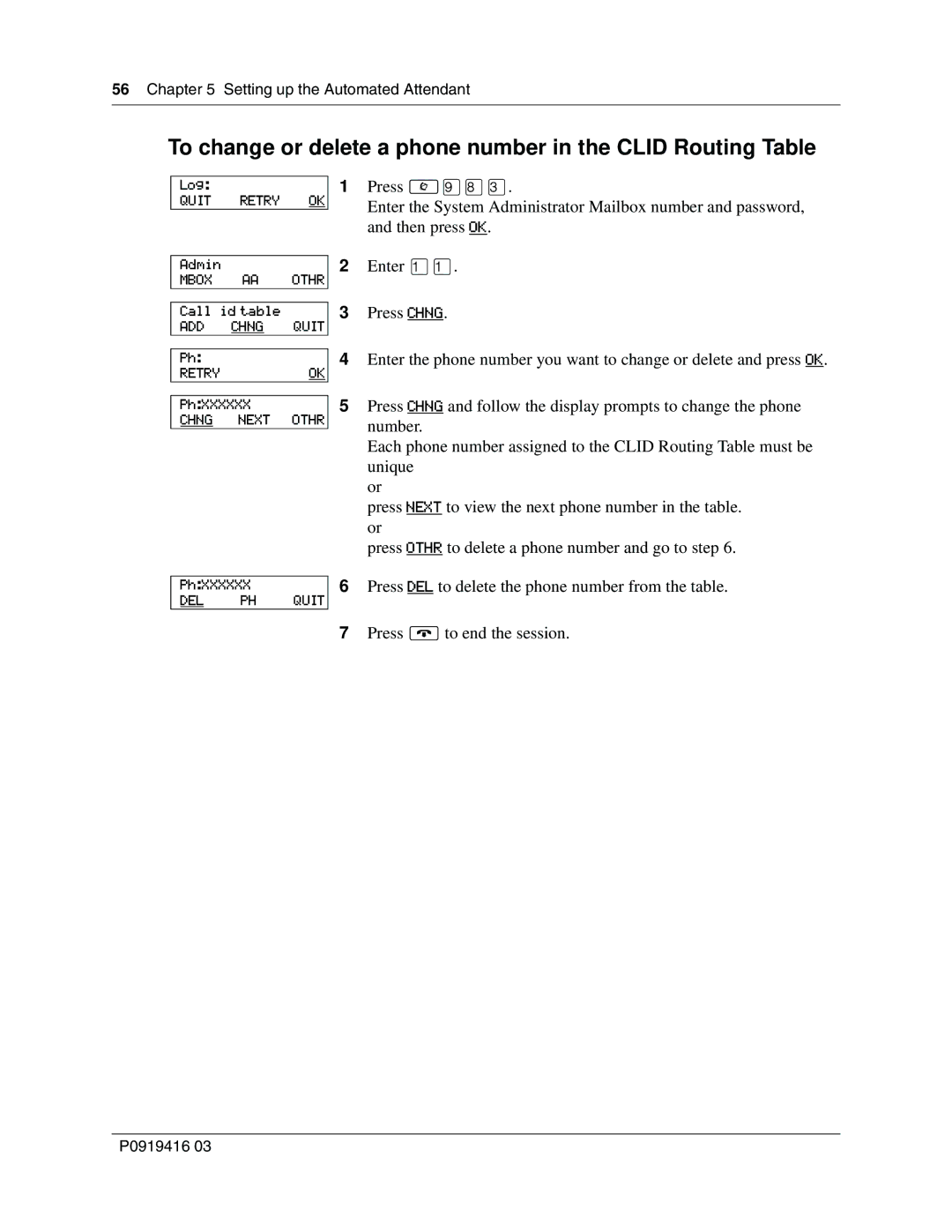56 Chapter 5 Setting up the Automated Attendant
To change or delete a phone number in the CLID Routing Table
Log:
QUIT RETRY OK
1Press ≤·°‹.
Enter the System Administrator Mailbox number and password, and then press OK.
Admin
MBOX AA OTHR
2Enter ⁄⁄.
Call id table
ADD CHNG QUIT
Ph:
RETRYOK
Ph:XXXXXX
CHNG NEXT OTHR
3Press CHNG.
4Enter the phone number you want to change or delete and press OK.
5Press CHNG and follow the display prompts to change the phone number.
Each phone number assigned to the CLID Routing Table must be unique
or
press NEXT to view the next phone number in the table. or
press OTHR to delete a phone number and go to step 6.
Ph:XXXXXX
DEL PH QUIT
6Press DEL to delete the phone number from the table.
7Press ®to end the session.
P0919416 03