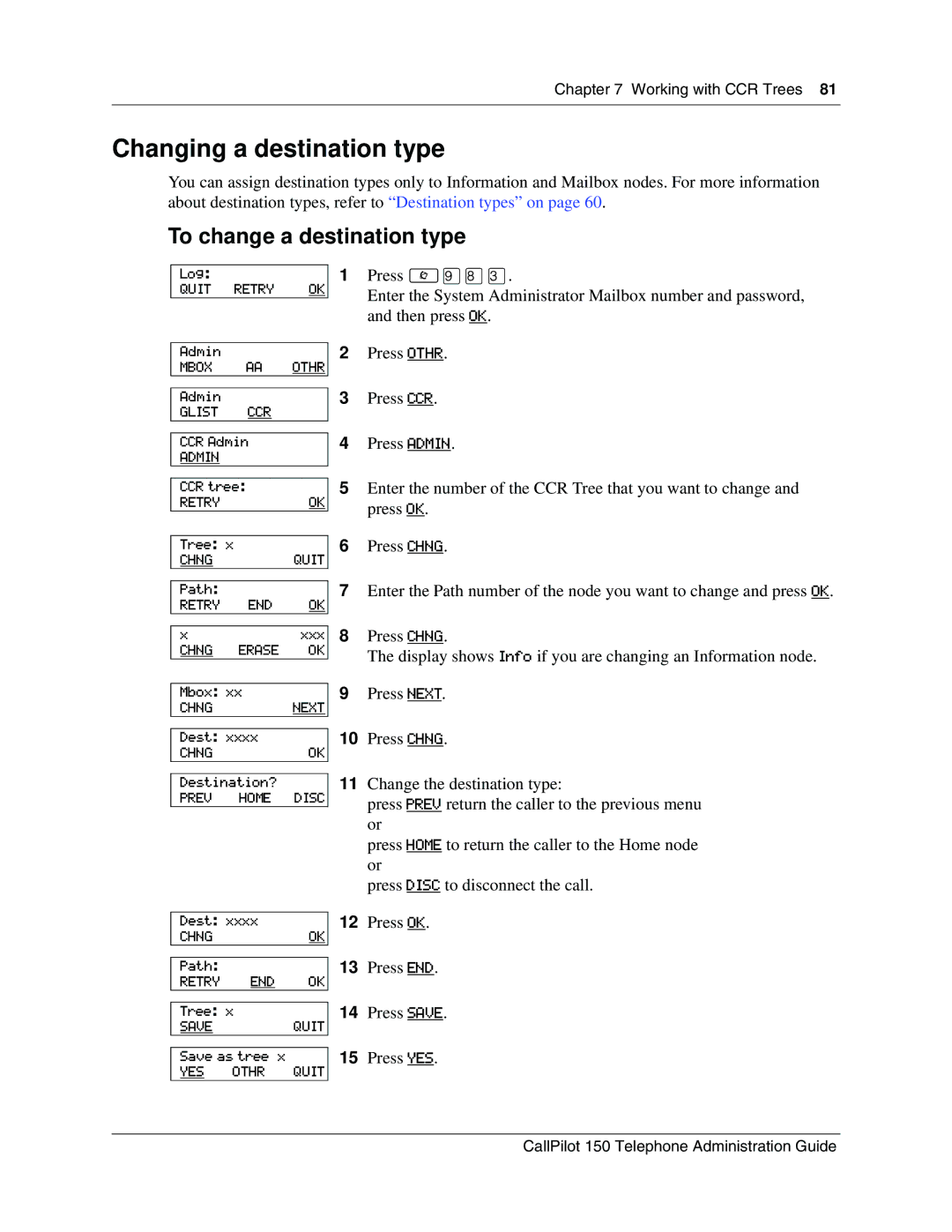Chapter 7 Working with CCR Trees 81
Changing a destination type
You can assign destination types only to Information and Mailbox nodes. For more information about destination types, refer to “Destination types” on page 60.
To change a destination type
Log:
QUIT RETRY OK
1Press ≤·°‹.
Enter the System Administrator Mailbox number and password, and then press OK.
Admin
MBOX AA OTHR
Admin
GLIST CCR
CCR Admin
ADMIN
CCR tree:
RETRYOK
2Press OTHR.
3Press CCR.
4Press ADMIN.
5Enter the number of the CCR Tree that you want to change and press OK.
Tree: | x |
|
CHNG |
| QUIT |
|
|
|
Path: |
|
|
RETRY | END | OK |
|
|
|
x |
| xxx |
CHNG | ERASE | OK |
6Press CHNG.
7Enter the Path number of the node you want to change and press OK.
8Press CHNG.
The display shows Info if you are changing an Information node.
Mbox: xx
CHNGNEXT
Dest: xxxx
CHNGOK
Destination?
PREV HOME DISC
9Press NEXT.
10Press CHNG.
11Change the destination type:
press PREV return the caller to the previous menu or
press HOME to return the caller to the Home node or
press DISC to disconnect the call.
Dest: xxxx |
| 12 | Press OK. | |
CHNG |
| OK |
|
|
|
|
| 13 | Press END. |
Path: |
|
| ||
RETRY | END | OK |
|
|
|
| 14 | Press SAVE. | |
Tree: x | QUIT | |||
SAVE |
|
|
| |
|
| 15 | Press YES. | |
Save as tree x |
| |||
YES | OTHR | QUIT |
|
|
CallPilot 150 Telephone Administration Guide