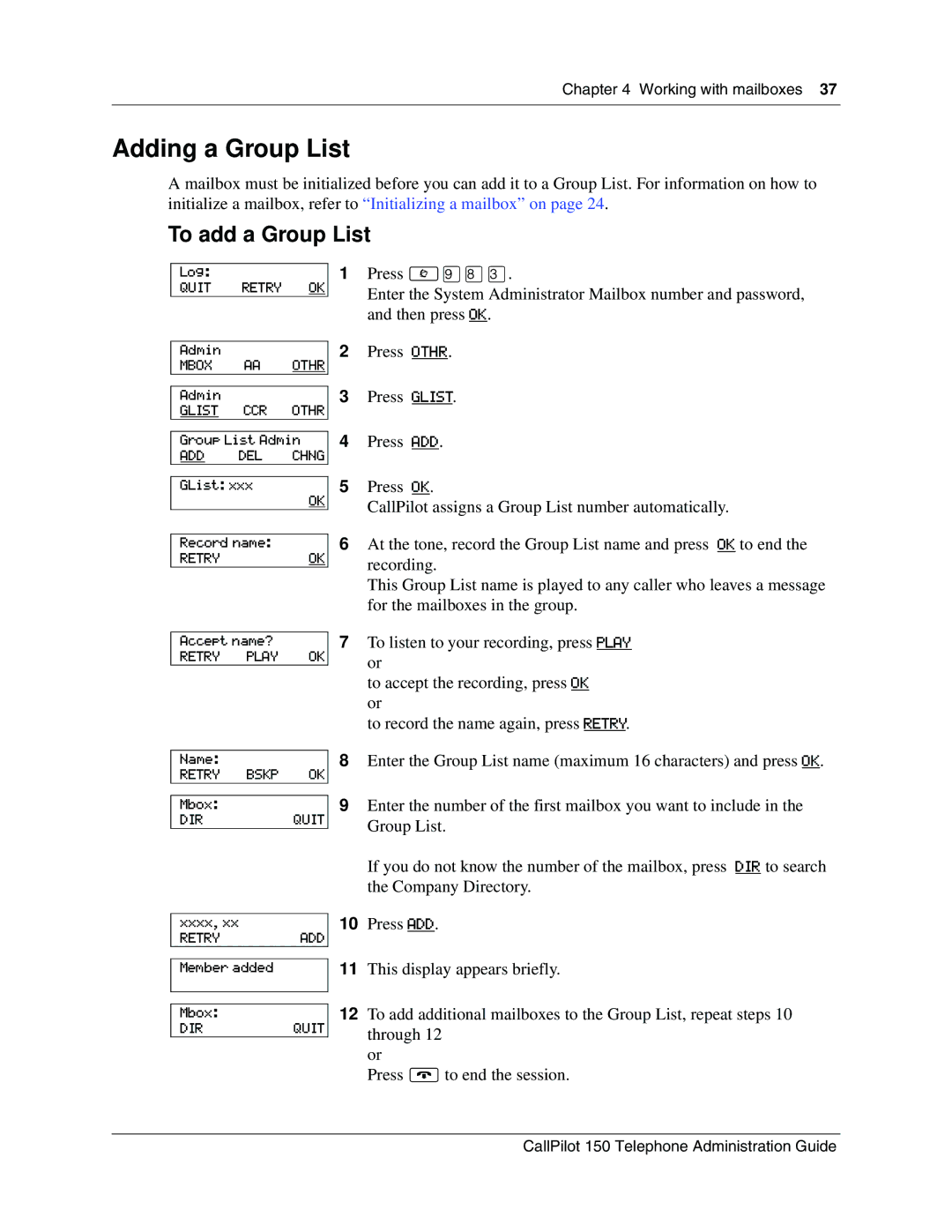Chapter 4 Working with mailboxes 37
Adding a Group List
A mailbox must be initialized before you can add it to a Group List. For information on how to initialize a mailbox, refer to “Initializing a mailbox” on page 24.
To add a Group List
Log:
QUIT RETRY OK
1Press ≤·°‹.
Enter the System Administrator Mailbox number and password, and then press OK.
Admin
MBOX AA OTHR
Admin
GLIST CCR OTHR
Group List Admin
ADD DEL CHNG
GList: xxx
OK
Record name:
RETRYOK
2Press OTHR.
3Press GLIST.
4Press ADD.
5Press OK.
CallPilot assigns a Group List number automatically.
6At the tone, record the Group List name and press OK to end the recording.
This Group List name is played to any caller who leaves a message for the mailboxes in the group.
Accept name?
RETRY PLAY OK
7To listen to your recording, press PLAY or
to accept the recording, press OK or
to record the name again, press RETRY.
Name:
RETRY BSKP OK
Mbox:
DIRQUIT
xxxx, xx
RETRYADD
Member added
8Enter the Group List name (maximum 16 characters) and press OK.
9Enter the number of the first mailbox you want to include in the Group List.
If you do not know the number of the mailbox, press DIR to search the Company Directory.
10Press ADD.
11This display appears briefly.
Mbox:
DIRQUIT
12To add additional mailboxes to the Group List, repeat steps 10 through 12
or
Press ®to end the session.
CallPilot 150 Telephone Administration Guide