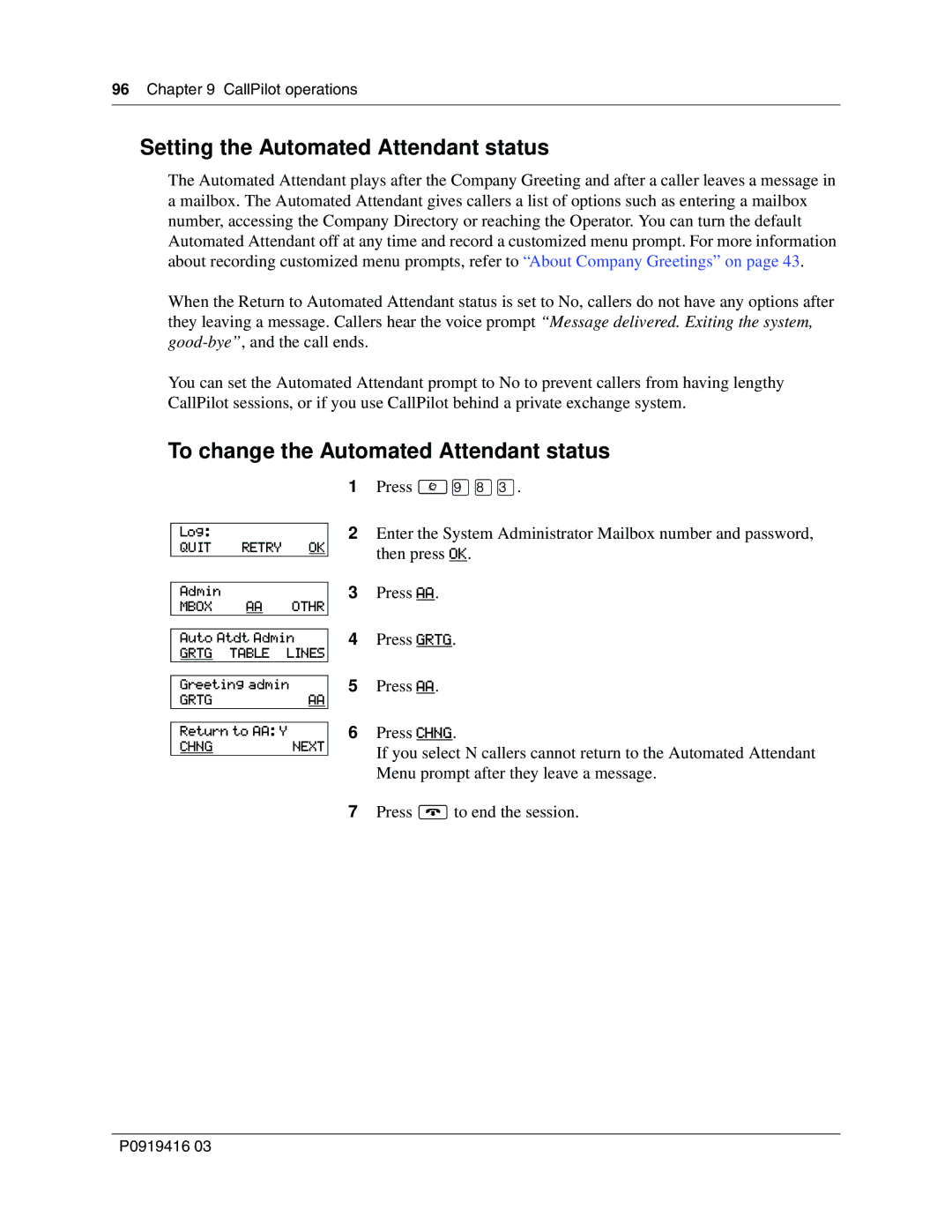96 Chapter 9 CallPilot operations
Setting the Automated Attendant status
The Automated Attendant plays after the Company Greeting and after a caller leaves a message in a mailbox. The Automated Attendant gives callers a list of options such as entering a mailbox number, accessing the Company Directory or reaching the Operator. You can turn the default Automated Attendant off at any time and record a customized menu prompt. For more information about recording customized menu prompts, refer to “About Company Greetings” on page 43.
When the Return to Automated Attendant status is set to No, callers do not have any options after they leaving a message. Callers hear the voice prompt “Message delivered. Exiting the system,
You can set the Automated Attendant prompt to No to prevent callers from having lengthy CallPilot sessions, or if you use CallPilot behind a private exchange system.
To change the Automated Attendant status
1Press ≤·°‹.
Log:
QUIT RETRY OK
Admin
MBOX AA OTHR
Auto Atdt Admin
GRTG TABLE LINES
Greeting admin
GRTGAA
Return to AA: Y
CHNGNEXT
2Enter the System Administrator Mailbox number and password, then press OK.
3Press AA.
4Press GRTG.
5Press AA.
6Press CHNG.
If you select N callers cannot return to the Automated Attendant Menu prompt after they leave a message.
7Press ®to end the session.
P0919416 03