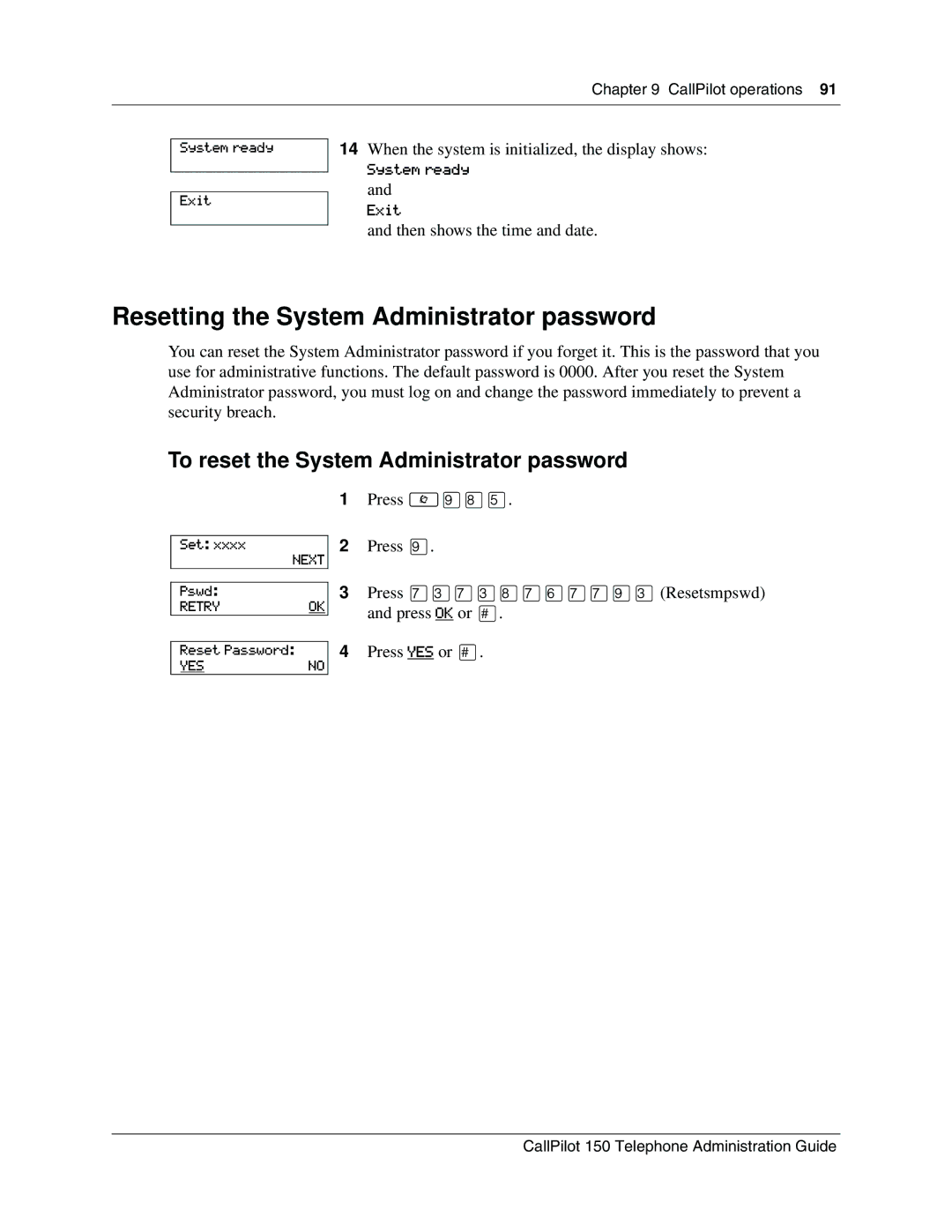Chapter 9 CallPilot operations 91
System ready
Exit
14When the system is initialized, the display shows:
System ready and
Exit
and then shows the time and date.
Resetting the System Administrator password
You can reset the System Administrator password if you forget it. This is the password that you use for administrative functions. The default password is 0000. After you reset the System Administrator password, you must log on and change the password immediately to prevent a security breach.
To reset the System Administrator password
Set: xxxx
NEXT
Pswd:
RETRYOK
1Press ≤·°fi.
2Press ·.
3Press ‡‹‡‹°‡fl‡‡·‹(Resetsmpswd) and press OK or £.
Reset Password:
YESNO
4Press YES or £.
CallPilot 150 Telephone Administration Guide