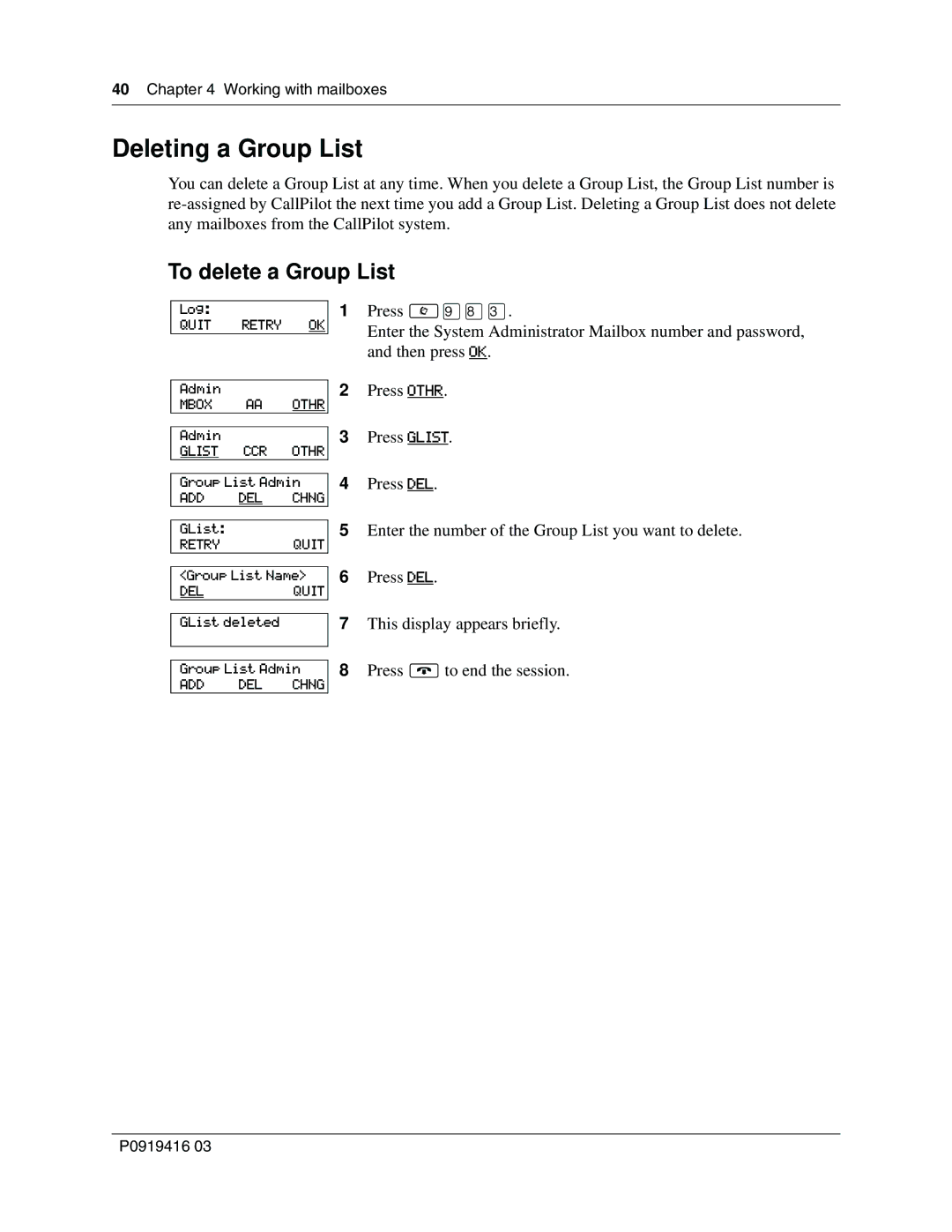40 Chapter 4 Working with mailboxes
Deleting a Group List
You can delete a Group List at any time. When you delete a Group List, the Group List number is
To delete a Group List
Log:
QUIT RETRY OK
1Press ≤·°‹.
Enter the System Administrator Mailbox number and password, and then press OK.
Admin
MBOX AA OTHR
Admin
GLIST CCR OTHR
2Press OTHR.
3Press GLIST.
Group List Admin
ADD DEL CHNG
4Press DEL.
GList:
RETRY QUIT
5Enter the number of the Group List you want to delete.
<Group List Name>
DELQUIT
GList deleted
6Press DEL.
7This display appears briefly.
Group List Admin
ADD DEL CHNG
8Press ®to end the session.
P0919416 03