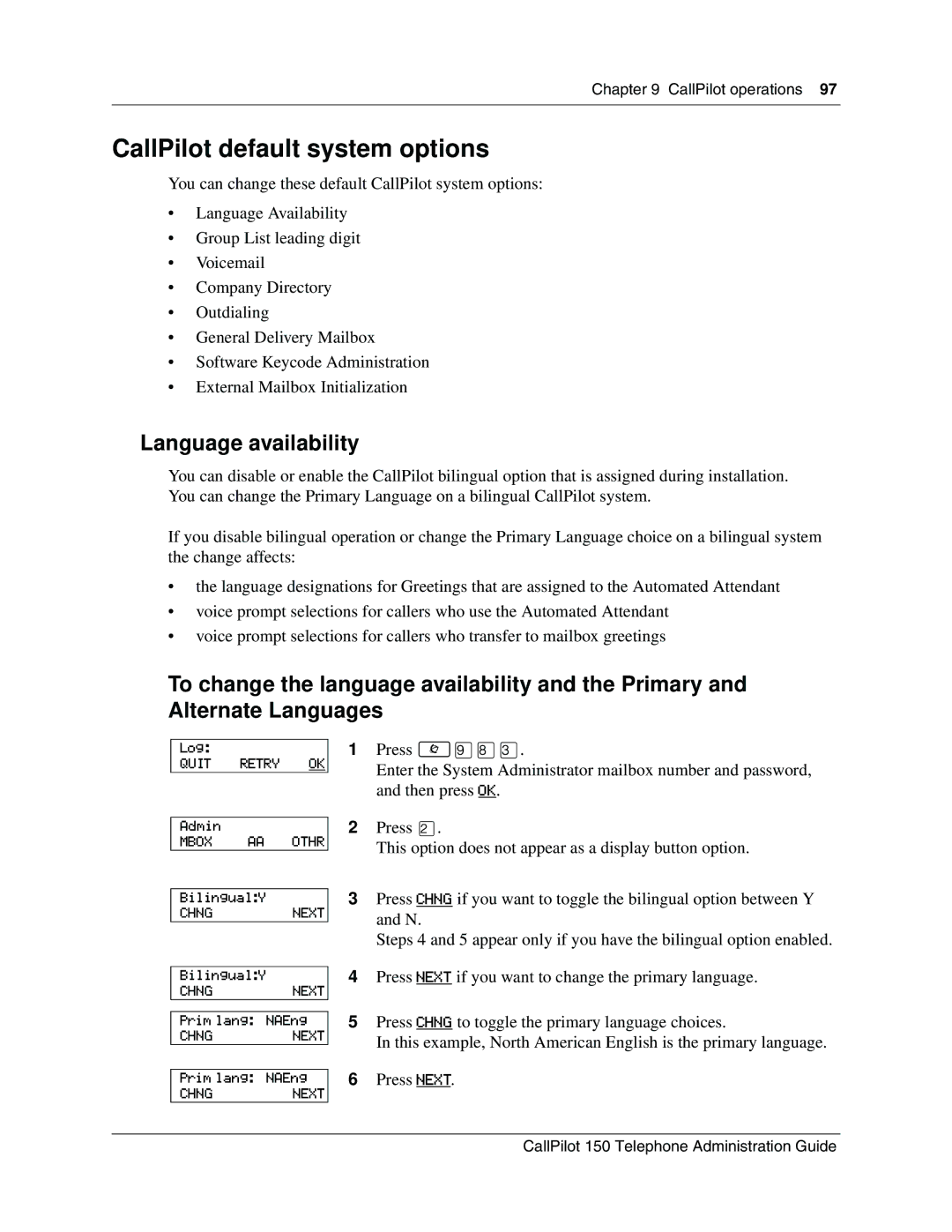Chapter 9 CallPilot operations 97
CallPilot default system options
You can change these default CallPilot system options:
•Language Availability
•Group List leading digit
•Voicemail
•Company Directory
•Outdialing
•General Delivery Mailbox
•Software Keycode Administration
•External Mailbox Initialization
Language availability
You can disable or enable the CallPilot bilingual option that is assigned during installation. You can change the Primary Language on a bilingual CallPilot system.
If you disable bilingual operation or change the Primary Language choice on a bilingual system the change affects:
•the language designations for Greetings that are assigned to the Automated Attendant
•voice prompt selections for callers who use the Automated Attendant
•voice prompt selections for callers who transfer to mailbox greetings
To change the language availability and the Primary and Alternate Languages
Log:
QUIT RETRY OK
1Press ≤·°‹.
Enter the System Administrator mailbox number and password, and then press OK.
Admin
MBOX AA OTHR
2Press ¤.
This option does not appear as a display button option.
Bilingual:Y
CHNGNEXT
3Press CHNG if you want to toggle the bilingual option between Y and N.
Steps 4 and 5 appear only if you have the bilingual option enabled.
Bilingual:Y
CHNGNEXT
Prim lang: NAEng
CHNGNEXT
Prim lang: NAEng
CHNGNEXT
4Press NEXT if you want to change the primary language.
5Press CHNG to toggle the primary language choices.
In this example, North American English is the primary language.
6Press NEXT.
CallPilot 150 Telephone Administration Guide