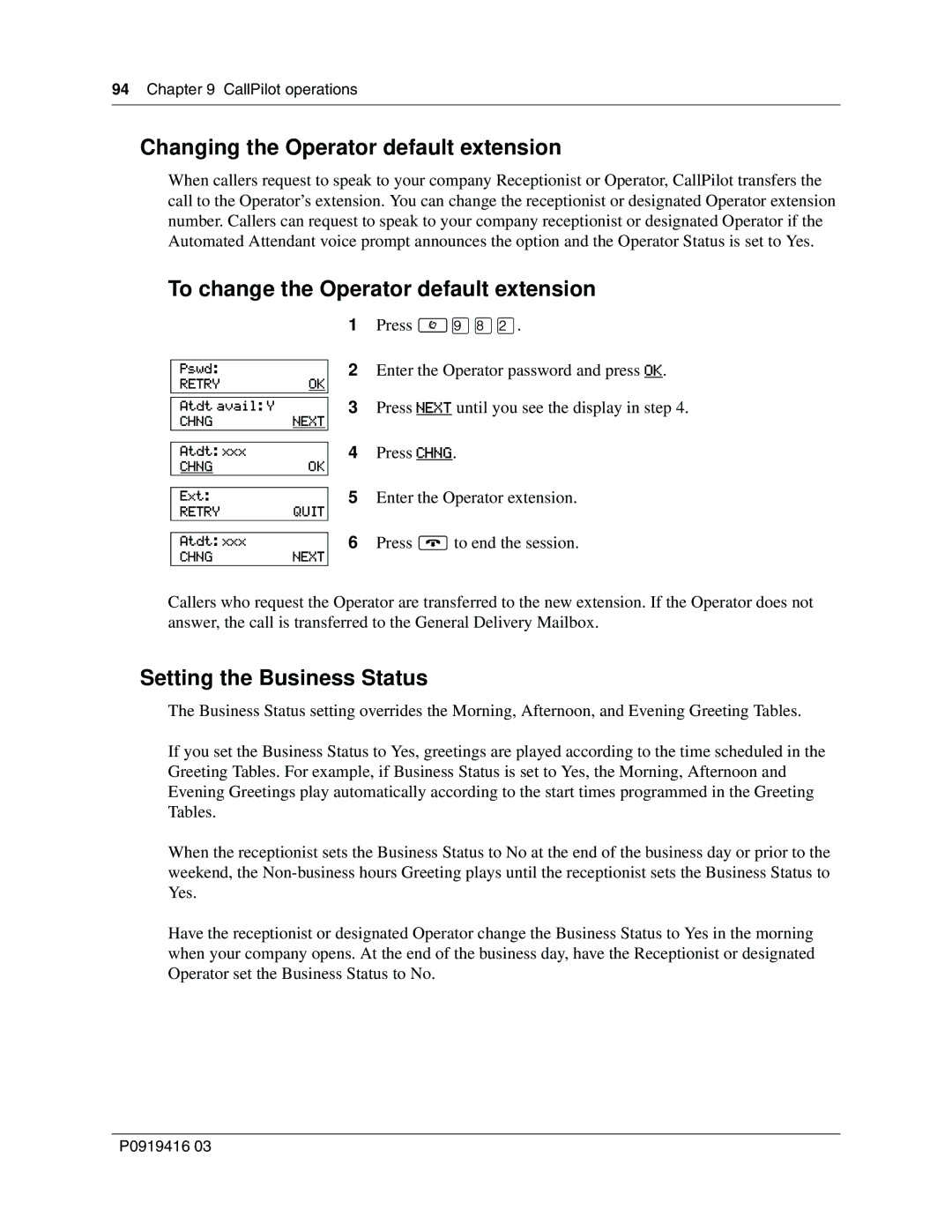94 Chapter 9 CallPilot operations
Changing the Operator default extension
When callers request to speak to your company Receptionist or Operator, CallPilot transfers the call to the Operator’s extension. You can change the receptionist or designated Operator extension number. Callers can request to speak to your company receptionist or designated Operator if the Automated Attendant voice prompt announces the option and the Operator Status is set to Yes.
To change the Operator default extension
Pswd:
RETRYOK
Atdt avail: Y
CHNGNEXT
Atdt: xxx
CHNGOK
Ext:
RETRY QUIT
Atdt: xxx
CHNGNEXT
1Press ≤·°¤.
2Enter the Operator password and press OK.
3Press NEXT until you see the display in step 4.
4Press CHNG.
5Enter the Operator extension.
6Press ®to end the session.
Callers who request the Operator are transferred to the new extension. If the Operator does not answer, the call is transferred to the General Delivery Mailbox.
Setting the Business Status
The Business Status setting overrides the Morning, Afternoon, and Evening Greeting Tables.
If you set the Business Status to Yes, greetings are played according to the time scheduled in the Greeting Tables. For example, if Business Status is set to Yes, the Morning, Afternoon and Evening Greetings play automatically according to the start times programmed in the Greeting Tables.
When the receptionist sets the Business Status to No at the end of the business day or prior to the weekend, the
Have the receptionist or designated Operator change the Business Status to Yes in the morning when your company opens. At the end of the business day, have the Receptionist or designated Operator set the Business Status to No.
P0919416 03