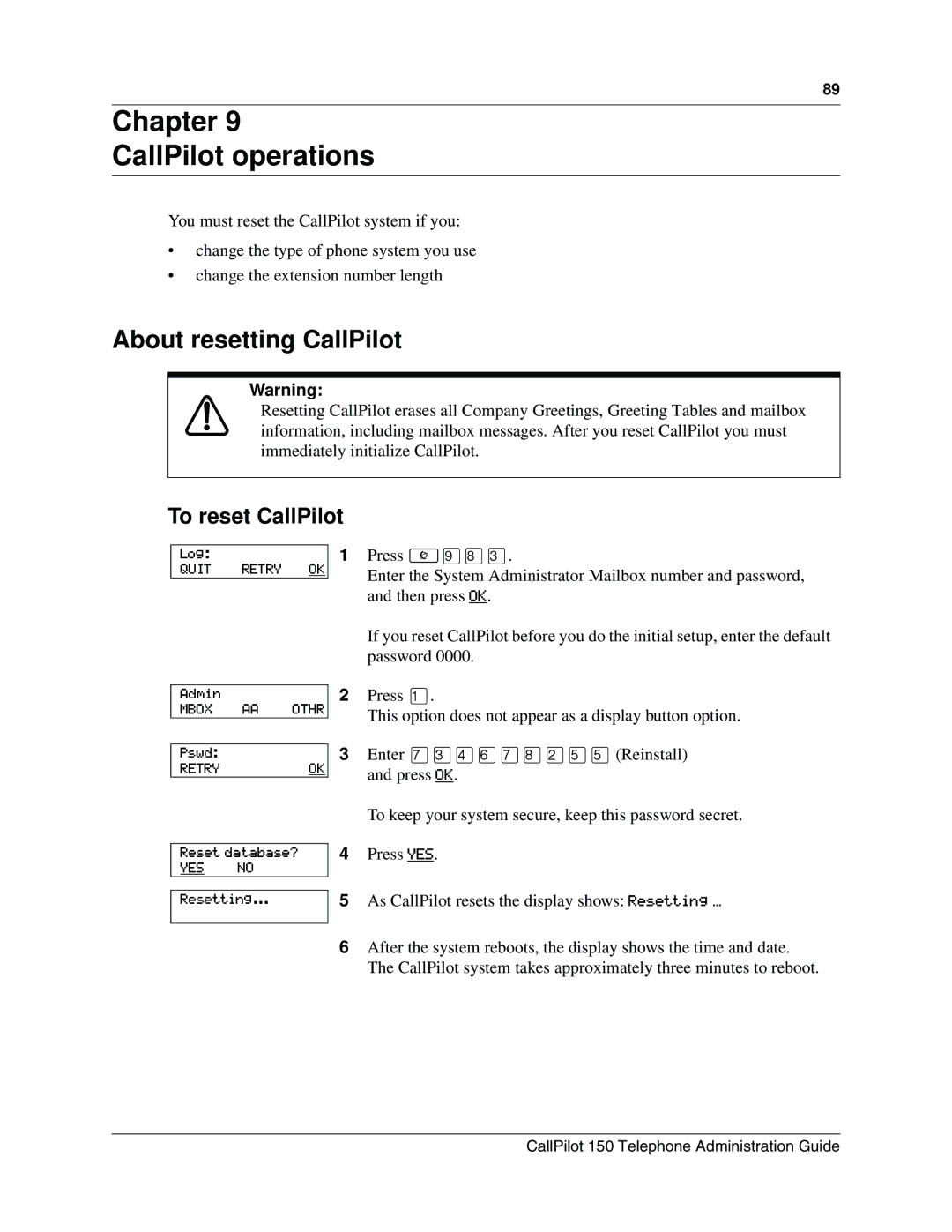89
Chapter 9
CallPilot operations
You must reset the CallPilot system if you:
•change the type of phone system you use
•change the extension number length
About resetting CallPilot
Warning:
Resetting CallPilot erases all Company Greetings, Greeting Tables and mailbox information, including mailbox messages. After you reset CallPilot you must immediately initialize CallPilot.
To reset CallPilot
Log:
QUIT RETRY OK
Admin
MBOX AA OTHR
1Press ≤·°‹.
Enter the System Administrator Mailbox number and password, and then press OK.
If you reset CallPilot before you do the initial setup, enter the default password 0000.
2Press ⁄.
This option does not appear as a display button option.
Pswd:
RETRYOK
Reset database?
YES NO
Resetting...
3Enter ‡‹›fl‡°¤fifi(Reinstall) and press OK.
To keep your system secure, keep this password secret.
4Press YES.
5As CallPilot resets the display shows: Resetting …
6After the system reboots, the display shows the time and date. The CallPilot system takes approximately three minutes to reboot.
CallPilot 150 Telephone Administration Guide