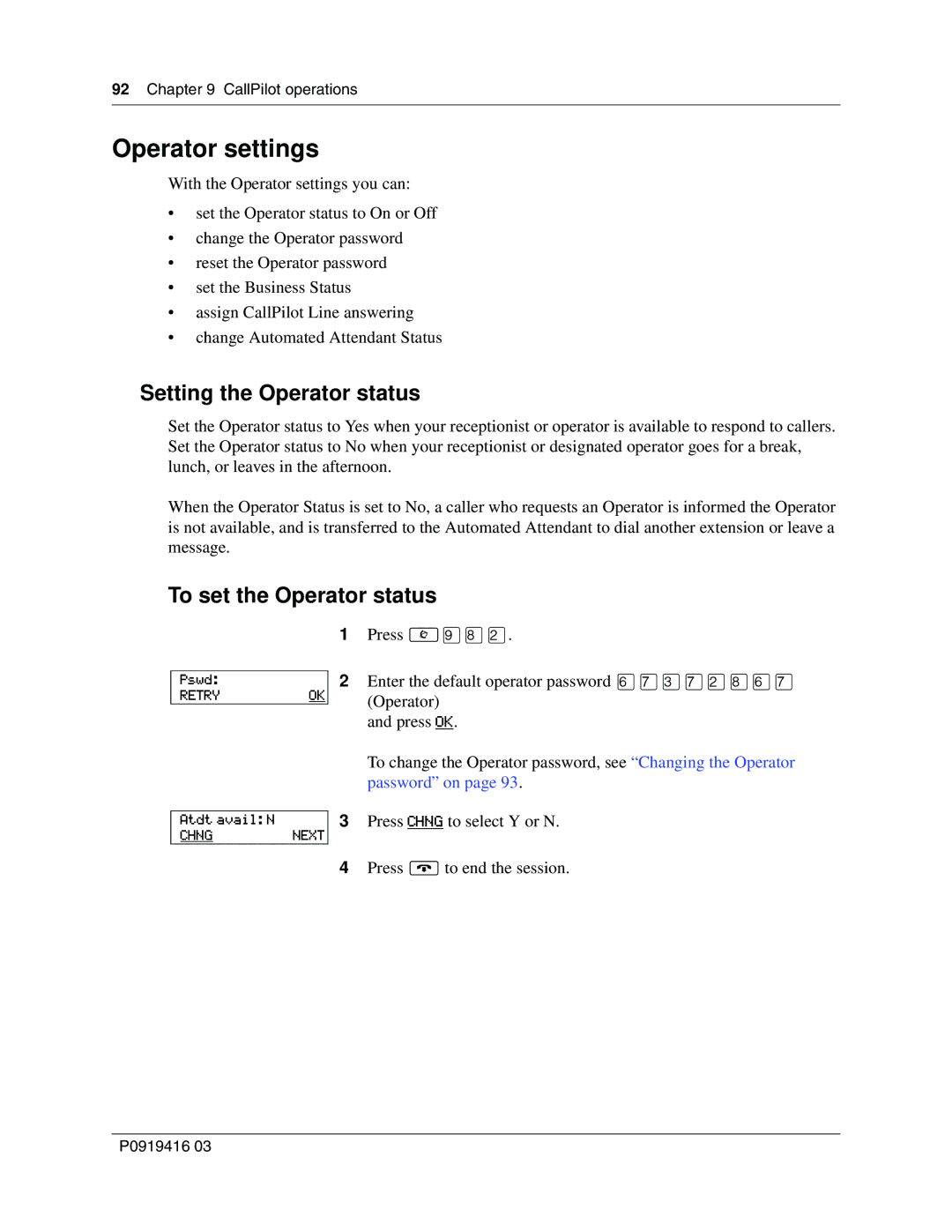92 Chapter 9 CallPilot operations
Operator settings
With the Operator settings you can:
•set the Operator status to On or Off
•change the Operator password
•reset the Operator password
•set the Business Status
•assign CallPilot Line answering
•change Automated Attendant Status
Setting the Operator status
Set the Operator status to Yes when your receptionist or operator is available to respond to callers. Set the Operator status to No when your receptionist or designated operator goes for a break, lunch, or leaves in the afternoon.
When the Operator Status is set to No, a caller who requests an Operator is informed the Operator is not available, and is transferred to the Automated Attendant to dial another extension or leave a message.
To set the Operator status
Pswd:
RETRYOK
Atdt avail: N
CHNGNEXT
1Press ≤·°¤.
2Enter the default operator password fl‡‹‡¤°fl‡ (Operator)
and press OK.
To change the Operator password, see “Changing the Operator password” on page 93.
3Press CHNG to select Y or N.
4Press ®to end the session.
P0919416 03