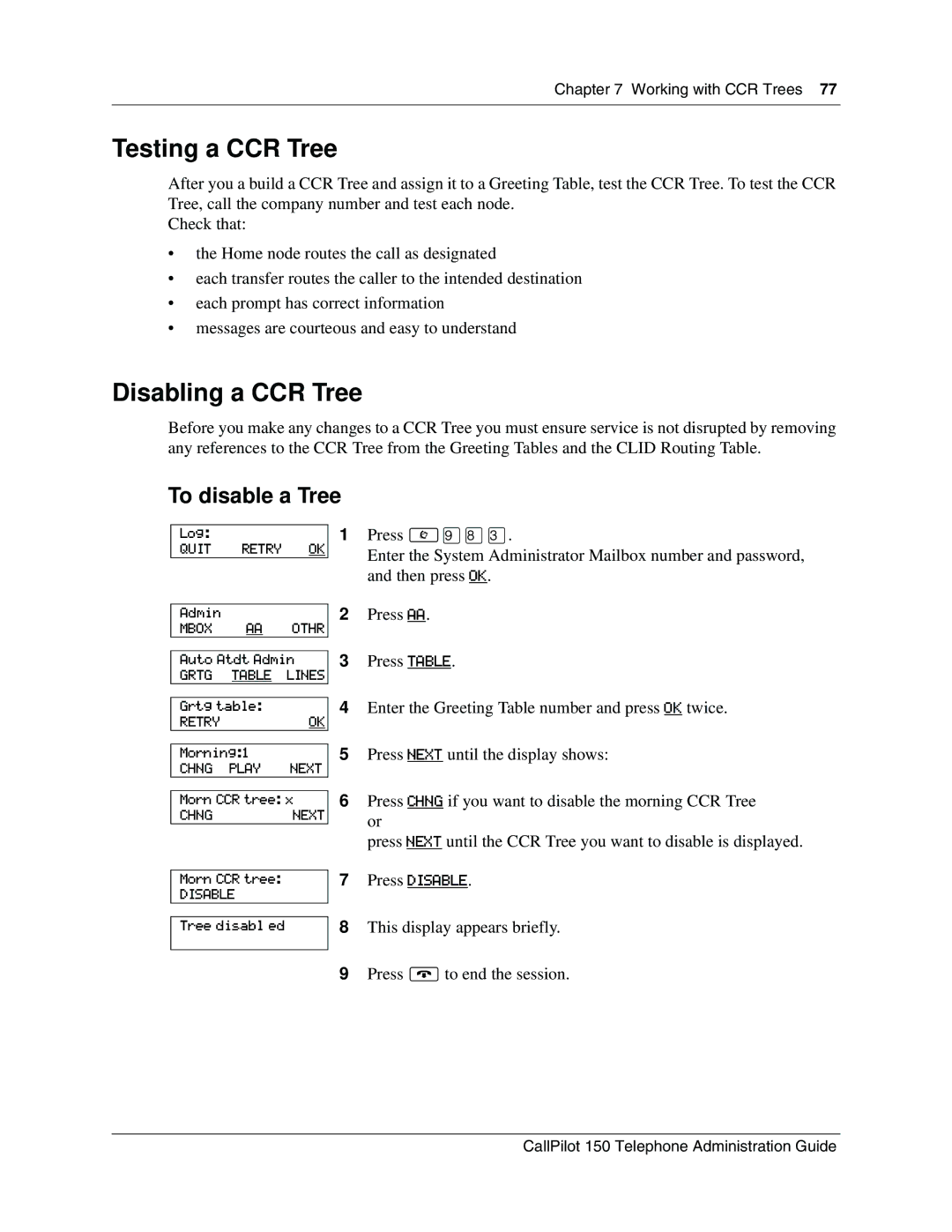Chapter 7 Working with CCR Trees 77
Testing a CCR Tree
After you a build a CCR Tree and assign it to a Greeting Table, test the CCR Tree. To test the CCR Tree, call the company number and test each node.
Check that:
•the Home node routes the call as designated
•each transfer routes the caller to the intended destination
•each prompt has correct information
•messages are courteous and easy to understand
Disabling a CCR Tree
Before you make any changes to a CCR Tree you must ensure service is not disrupted by removing any references to the CCR Tree from the Greeting Tables and the CLID Routing Table.
To disable a Tree
Log:
QUIT RETRY OK
1Press ≤·°‹.
Enter the System Administrator Mailbox number and password, and then press OK.
Admin
MBOX AA OTHR
2Press AA.
Auto Atdt Admin
GRTG TABLE LINES
3Press TABLE.
Grtg table:
RETRYOK
Morning:1
CHNG PLAY NEXT
4Enter the Greeting Table number and press OK twice.
5Press NEXT until the display shows:
Morn CCR tree: x
CHNGNEXT
6Press CHNG if you want to disable the morning CCR Tree or
press NEXT until the CCR Tree you want to disable is displayed.
Morn CCR tree:
DISABLE
Tree disabl ed
7Press DISABLE.
8This display appears briefly.
9Press ®to end the session.
CallPilot 150 Telephone Administration Guide