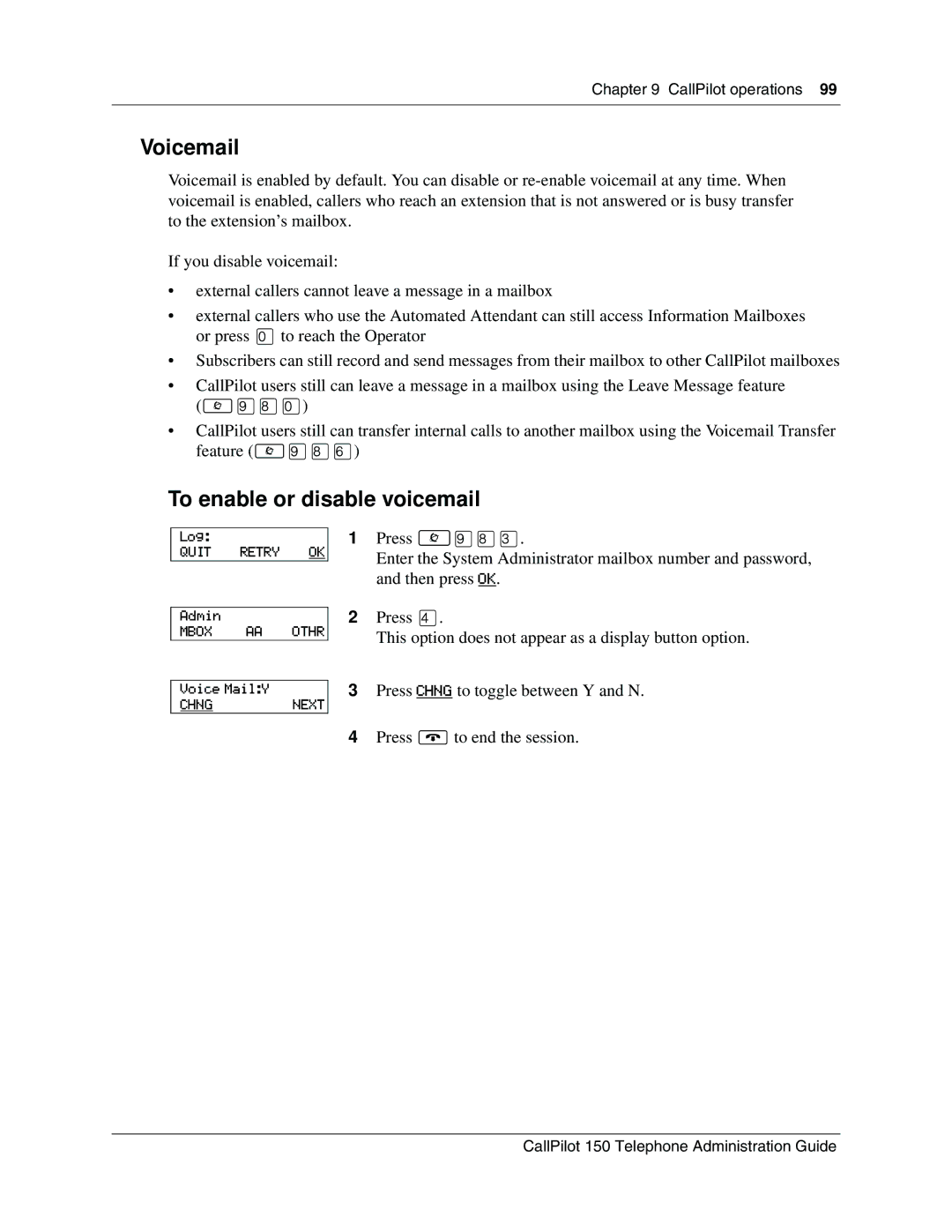Chapter 9 CallPilot operations 99
Voicemail
Voicemail is enabled by default. You can disable or
If you disable voicemail:
•external callers cannot leave a message in a mailbox
•external callers who use the Automated Attendant can still access Information Mailboxes or press ‚to reach the Operator
•Subscribers can still record and send messages from their mailbox to other CallPilot mailboxes
•CallPilot users still can leave a message in a mailbox using the Leave Message feature (≤·°‚)
•CallPilot users still can transfer internal calls to another mailbox using the Voicemail Transfer feature (≤·°fl)
To enable or disable voicemail
Log:
QUIT RETRY OK
1Press ≤·°‹.
Enter the System Administrator mailbox number and password, and then press OK.
Admin
MBOX AA OTHR
2Press ›.
This option does not appear as a display button option.
Voice Mail:Y
CHNGNEXT
3Press CHNG to toggle between Y and N.
4Press ®to end the session.
CallPilot 150 Telephone Administration Guide