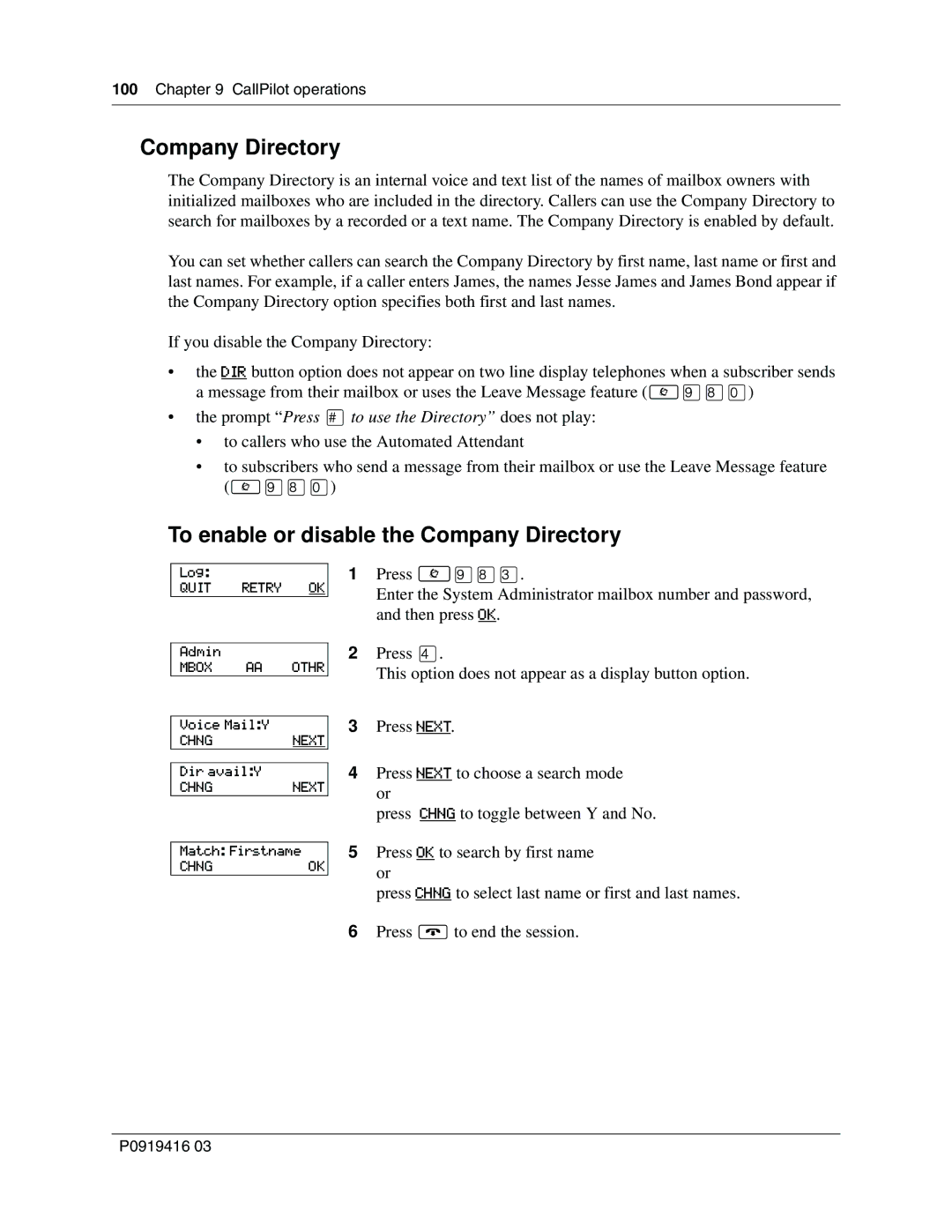100 Chapter 9 CallPilot operations
Company Directory
The Company Directory is an internal voice and text list of the names of mailbox owners with initialized mailboxes who are included in the directory. Callers can use the Company Directory to search for mailboxes by a recorded or a text name. The Company Directory is enabled by default.
You can set whether callers can search the Company Directory by first name, last name or first and last names. For example, if a caller enters James, the names Jesse James and James Bond appear if the Company Directory option specifies both first and last names.
If you disable the Company Directory:
•the DIR button option does not appear on two line display telephones when a subscriber sends a message from their mailbox or uses the Leave Message feature (≤·°‚)
•the prompt “Press £to use the Directory” does not play:
•to callers who use the Automated Attendant
•to subscribers who send a message from their mailbox or use the Leave Message feature (≤·°‚)
To enable or disable the Company Directory
Log:
QUIT RETRY OK
1Press ≤·°‹.
Enter the System Administrator mailbox number and password, and then press OK.
Admin
MBOX AA OTHR
2Press ›.
This option does not appear as a display button option.
Voice Mail:Y
CHNGNEXT
Dir avail:Y
CHNGNEXT
3Press NEXT.
4Press NEXT to choose a search mode or
press CHNG to toggle between Y and No.
Match: Firstname
CHNGOK
5Press OK to search by first name or
press CHNG to select last name or first and last names.
6Press ®to end the session.
P0919416 03