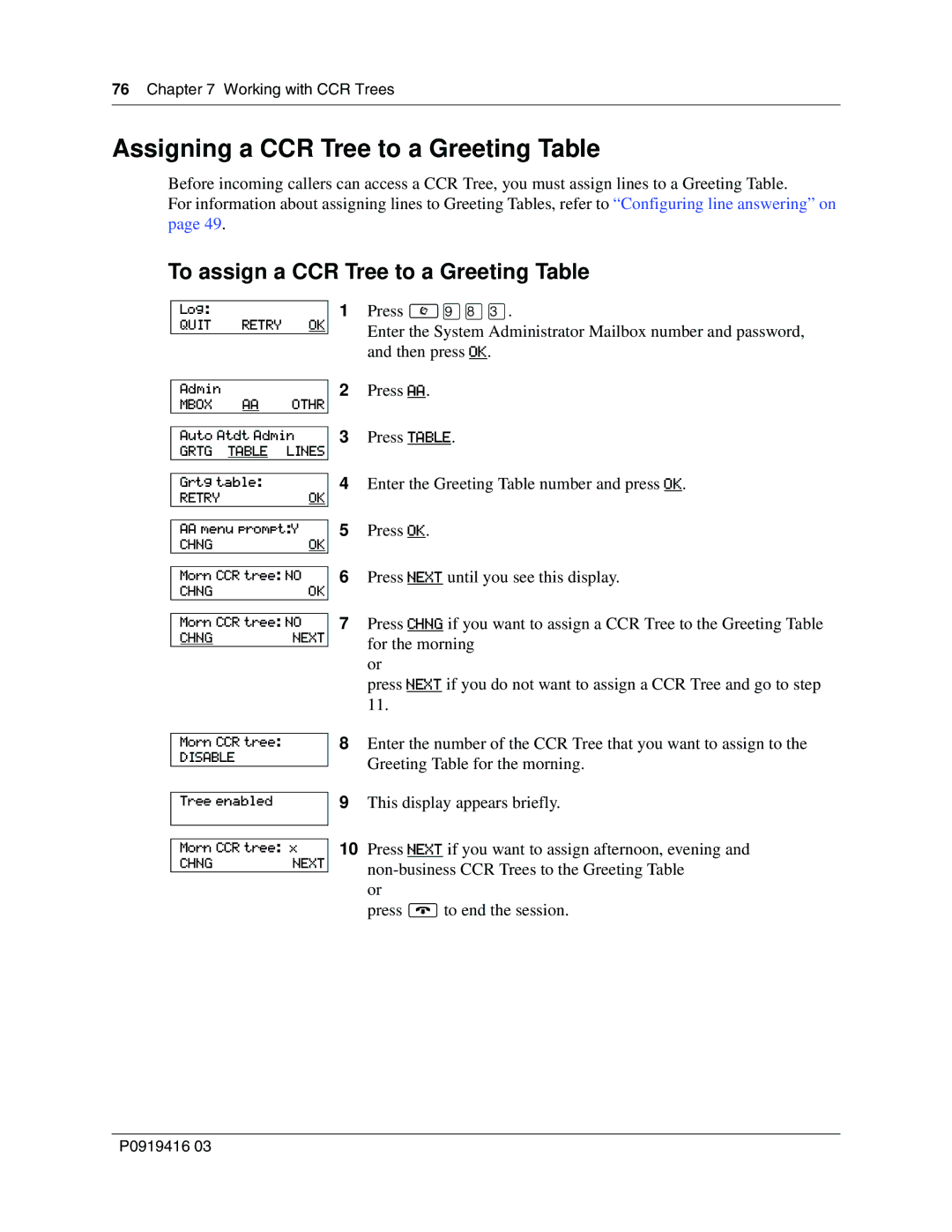76 Chapter 7 Working with CCR Trees
Assigning a CCR Tree to a Greeting Table
Before incoming callers can access a CCR Tree, you must assign lines to a Greeting Table.
For information about assigning lines to Greeting Tables, refer to “Configuring line answering” on page 49.
To assign a CCR Tree to a Greeting Table
Log:
QUIT RETRY OK
1Press ≤·°‹.
Enter the System Administrator Mailbox number and password, and then press OK.
Admin
MBOX AA OTHR
2Press AA.
Auto Atdt Admin
GRTG TABLE LINES
Grtg table:
RETRYOK
AA menu prompt:Y
CHNGOK
Morn CCR tree: NO
CHNGOK
Morn CCR tree: NO
CHNGNEXT
3Press TABLE.
4Enter the Greeting Table number and press OK.
5Press OK.
6Press NEXT until you see this display.
7Press CHNG if you want to assign a CCR Tree to the Greeting Table for the morning
or
press NEXT if you do not want to assign a CCR Tree and go to step 11.
Morn CCR tree:
DISABLE
Tree enabled
Morn CCR tree: x
CHNGNEXT
8Enter the number of the CCR Tree that you want to assign to the Greeting Table for the morning.
9This display appears briefly.
10Press NEXT if you want to assign afternoon, evening and
or
press ®to end the session.
P0919416 03