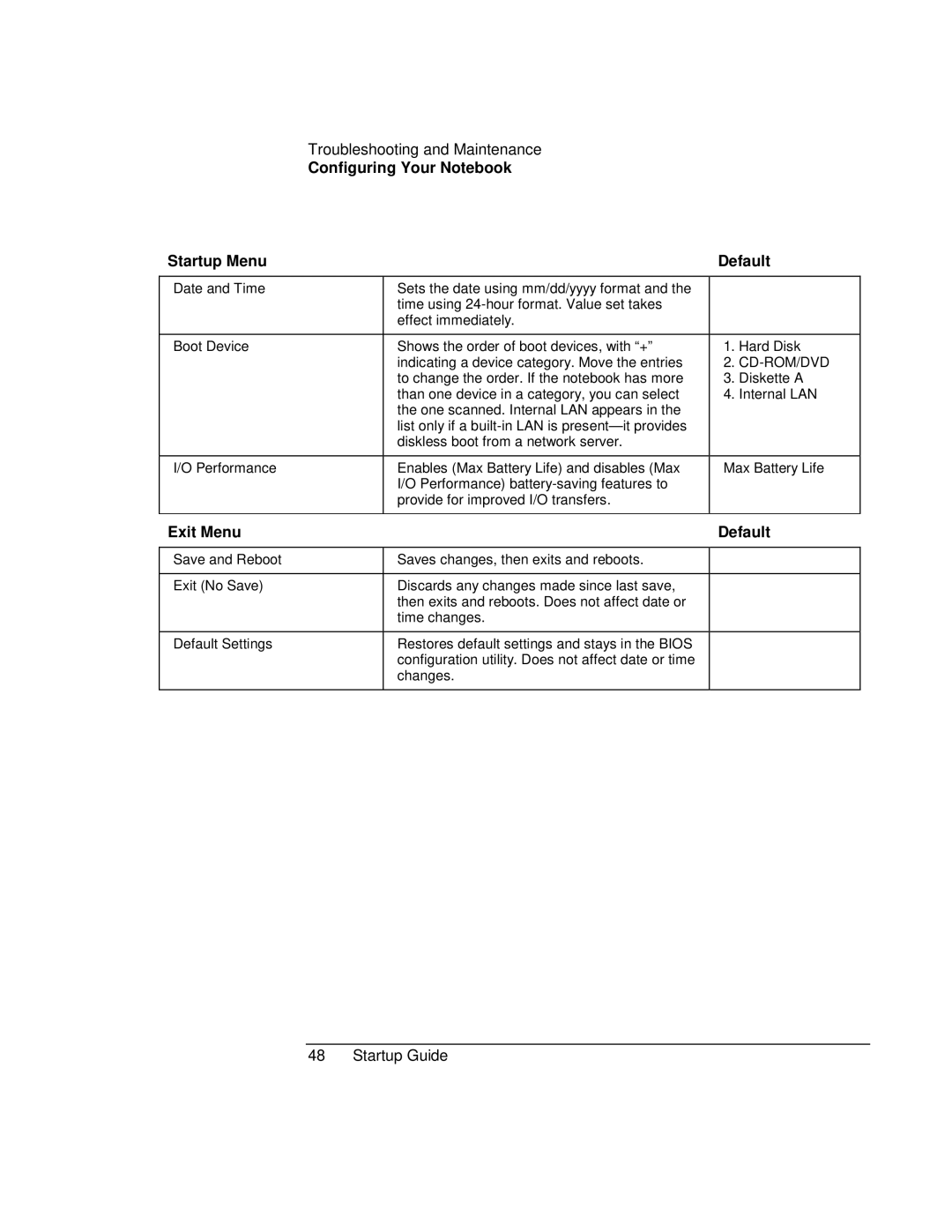Troubleshooting and Maintenance
Configuring Your Notebook
Startup Menu |
| Default | |
Date and Time | Sets the date using mm/dd/yyyy format and the |
|
|
| time using |
|
|
| effect immediately. |
|
|
|
|
|
|
Boot Device | Shows the order of boot devices, with “+” | 1. | Hard Disk |
| indicating a device category. Move the entries | 2. |
|
| to change the order. If the notebook has more | 3. | Diskette A |
| than one device in a category, you can select | 4. | Internal LAN |
| the one scanned. Internal LAN appears in the |
|
|
| list only if a |
|
|
| diskless boot from a network server. |
|
|
|
|
| |
I/O Performance | Enables (Max Battery Life) and disables (Max | Max Battery Life | |
| I/O Performance) |
|
|
| provide for improved I/O transfers. |
|
|
|
|
|
|
Exit Menu |
| Default |
|
|
|
Save and Reboot | Saves changes, then exits and reboots. |
|
|
|
|
Exit (No Save) | Discards any changes made since last save, |
|
| then exits and reboots. Does not affect date or |
|
| time changes. |
|
|
|
|
Default Settings | Restores default settings and stays in the BIOS |
|
| configuration utility. Does not affect date or time |
|
| changes. |
|
|
|
|