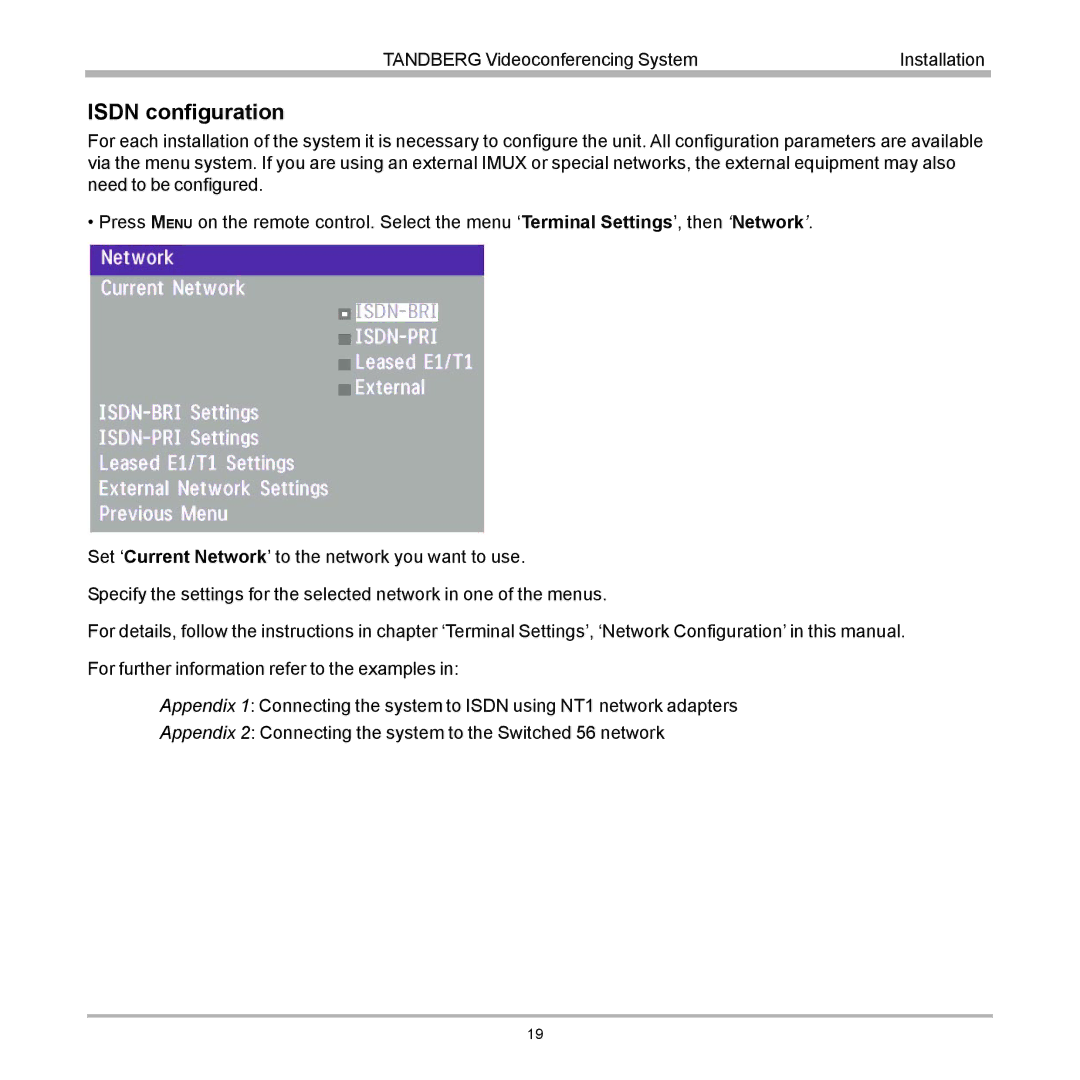TANDBERG Videoconferencing System | Installation |
|
|
ISDN configuration
For each installation of the system it is necessary to configure the unit. All configuration parameters are available via the menu system. If you are using an external IMUX or special networks, the external equipment may also need to be configured.
• Press MENU on the remote control. Select the menu ‘Terminal Settings’, then ‘Network’.
Set ‘Current Network’ to the network you want to use.
Specify the settings for the selected network in one of the menus.
For details, follow the instructions in chapter ‘Terminal Settings’, ‘Network Configuration’ in this manual.
For further information refer to the examples in:
Appendix 1: Connecting the system to ISDN using NT1 network adapters
Appendix 2: Connecting the system to the Switched 56 network
19