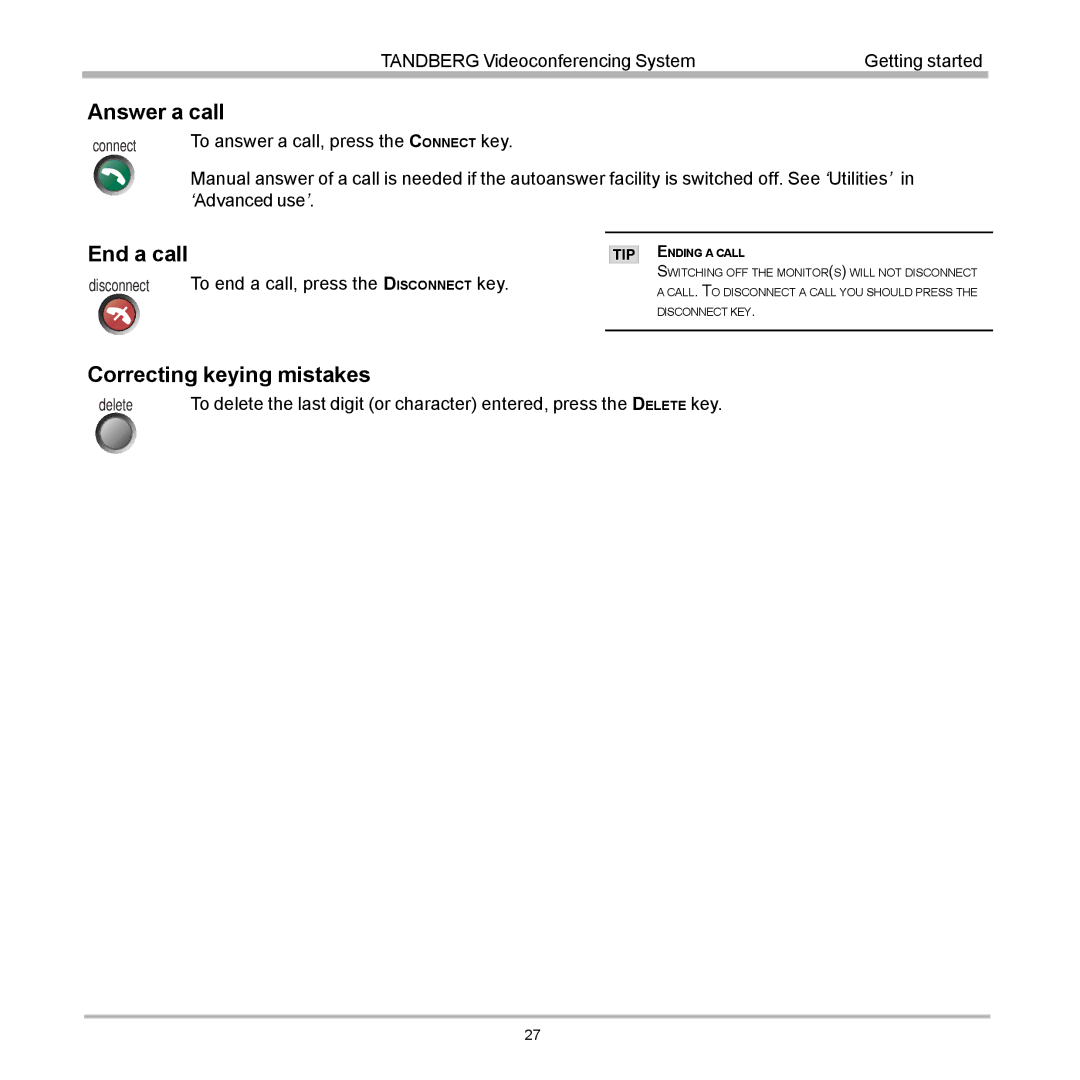TANDBERG Videoconferencing SystemGetting started
Answer a call
connect | To answer a call, press the CONNECT key. |
| Manual answer of a call is needed if the autoanswer facility is switched off. See ‘Utilities’ in |
| ‘Advanced use’. |
End a call
disconnect To end a call, press the DISCONNECT key.
TIP
ENDING A CALL
SWITCHING OFF THE MONITOR(S) WILL NOT DISCONNECT A CALL. TO DISCONNECT A CALL YOU SHOULD PRESS THE DISCONNECT KEY.
Correcting keying mistakes
delete | To delete the last digit (or character) entered, press the DELETE key. |
27