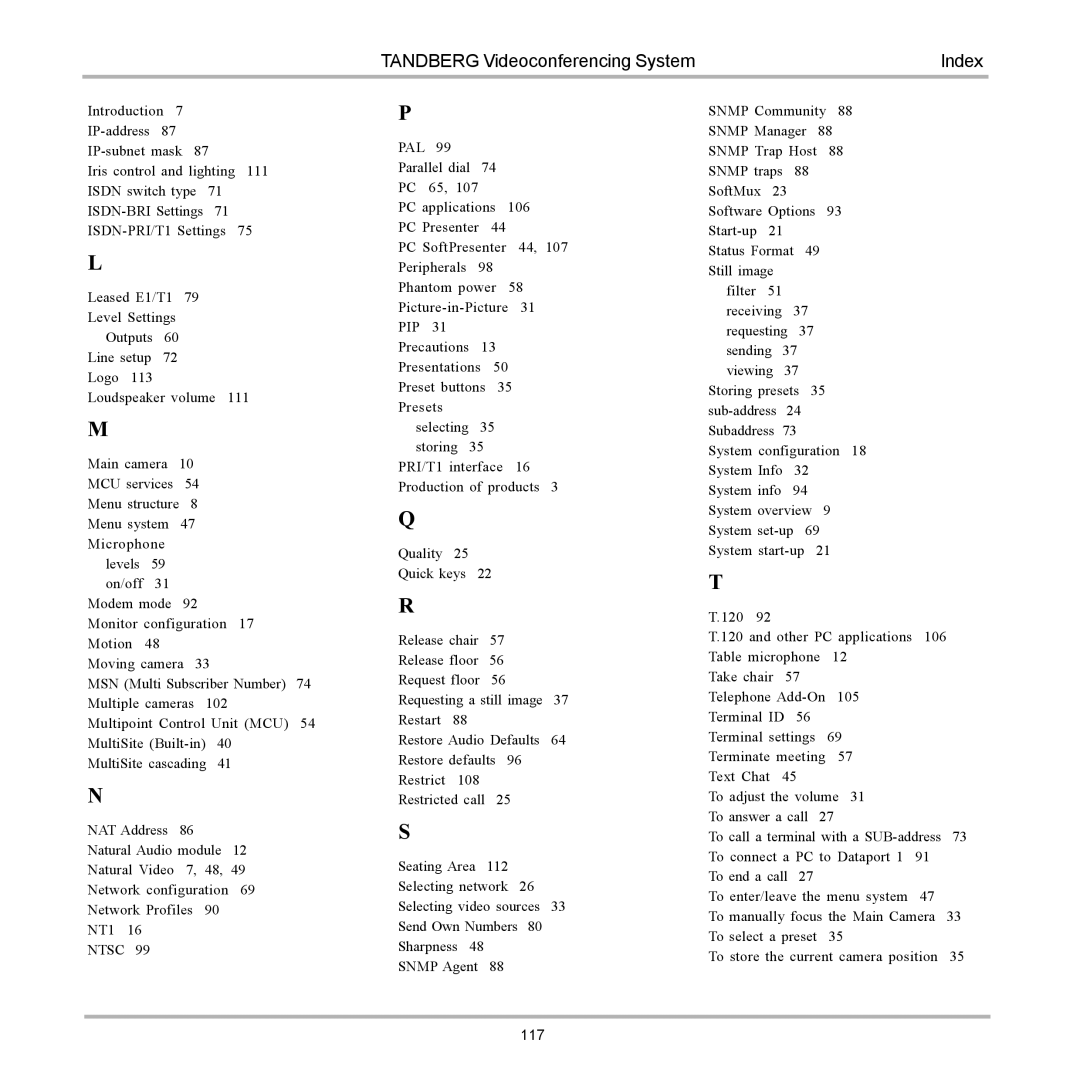TANDBERG Videoconferencing System | Index |
Introduction 7
Iris control and lighting 111 ISDN switch type 71
L
Leased E1/T1 79
Level Settings
Outputs 60
Line setup 72
Logo 113
Loudspeaker volume 111
M
Main camera 10 MCU services 54 Menu structure 8 Menu system 47 Microphone
levels 59 on/off 31 Modem mode 92
Monitor configuration 17 Motion 48
Moving camera 33
MSN (Multi Subscriber Number) 74 Multiple cameras 102 Multipoint Control Unit (MCU) 54 MultiSite
MultiSite cascading 41
N
NAT Address 86
Natural Audio module 12
Natural Video 7, 48, 49
Network configuration 69
Network Profiles 90
NT1 16
NTSC 99
P
PAL 99 Parallel dial 74 PC 65, 107
PC applications 106 PC Presenter 44
PC SoftPresenter 44, 107 Peripherals 98 Phantom power 58
Precautions 13
Presentations 50 Preset buttons 35 Presets
selecting 35 storing 35
PRI/T1 interface 16 Production of products 3
Q
Quality 25
Quick keys 22
R
Release chair 57 Release floor 56 Request floor 56 Requesting a still image 37 Restart 88
Restore Audio Defaults 64 Restore defaults 96 Restrict 108
Restricted call 25
S
Seating Area 112 Selecting network 26 Selecting video sources 33 Send Own Numbers 80 Sharpness 48
SNMP Agent 88
SNMP Community 88 SNMP Manager 88 SNMP Trap Host 88 SNMP traps 88 SoftMux 23 Software Options 93
Status Format 49 Still image
filter 51 receiving 37 requesting 37 sending 37 viewing 37
Storing presets 35
System configuration 18 System Info 32 System info 94 System overview 9 System
T
T.120 92
T.120 and other PC applications 106 Table microphone 12
Take chair 57 Telephone
To adjust the volume 31 To answer a call 27
To call a terminal with a
To end a call 27
To enter/leave the menu system 47
To manually focus the Main Camera 33 To select a preset 35
To store the current camera position 35
117