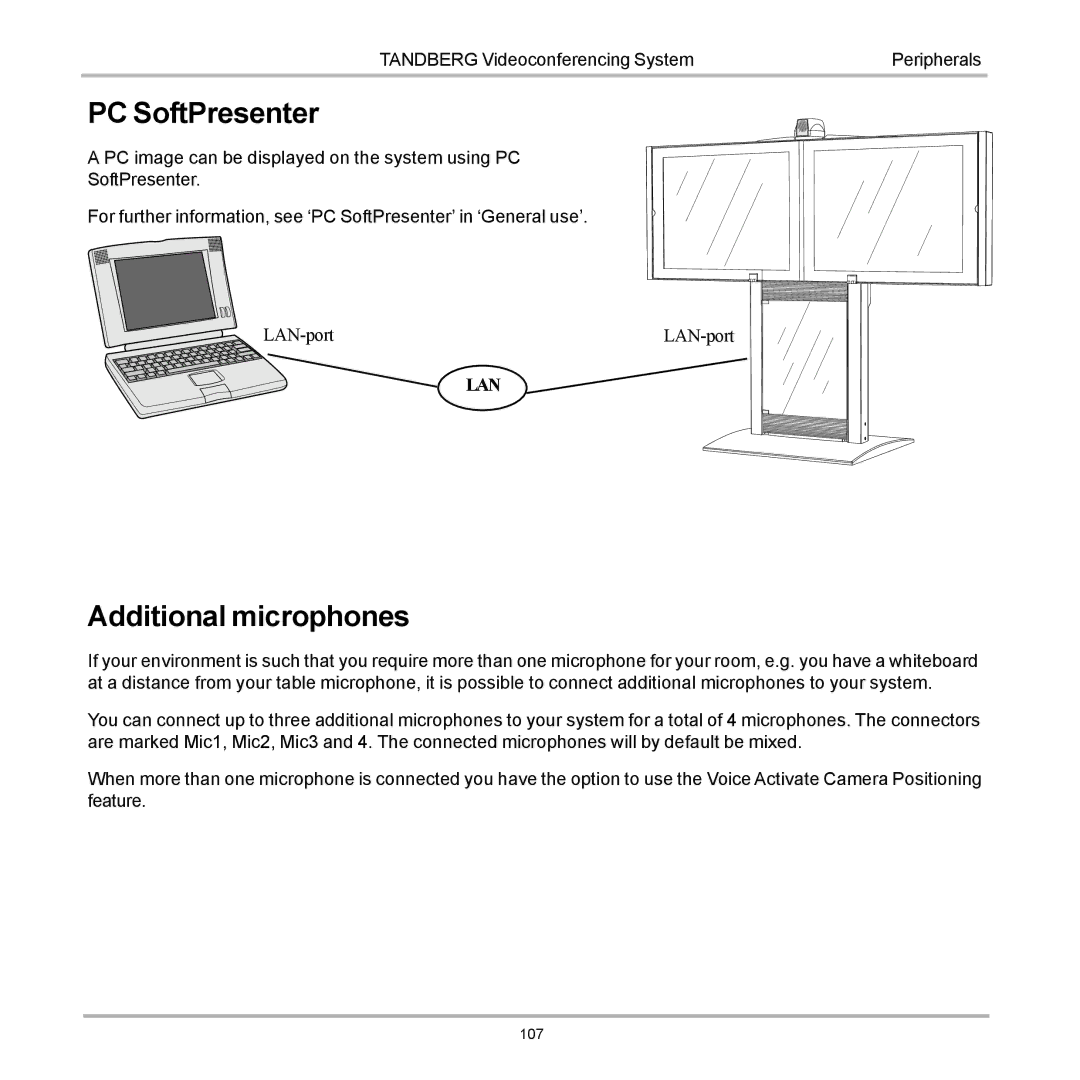TANDBERG Videoconferencing System | Peripherals |
PC SoftPresenter
A PC image can be displayed on the system using PC
SoftPresenter.
For further information, see ‘PC SoftPresenter’ in ‘General use’.
LAN
Additional microphones
If your environment is such that you require more than one microphone for your room, e.g. you have a whiteboard at a distance from your table microphone, it is possible to connect additional microphones to your system.
You can connect up to three additional microphones to your system for a total of 4 microphones. The connectors are marked Mic1, Mic2, Mic3 and 4. The connected microphones will by default be mixed.
When more than one microphone is connected you have the option to use the Voice Activate Camera Positioning feature.
107