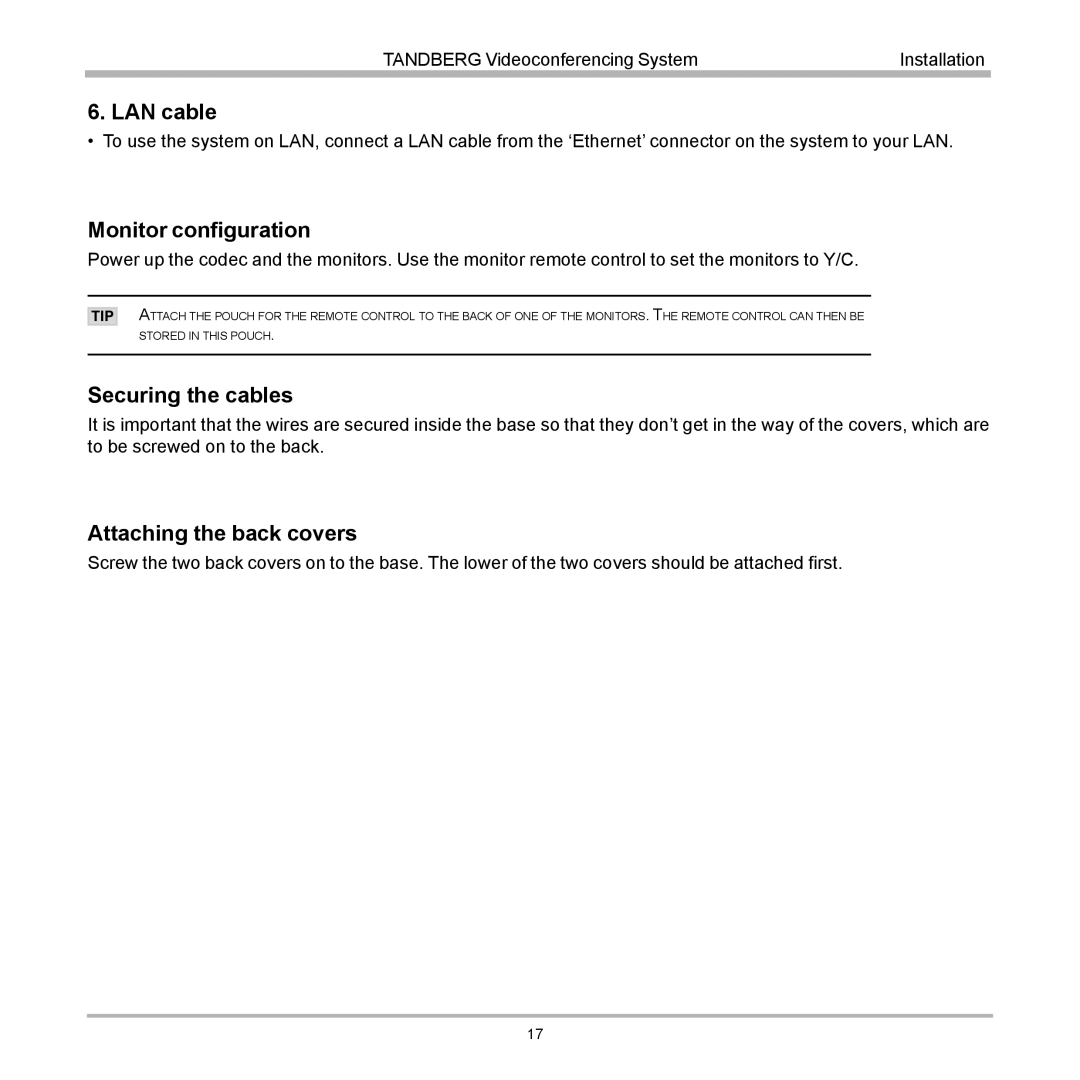TANDBERG Videoconferencing System | Installation |
|
|
6. LAN cable
• To use the system on LAN, connect a LAN cable from the ‘Ethernet’ connector on the system to your LAN.
Monitor configuration
Power up the codec and the monitors. Use the monitor remote control to set the monitors to Y/C.
TIP
ATTACH THE POUCH FOR THE REMOTE CONTROL TO THE BACK OF ONE OF THE MONITORS. THE REMOTE CONTROL CAN THEN BE STORED IN THIS POUCH.
Securing the cables
It is important that the wires are secured inside the base so that they don’t get in the way of the covers, which are to be screwed on to the back.
Attaching the back covers
Screw the two back covers on to the base. The lower of the two covers should be attached first.
17