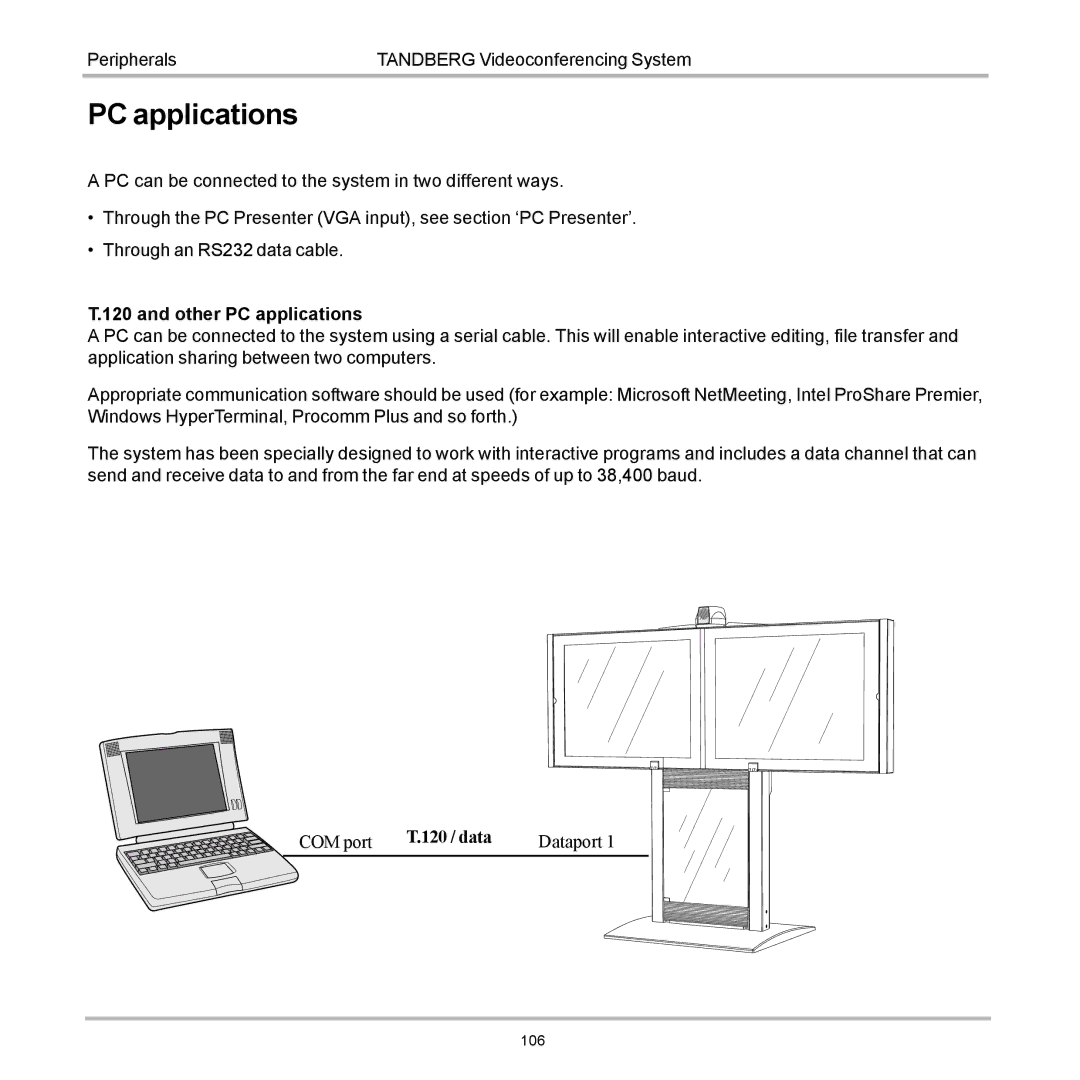Peripherals | TANDBERG Videoconferencing System |
PC applications
A PC can be connected to the system in two different ways.
•Through the PC Presenter (VGA input), see section ‘PC Presenter’.
•Through an RS232 data cable.
T.120 and other PC applications
A PC can be connected to the system using a serial cable. This will enable interactive editing, file transfer and application sharing between two computers.
Appropriate communication software should be used (for example: Microsoft NetMeeting, Intel ProShare Premier, Windows HyperTerminal, Procomm Plus and so forth.)
The system has been specially designed to work with interactive programs and includes a data channel that can send and receive data to and from the far end at speeds of up to 38,400 baud.
COM port T.120 / data | Dataport 1 |
106