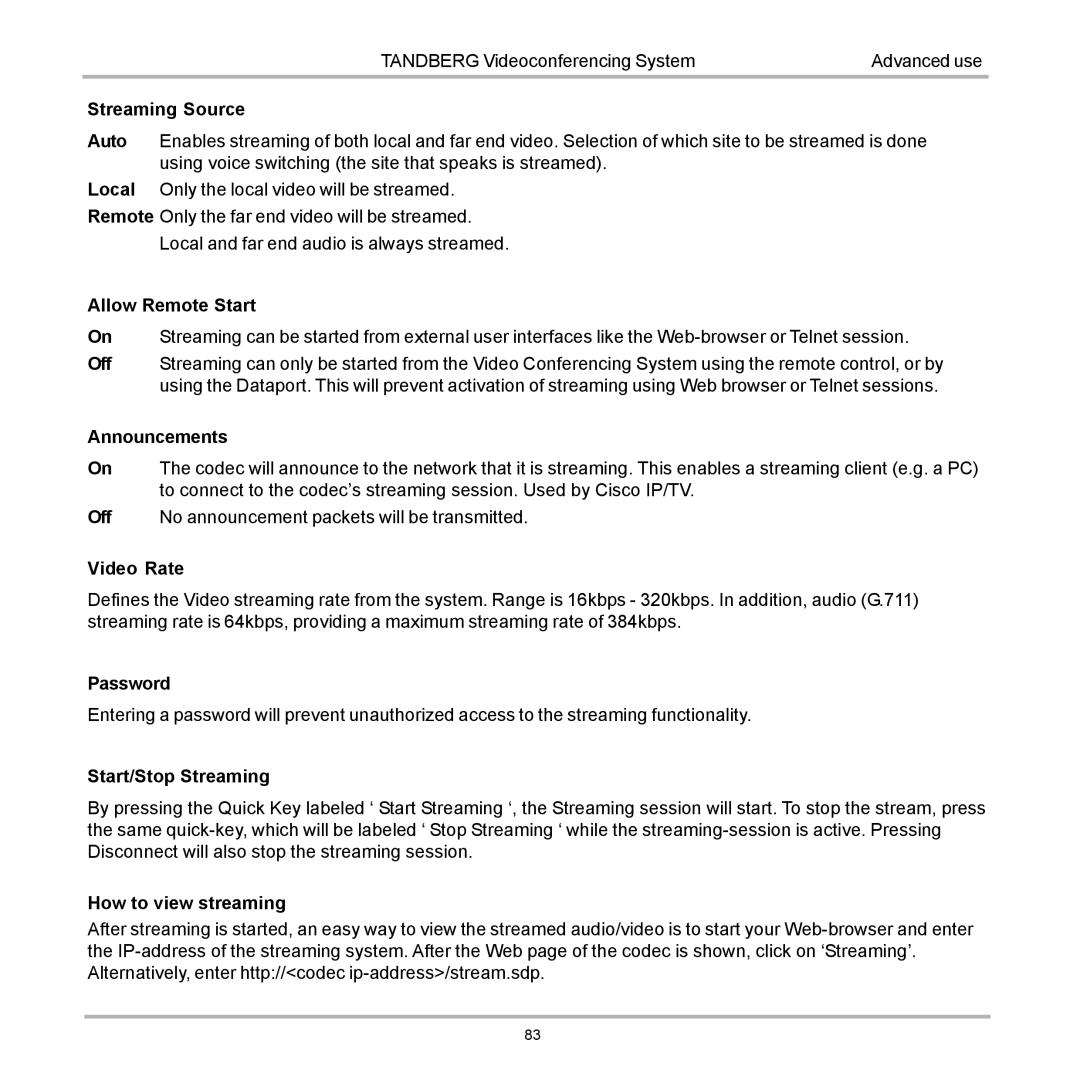TANDBERG Videoconferencing System | Advanced use |
Streaming Source
Auto Enables streaming of both local and far end video. Selection of which site to be streamed is done using voice switching (the site that speaks is streamed).
Local Only the local video will be streamed.
Remote Only the far end video will be streamed.
Local and far end audio is always streamed.
Allow Remote Start
On Streaming can be started from external user interfaces like the
Off Streaming can only be started from the Video Conferencing System using the remote control, or by using the Dataport. This will prevent activation of streaming using Web browser or Telnet sessions.
Announcements
On The codec will announce to the network that it is streaming. This enables a streaming client (e.g. a PC) to connect to the codec’s streaming session. Used by Cisco IP/TV.
Off No announcement packets will be transmitted.
Video Rate
Defines the Video streaming rate from the system. Range is 16kbps - 320kbps. In addition, audio (G.711) streaming rate is 64kbps, providing a maximum streaming rate of 384kbps.
Password
Entering a password will prevent unauthorized access to the streaming functionality.
Start/Stop Streaming
By pressing the Quick Key labeled ‘ Start Streaming ‘, the Streaming session will start. To stop the stream, press the same
How to view streaming
After streaming is started, an easy way to view the streamed audio/video is to start your
83