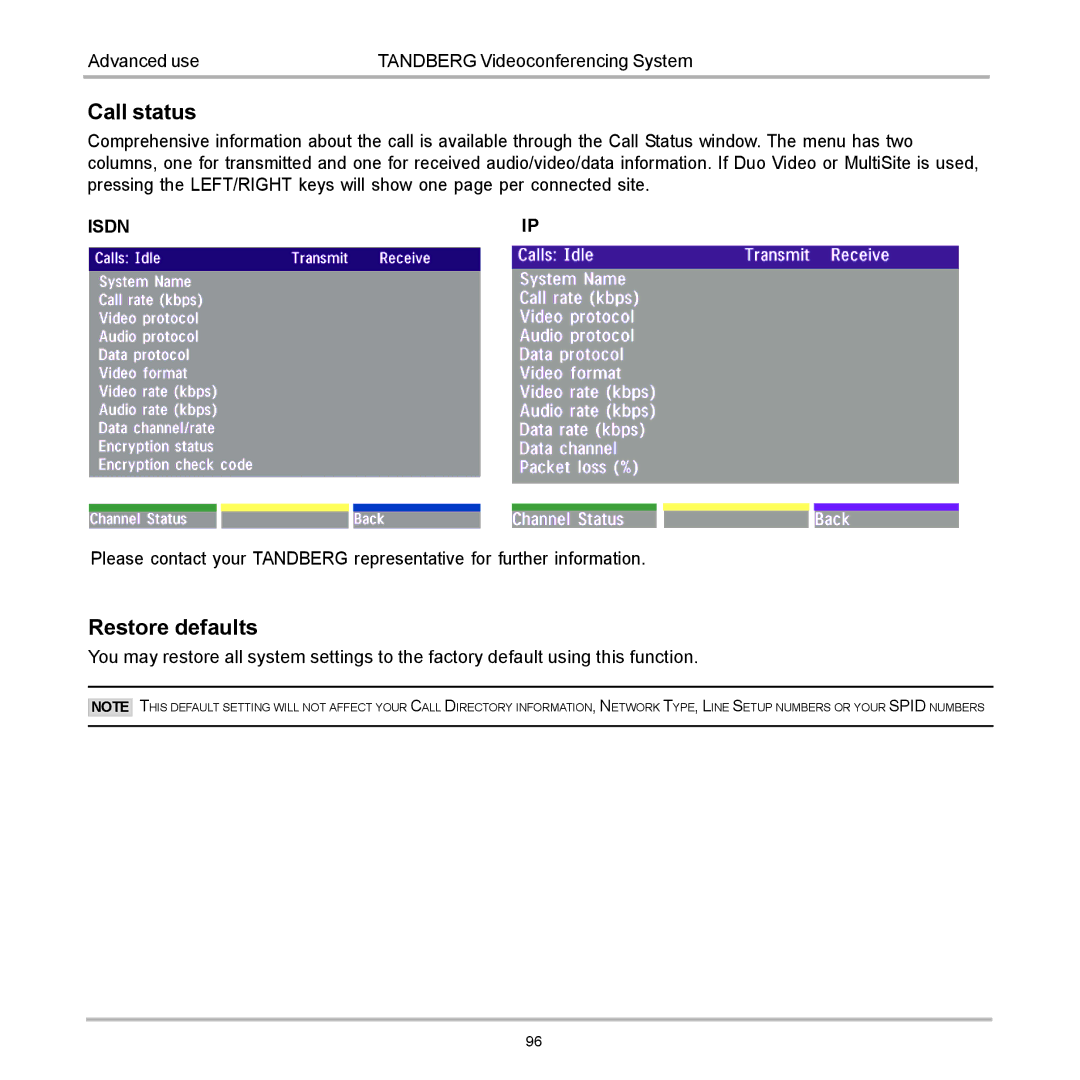Advanced use | TANDBERG Videoconferencing System |
Call status
Comprehensive information about the call is available through the Call Status window. The menu has two columns, one for transmitted and one for received audio/video/data information. If Duo Video or MultiSite is used, pressing the LEFT/RIGHT keys will show one page per connected site.
ISDN | IP |
Please contact your TANDBERG representative for further information.
Restore defaults
You may restore all system settings to the factory default using this function.
NOTE
THIS DEFAULT SETTING WILL NOT AFFECT YOUR CALL DIRECTORY INFORMATION, NETWORK TYPE, LINE SETUP NUMBERS OR YOUR SPID NUMBERS
96