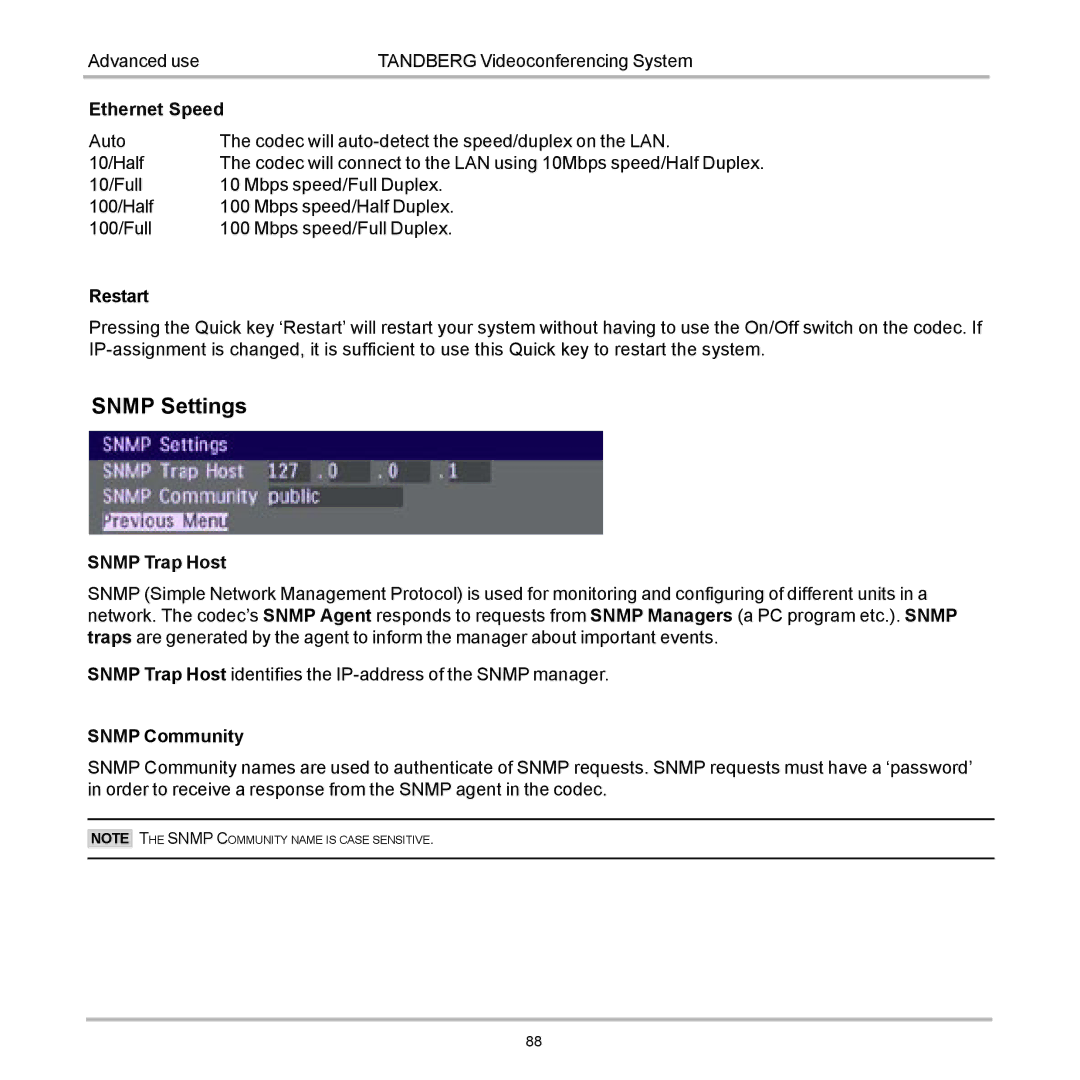Advanced use | TANDBERG Videoconferencing System |
Ethernet Speed | |
Auto | The codec will |
10/Half | The codec will connect to the LAN using 10Mbps speed/Half Duplex. |
10/Full | 10 Mbps speed/Full Duplex. |
100/Half | 100 Mbps speed/Half Duplex. |
100/Full | 100 Mbps speed/Full Duplex. |
Restart
Pressing the Quick key ‘Restart’ will restart your system without having to use the On/Off switch on the codec. If
SNMP Settings
SNMP Trap Host
SNMP (Simple Network Management Protocol) is used for monitoring and configuring of different units in a network. The codec’s SNMP Agent responds to requests from SNMP Managers (a PC program etc.). SNMP traps are generated by the agent to inform the manager about important events.
SNMP Trap Host identifies the
SNMP Community
SNMP Community names are used to authenticate of SNMP requests. SNMP requests must have a ‘password’ in order to receive a response from the SNMP agent in the codec.
NOTE
THE SNMP COMMUNITY NAME IS CASE SENSITIVE.
88