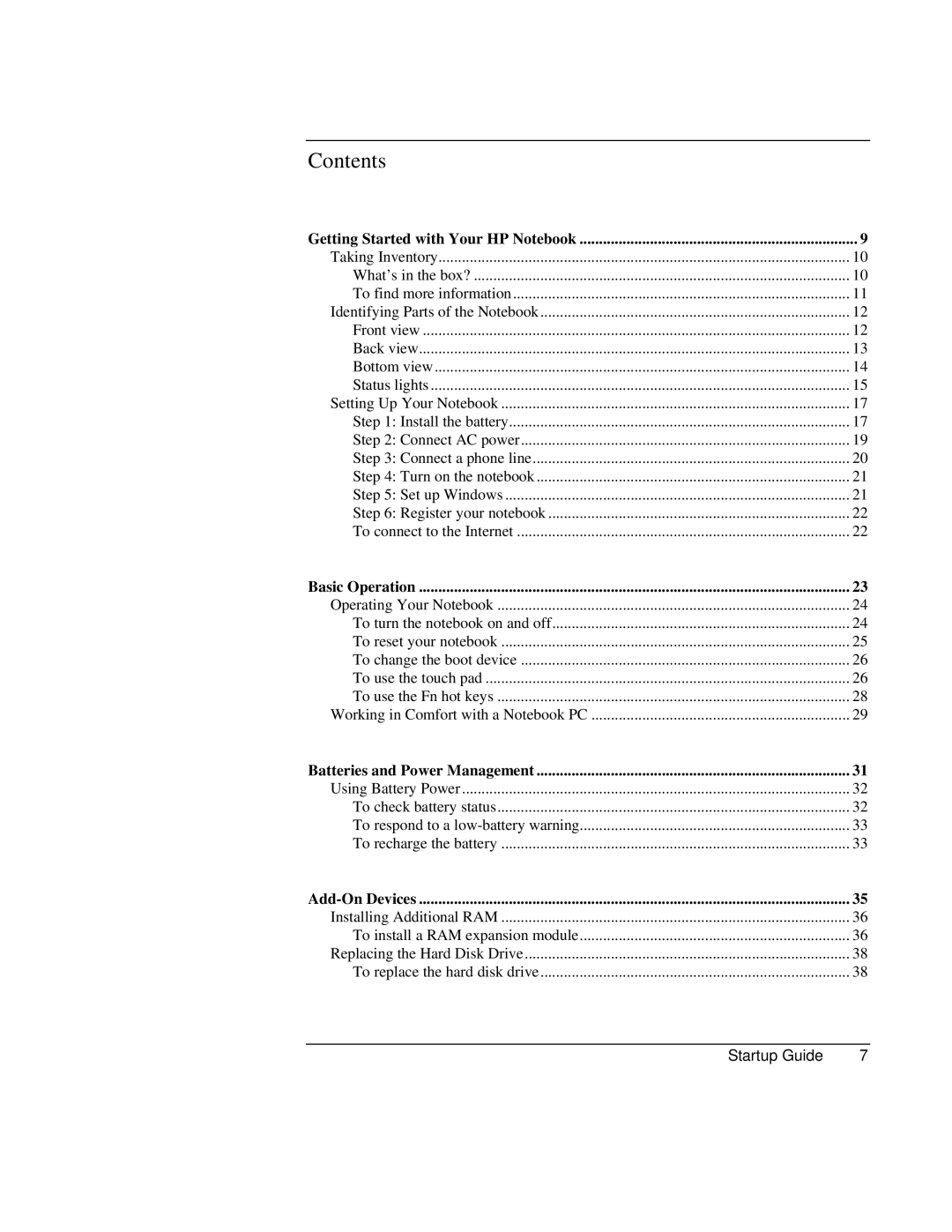Contents |
|
Getting Started with Your HP Notebook | 9 |
Taking Inventory | 10 |
What’s in the box? | 10 |
To find more information | 11 |
Identifying Parts of the Notebook | 12 |
Front view | 12 |
Back view | 13 |
Bottom view | 14 |
Status lights | 15 |
Setting Up Your Notebook | 17 |
Step 1: Install the battery | 17 |
Step 2: Connect AC power | 19 |
Step 3: Connect a phone line | 20 |
Step 4: Turn on the notebook | 21 |
Step 5: Set up Windows | 21 |
Step 6: Register your notebook | 22 |
To connect to the Internet | 22 |
Basic Operation | 23 |
Operating Your Notebook | 24 |
To turn the notebook on and off | 24 |
To reset your notebook | 25 |
To change the boot device | 26 |
To use the touch pad | 26 |
To use the Fn hot keys | 28 |
Working in Comfort with a Notebook PC | 29 |
Batteries and Power Management | 31 |
Using Battery Power | 32 |
To check battery status | 32 |
To respond to a | 33 |
To recharge the battery | 33 |
35 | |
Installing Additional RAM | 36 |
To install a RAM expansion module | 36 |
Replacing the Hard Disk Drive | 38 |
To replace the hard disk drive | 38 |
Startup Guide | 7 |