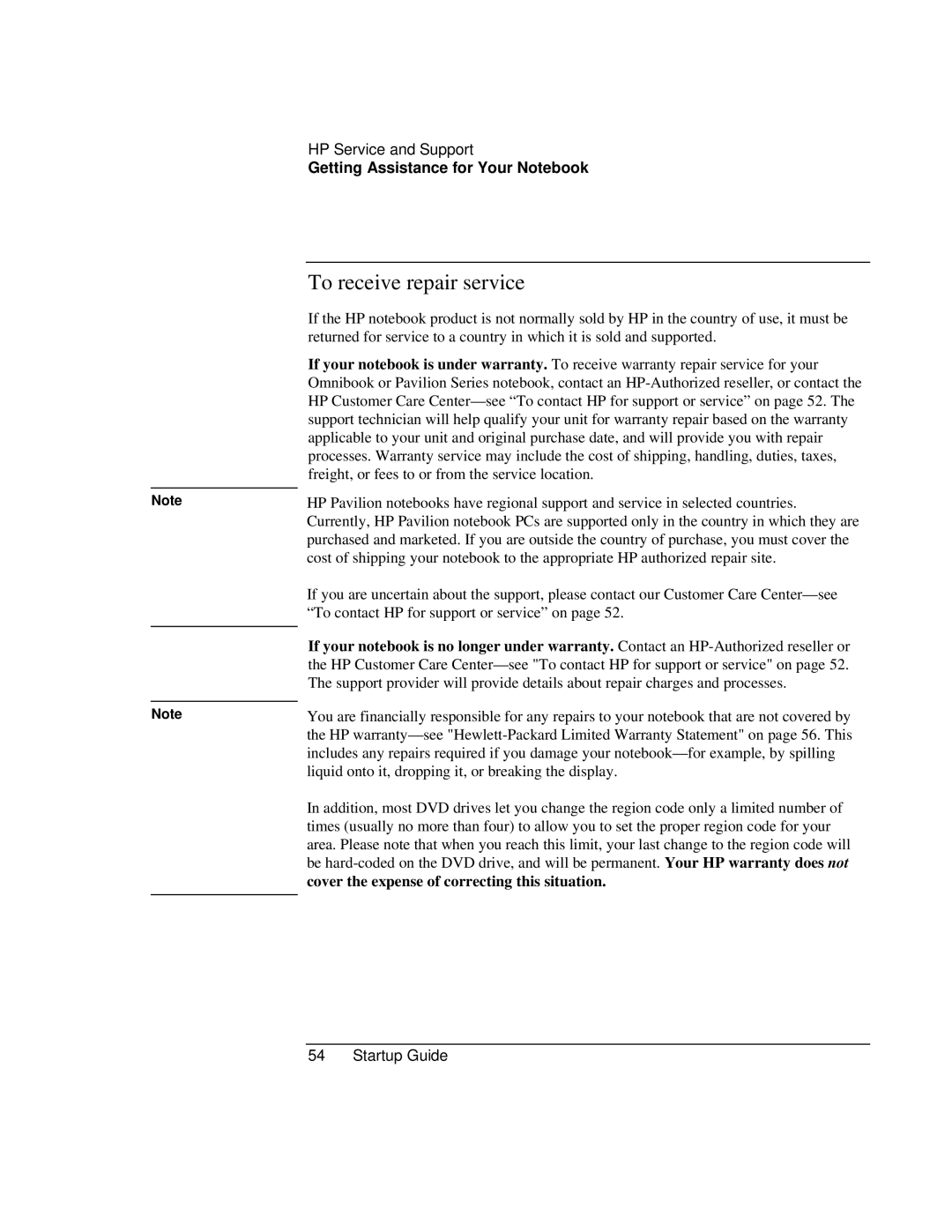Note
Note
HP Service and Support
Getting Assistance for Your Notebook
To receive repair service
If the HP notebook product is not normally sold by HP in the country of use, it must be returned for service to a country in which it is sold and supported.
If your notebook is under warranty. To receive warranty repair service for your Omnibook or Pavilion Series notebook, contact an
HP Pavilion notebooks have regional support and service in selected countries. Currently, HP Pavilion notebook PCs are supported only in the country in which they are purchased and marketed. If you are outside the country of purchase, you must cover the cost of shipping your notebook to the appropriate HP authorized repair site.
If you are uncertain about the support, please contact our Customer Care Center— see “To contact HP for support or service” on page 52.
If your notebook is no longer under warranty. Contact an
You are financially responsible for any repairs to your notebook that are not covered by the HP warranty— see
In addition, most DVD drives let you change the region code only a limited number of times (usually no more than four) to allow you to set the proper region code for your area. Please note that when you reach this limit, your last change to the region code will be