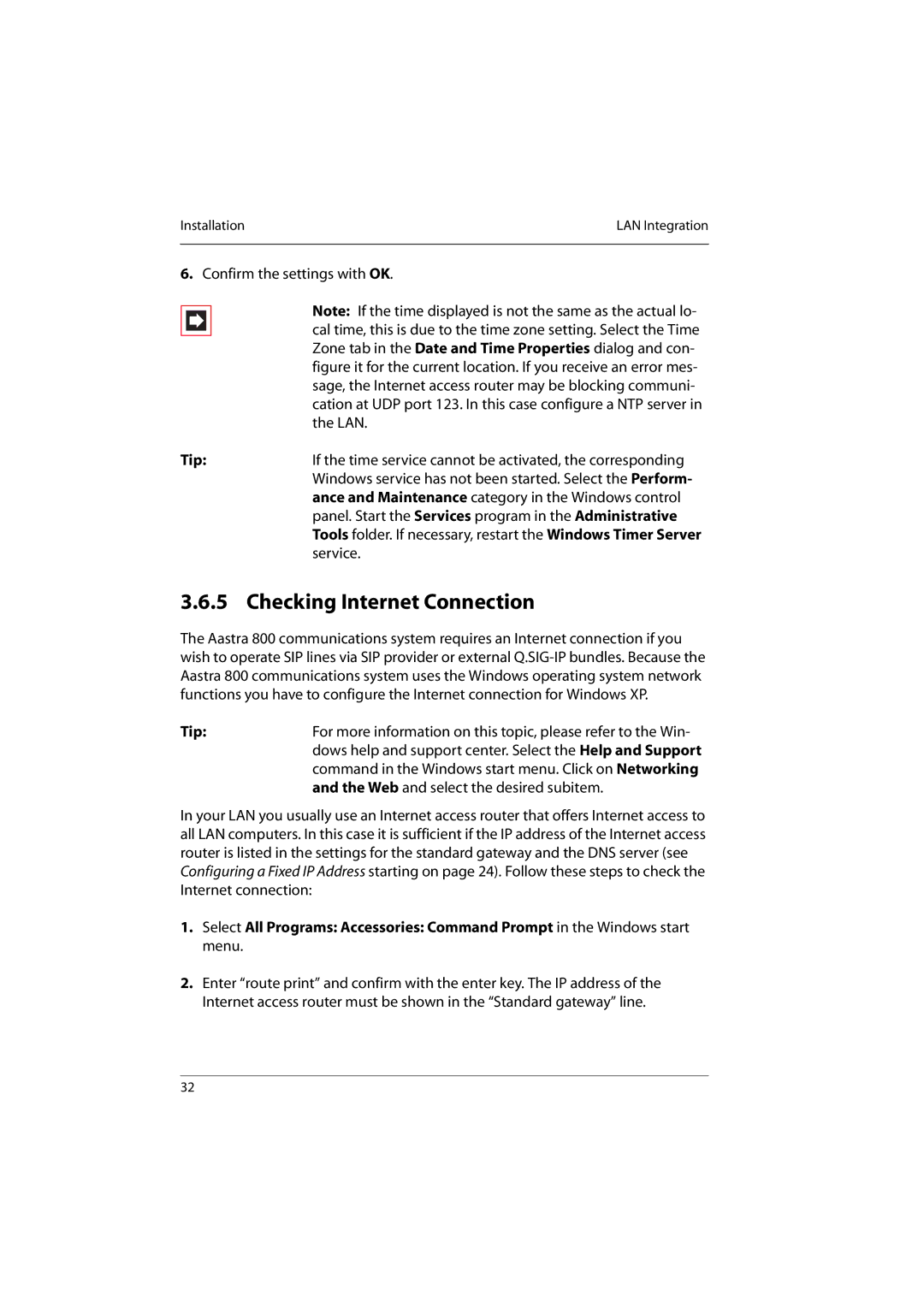Installation | LAN Integration |
|
|
6.Confirm the settings with OK.
|
|
| Note: If the time displayed is not the same as the actual lo- |
|
|
| |
|
|
| cal time, this is due to the time zone setting. Select the Time |
|
|
| |
|
|
| Zone tab in the Date and Time Properties dialog and con- |
|
|
| figure it for the current location. If you receive an error mes- |
|
|
| sage, the Internet access router may be blocking communi- |
|
|
| cation at UDP port 123. In this case configure a NTP server in |
|
|
| the LAN. |
Tip: | If the time service cannot be activated, the corresponding | ||
|
|
| Windows service has not been started. Select the Perform- |
|
|
| ance and Maintenance category in the Windows control |
|
|
| panel. Start the Services program in the Administrative |
|
|
| Tools folder. If necessary, restart the Windows Timer Server |
|
|
| service. |
3.6.5 Checking Internet Connection
The Aastra 800 communications system requires an Internet connection if you wish to operate SIP lines via SIP provider or external
Tip: | For more information on this topic, please refer to the Win- |
| dows help and support center. Select the Help and Support |
| command in the Windows start menu. Click on Networking |
| and the Web and select the desired subitem. |
In your LAN you usually use an Internet access router that offers Internet access to all LAN computers. In this case it is sufficient if the IP address of the Internet access router is listed in the settings for the standard gateway and the DNS server (see Configuring a Fixed IP Address starting on page 24). Follow these steps to check the Internet connection:
1.Select All Programs: Accessories: Command Prompt in the Windows start menu.
2.Enter “route print” and confirm with the enter key. The IP address of the Internet access router must be shown in the “Standard gateway” line.
32