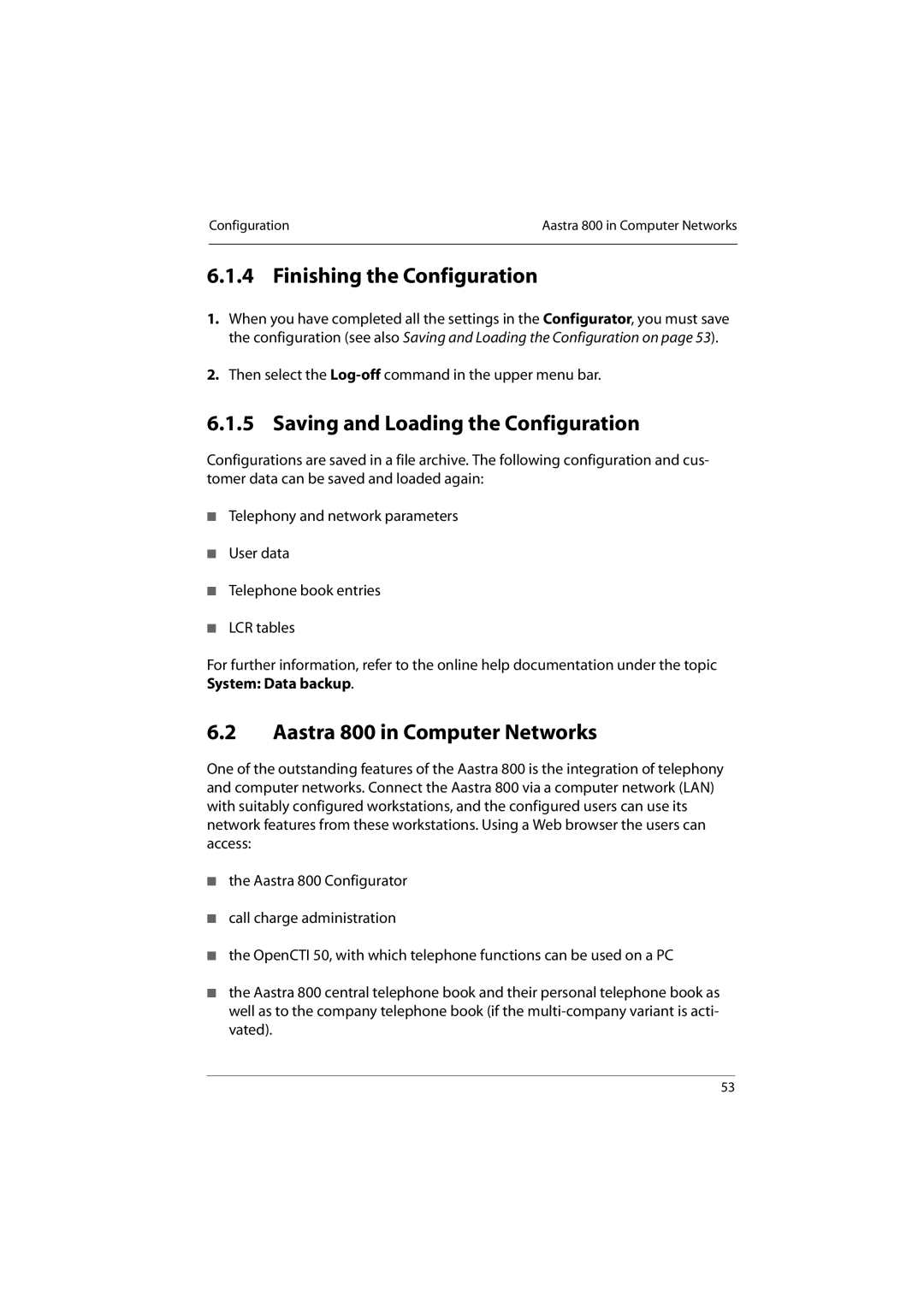Configuration | Aastra 800 in Computer Networks |
|
|
6.1.4 Finishing the Configuration
1.When you have completed all the settings in the Configurator, you must save the configuration (see also Saving and Loading the Configuration on page 53).
2.Then select the
6.1.5 Saving and Loading the Configuration
Configurations are saved in a file archive. The following configuration and cus- tomer data can be saved and loaded again:
■Telephony and network parameters
■User data
■Telephone book entries
■LCR tables
For further information, refer to the online help documentation under the topic System: Data backup.
6.2Aastra 800 in Computer Networks
One of the outstanding features of the Aastra 800 is the integration of telephony and computer networks. Connect the Aastra 800 via a computer network (LAN) with suitably configured workstations, and the configured users can use its network features from these workstations. Using a Web browser the users can access:
■the Aastra 800 Configurator
■call charge administration
■the OpenCTI 50, with which telephone functions can be used on a PC
■the Aastra 800 central telephone book and their personal telephone book as well as to the company telephone book (if the
53