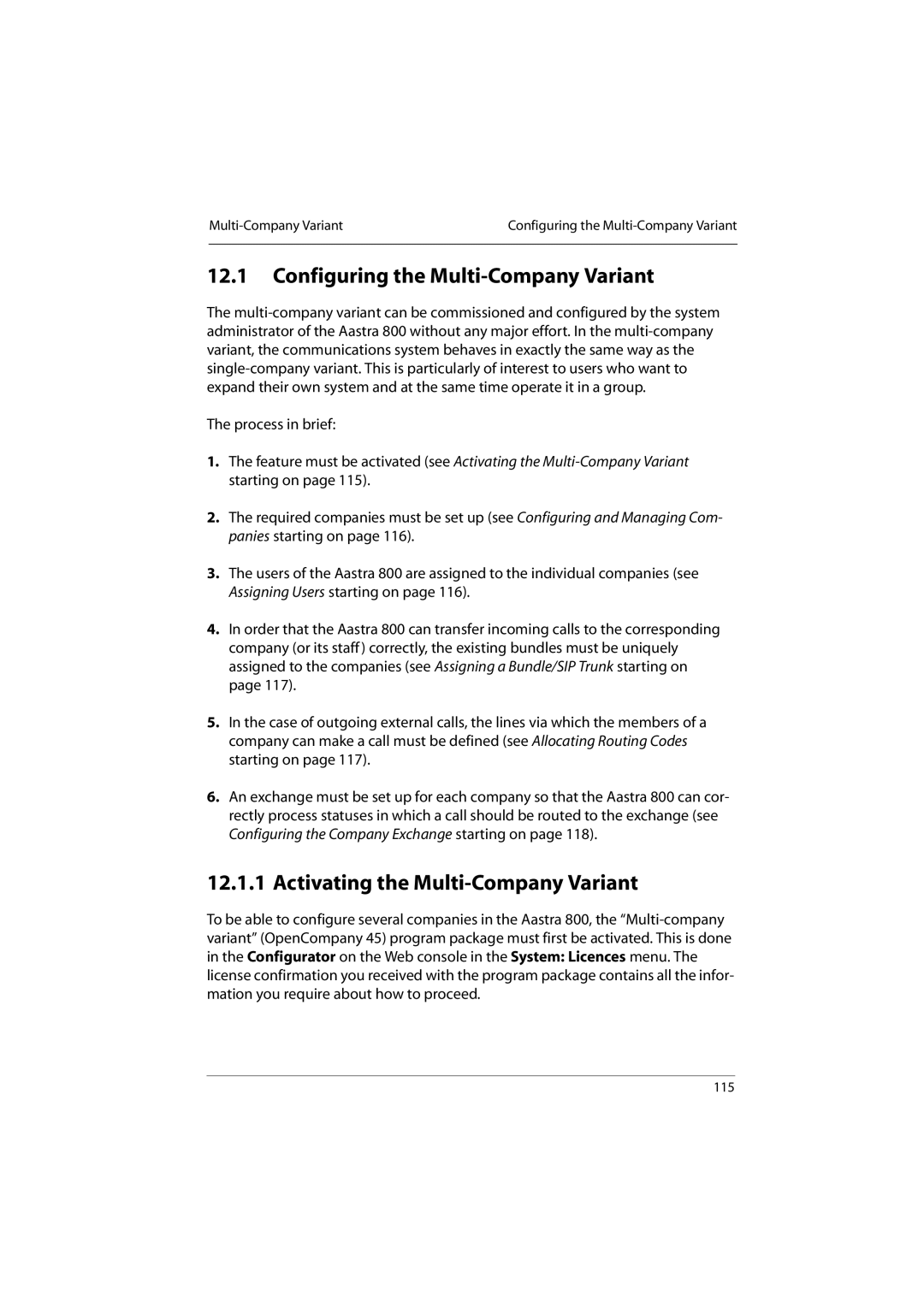Configuring the | |
|
|
12.1Configuring the Multi-Company Variant
The
The process in brief:
1.The feature must be activated (see Activating the
2.The required companies must be set up (see Configuring and Managing Com- panies starting on page 116).
3.The users of the Aastra 800 are assigned to the individual companies (see Assigning Users starting on page 116).
4.In order that the Aastra 800 can transfer incoming calls to the corresponding company (or its staff) correctly, the existing bundles must be uniquely assigned to the companies (see Assigning a Bundle/SIP Trunk starting on page 117).
5.In the case of outgoing external calls, the lines via which the members of a company can make a call must be defined (see Allocating Routing Codes starting on page 117).
6.An exchange must be set up for each company so that the Aastra 800 can cor- rectly process statuses in which a call should be routed to the exchange (see Configuring the Company Exchange starting on page 118).
12.1.1 Activating the Multi-Company Variant
To be able to configure several companies in the Aastra 800, the
115