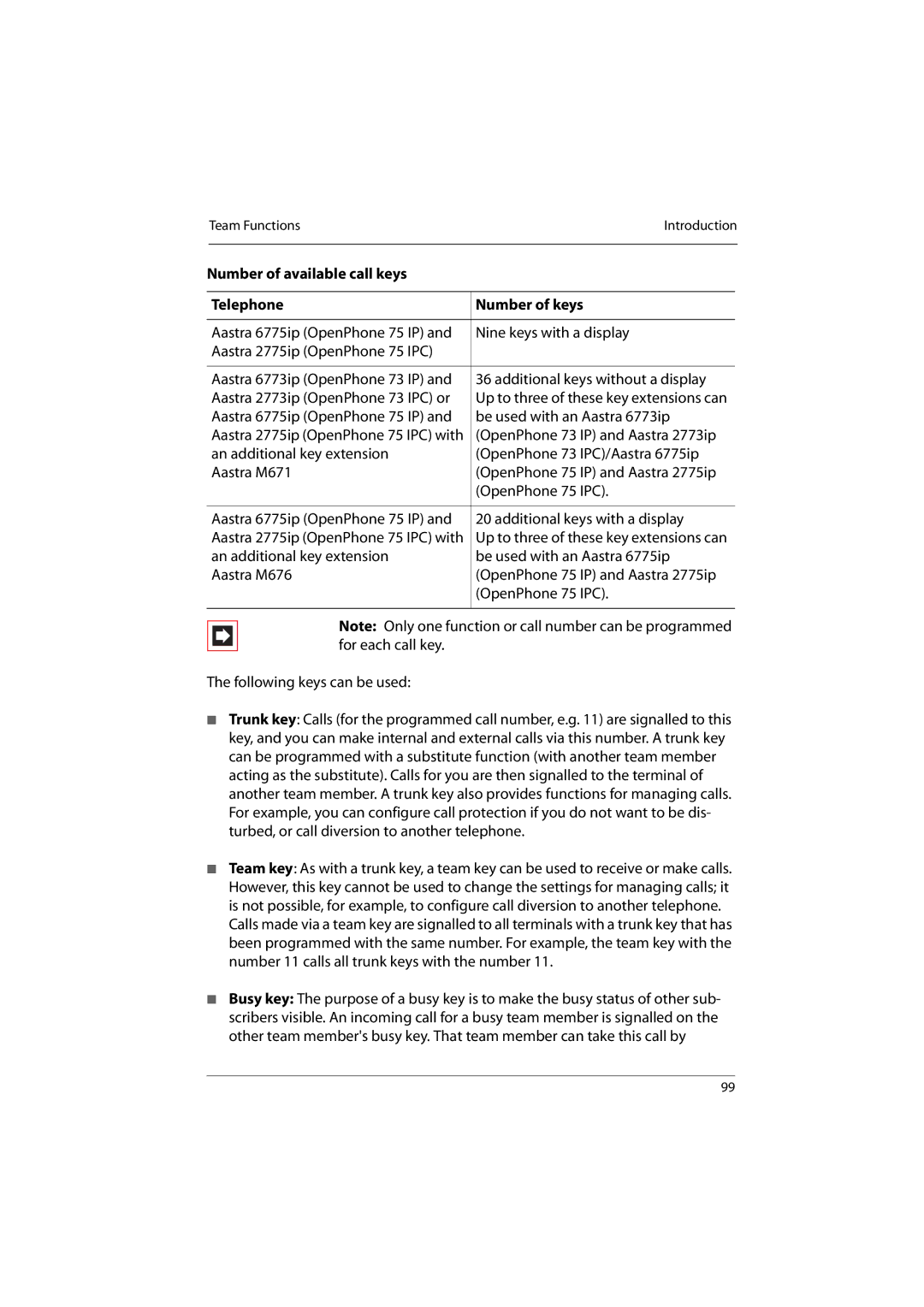| Team Functions | Introduction | |
|
|
|
|
Number of available call keys |
|
| |
|
|
|
|
| Telephone | Number of keys | |
|
|
|
|
| Aastra 6775ip (OpenPhone 75 IP) and | Nine keys with a display | |
| Aastra 2775ip (OpenPhone 75 IPC) |
|
|
|
|
|
|
| Aastra 6773ip (OpenPhone 73 IP) and | 36 additional keys without a display | |
| Aastra 2773ip (OpenPhone 73 IPC) or | Up to three of these key extensions can | |
| Aastra 6775ip (OpenPhone 75 IP) and | be used with an Aastra 6773ip | |
| Aastra 2775ip (OpenPhone 75 IPC) with | (OpenPhone 73 IP) and Aastra 2773ip | |
| an additional key extension | (OpenPhone 73 IPC)/Aastra 6775ip | |
| Aastra M671 | (OpenPhone 75 IP) and Aastra 2775ip | |
|
| (OpenPhone 75 IPC). | |
|
|
|
|
| Aastra 6775ip (OpenPhone 75 IP) and | 20 additional keys with a display | |
| Aastra 2775ip (OpenPhone 75 IPC) with | Up to three of these key extensions can | |
| an additional key extension | be used with an Aastra 6775ip | |
| Aastra M676 | (OpenPhone 75 IP) and Aastra 2775ip | |
|
| (OpenPhone 75 IPC). | |
|
|
|
|
Note: Only one function or call number can be programmed for each call key.
The following keys can be used:
■Trunk key: Calls (for the programmed call number, e.g. 11) are signalled to this key, and you can make internal and external calls via this number. A trunk key can be programmed with a substitute function (with another team member acting as the substitute). Calls for you are then signalled to the terminal of another team member. A trunk key also provides functions for managing calls. For example, you can configure call protection if you do not want to be dis- turbed, or call diversion to another telephone.
■Team key: As with a trunk key, a team key can be used to receive or make calls. However, this key cannot be used to change the settings for managing calls; it is not possible, for example, to configure call diversion to another telephone.
Calls made via a team key are signalled to all terminals with a trunk key that has been programmed with the same number. For example, the team key with the number 11 calls all trunk keys with the number 11.
■Busy key: The purpose of a busy key is to make the busy status of other sub- scribers visible. An incoming call for a busy team member is signalled on the other team member's busy key. That team member can take this call by
99