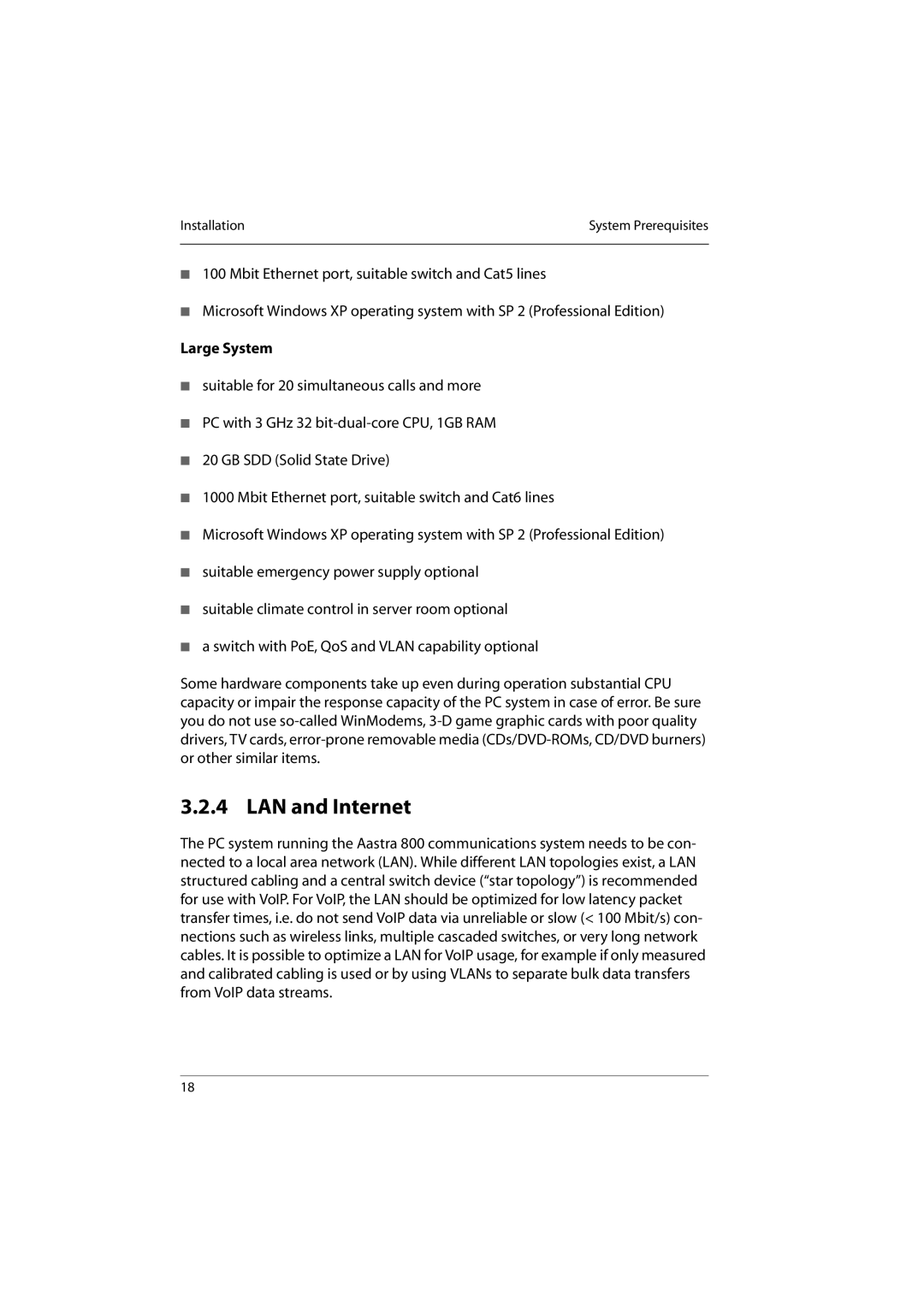Installation | System Prerequisites |
|
|
■100 Mbit Ethernet port, suitable switch and Cat5 lines
■Microsoft Windows XP operating system with SP 2 (Professional Edition)
Large System
■suitable for 20 simultaneous calls and more
■PC with 3 GHz 32
■20 GB SDD (Solid State Drive)
■1000 Mbit Ethernet port, suitable switch and Cat6 lines
■Microsoft Windows XP operating system with SP 2 (Professional Edition)
■suitable emergency power supply optional
■suitable climate control in server room optional
■a switch with PoE, QoS and VLAN capability optional
Some hardware components take up even during operation substantial CPU capacity or impair the response capacity of the PC system in case of error. Be sure you do not use
3.2.4 LAN and Internet
The PC system running the Aastra 800 communications system needs to be con- nected to a local area network (LAN). While different LAN topologies exist, a LAN structured cabling and a central switch device (“star topology”) is recommended for use with VoIP. For VoIP, the LAN should be optimized for low latency packet transfer times, i.e. do not send VoIP data via unreliable or slow (< 100 Mbit/s) con- nections such as wireless links, multiple cascaded switches, or very long network cables. It is possible to optimize a LAN for VoIP usage, for example if only measured and calibrated cabling is used or by using VLANs to separate bulk data transfers from VoIP data streams.
18