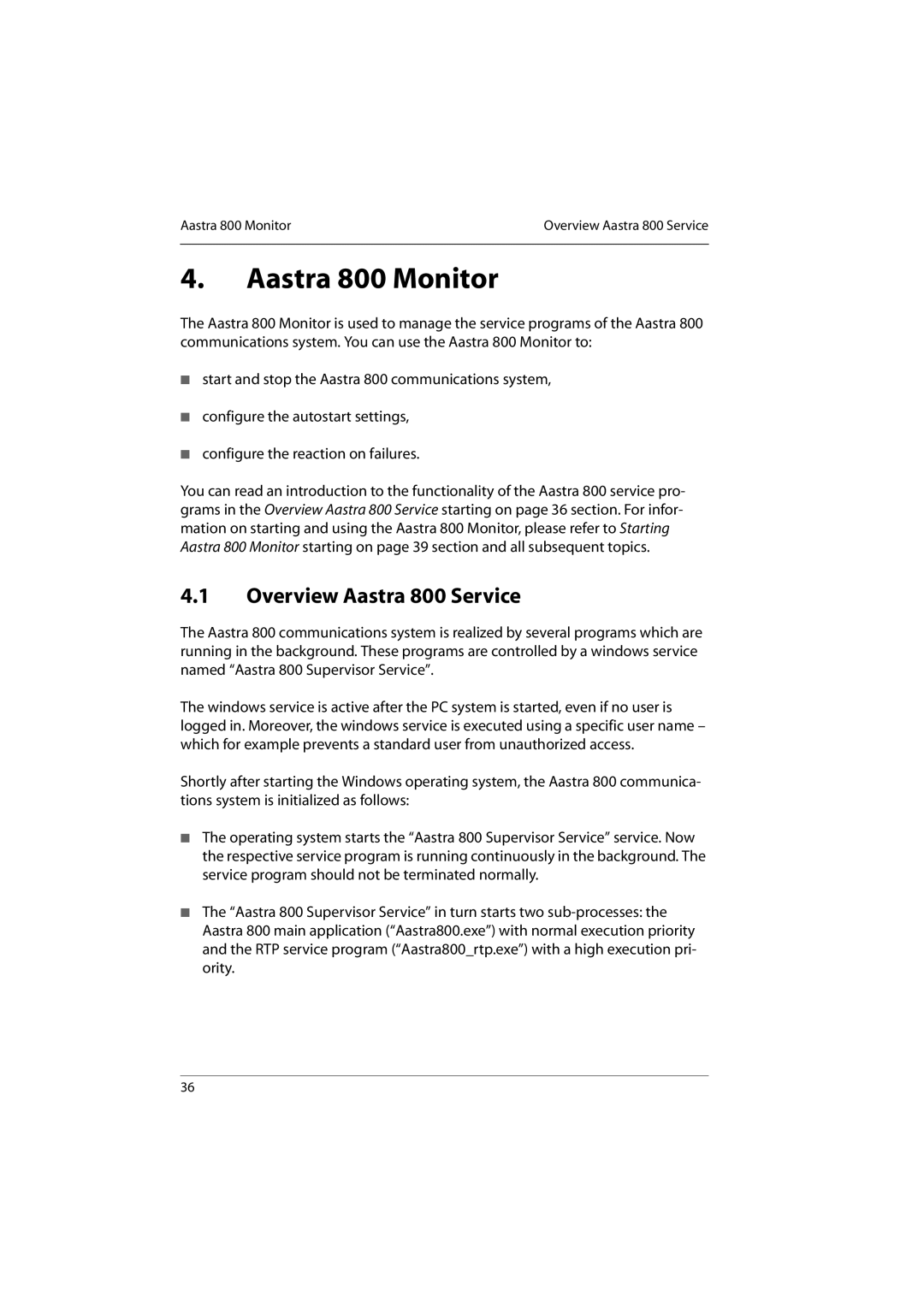Aastra 800 Monitor | Overview Aastra 800 Service |
|
|
4.Aastra 800 Monitor
The Aastra 800 Monitor is used to manage the service programs of the Aastra 800 communications system. You can use the Aastra 800 Monitor to:
■start and stop the Aastra 800 communications system,
■configure the autostart settings,
■configure the reaction on failures.
You can read an introduction to the functionality of the Aastra 800 service pro- grams in the Overview Aastra 800 Service starting on page 36 section. For infor- mation on starting and using the Aastra 800 Monitor, please refer to Starting Aastra 800 Monitor starting on page 39 section and all subsequent topics.
4.1Overview Aastra 800 Service
The Aastra 800 communications system is realized by several programs which are running in the background. These programs are controlled by a windows service named “Aastra 800 Supervisor Service”.
The windows service is active after the PC system is started, even if no user is logged in. Moreover, the windows service is executed using a specific user name – which for example prevents a standard user from unauthorized access.
Shortly after starting the Windows operating system, the Aastra 800 communica- tions system is initialized as follows:
■The operating system starts the “Aastra 800 Supervisor Service” service. Now the respective service program is running continuously in the background. The service program should not be terminated normally.
■The “Aastra 800 Supervisor Service” in turn starts two
36