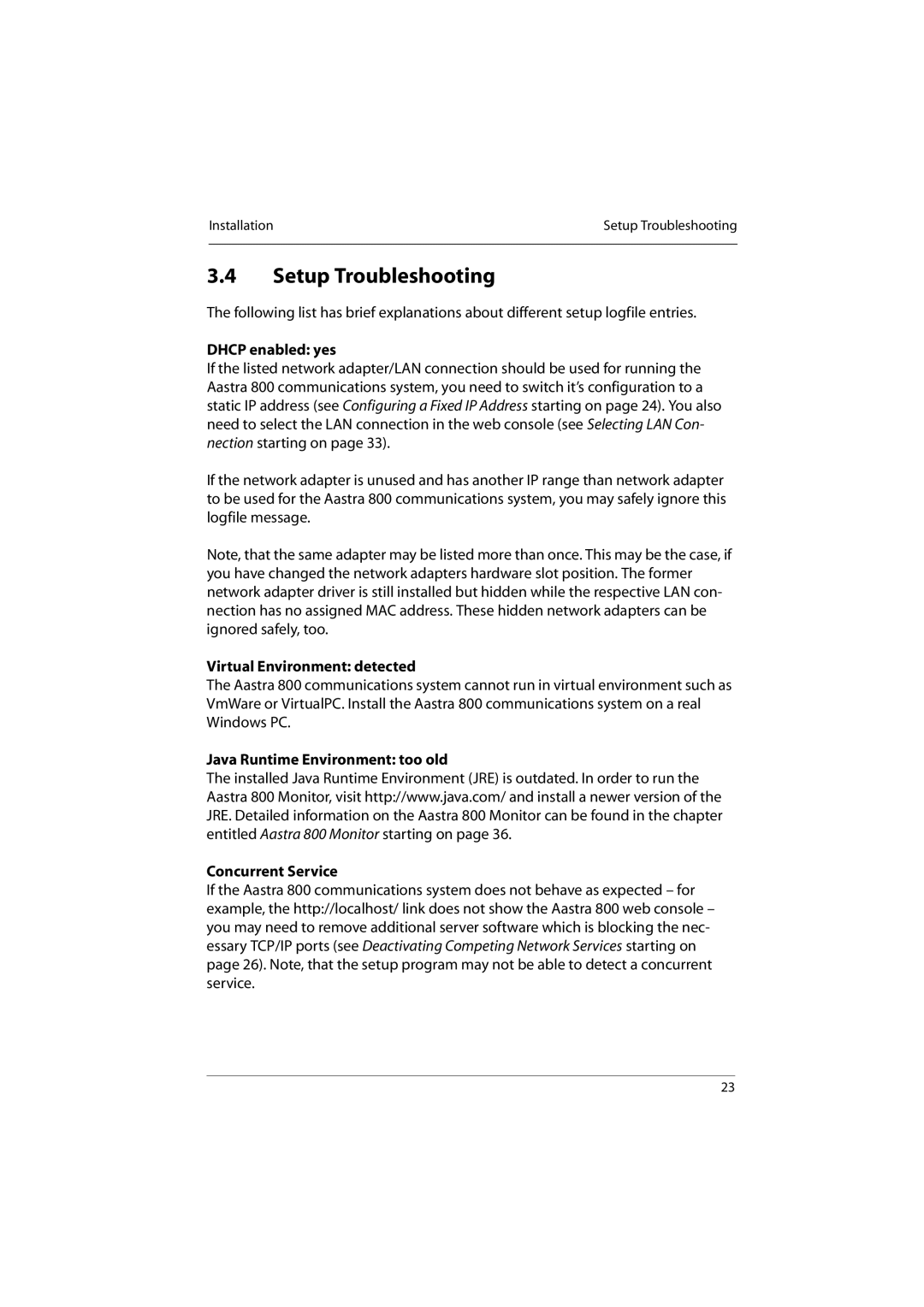Installation | Setup Troubleshooting |
|
|
3.4Setup Troubleshooting
The following list has brief explanations about different setup logfile entries.
DHCP enabled: yes
If the listed network adapter/LAN connection should be used for running the Aastra 800 communications system, you need to switch it’s configuration to a static IP address (see Configuring a Fixed IP Address starting on page 24). You also need to select the LAN connection in the web console (see Selecting LAN Con- nection starting on page 33).
If the network adapter is unused and has another IP range than network adapter to be used for the Aastra 800 communications system, you may safely ignore this logfile message.
Note, that the same adapter may be listed more than once. This may be the case, if you have changed the network adapters hardware slot position. The former network adapter driver is still installed but hidden while the respective LAN con- nection has no assigned MAC address. These hidden network adapters can be ignored safely, too.
Virtual Environment: detected
The Aastra 800 communications system cannot run in virtual environment such as VmWare or VirtualPC. Install the Aastra 800 communications system on a real Windows PC.
Java Runtime Environment: too old
The installed Java Runtime Environment (JRE) is outdated. In order to run the Aastra 800 Monitor, visit http://www.java.com/ and install a newer version of the JRE. Detailed information on the Aastra 800 Monitor can be found in the chapter entitled Aastra 800 Monitor starting on page 36.
Concurrent Service
If the Aastra 800 communications system does not behave as expected – for example, the http://localhost/ link does not show the Aastra 800 web console – you may need to remove additional server software which is blocking the nec- essary TCP/IP ports (see Deactivating Competing Network Services starting on page 26). Note, that the setup program may not be able to detect a concurrent service.
23