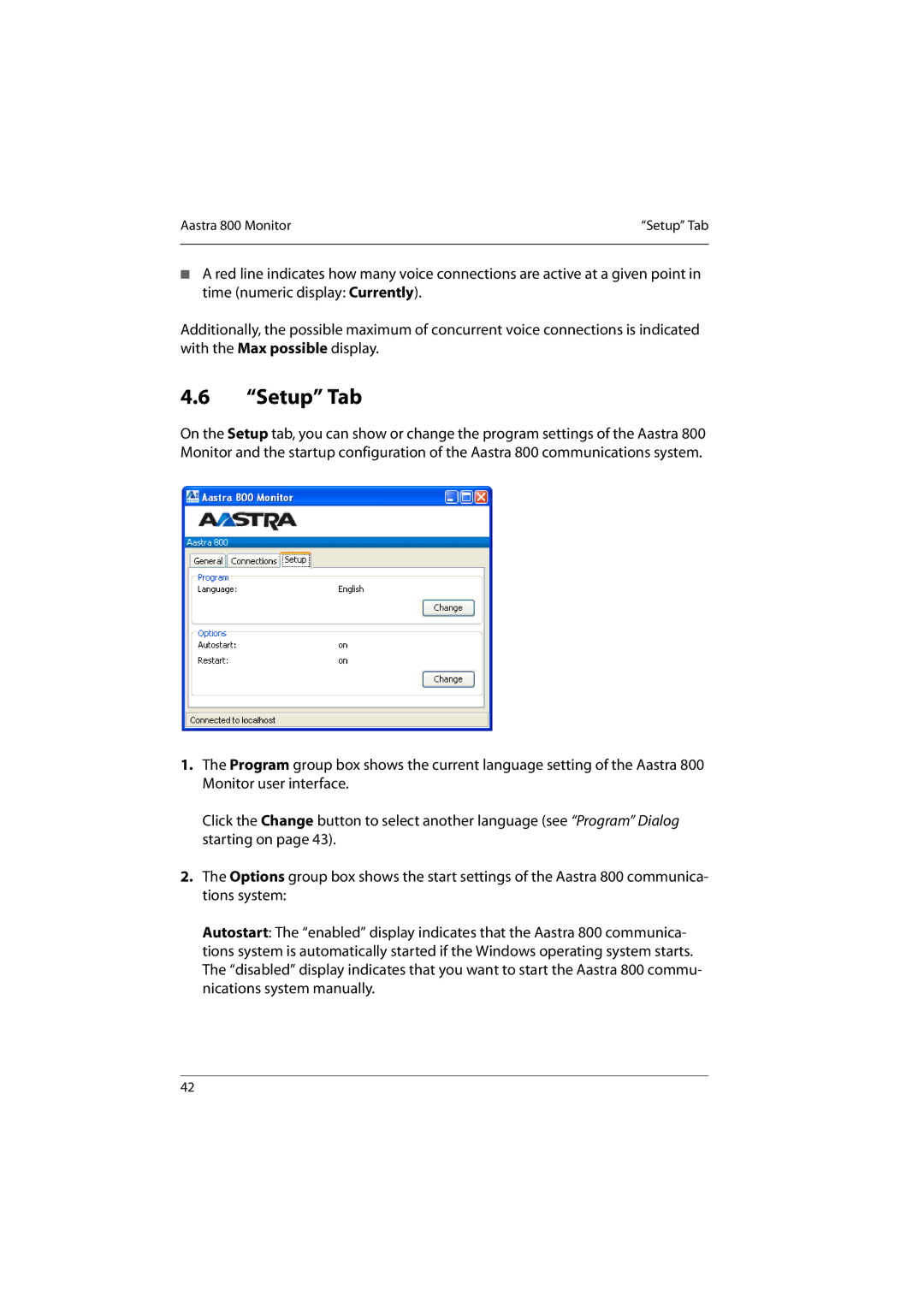Aastra 800 Monitor | “Setup” Tab |
|
|
■A red line indicates how many voice connections are active at a given point in time (numeric display: Currently).
Additionally, the possible maximum of concurrent voice connections is indicated with the Max possible display.
4.6“Setup” Tab
On the Setup tab, you can show or change the program settings of the Aastra 800 Monitor and the startup configuration of the Aastra 800 communications system.
1.The Program group box shows the current language setting of the Aastra 800 Monitor user interface.
Click the Change button to select another language (see “Program” Dialog starting on page 43).
2.The Options group box shows the start settings of the Aastra 800 communica- tions system:
Autostart: The “enabled” display indicates that the Aastra 800 communica- tions system is automatically started if the Windows operating system starts. The “disabled” display indicates that you want to start the Aastra 800 commu- nications system manually.
42