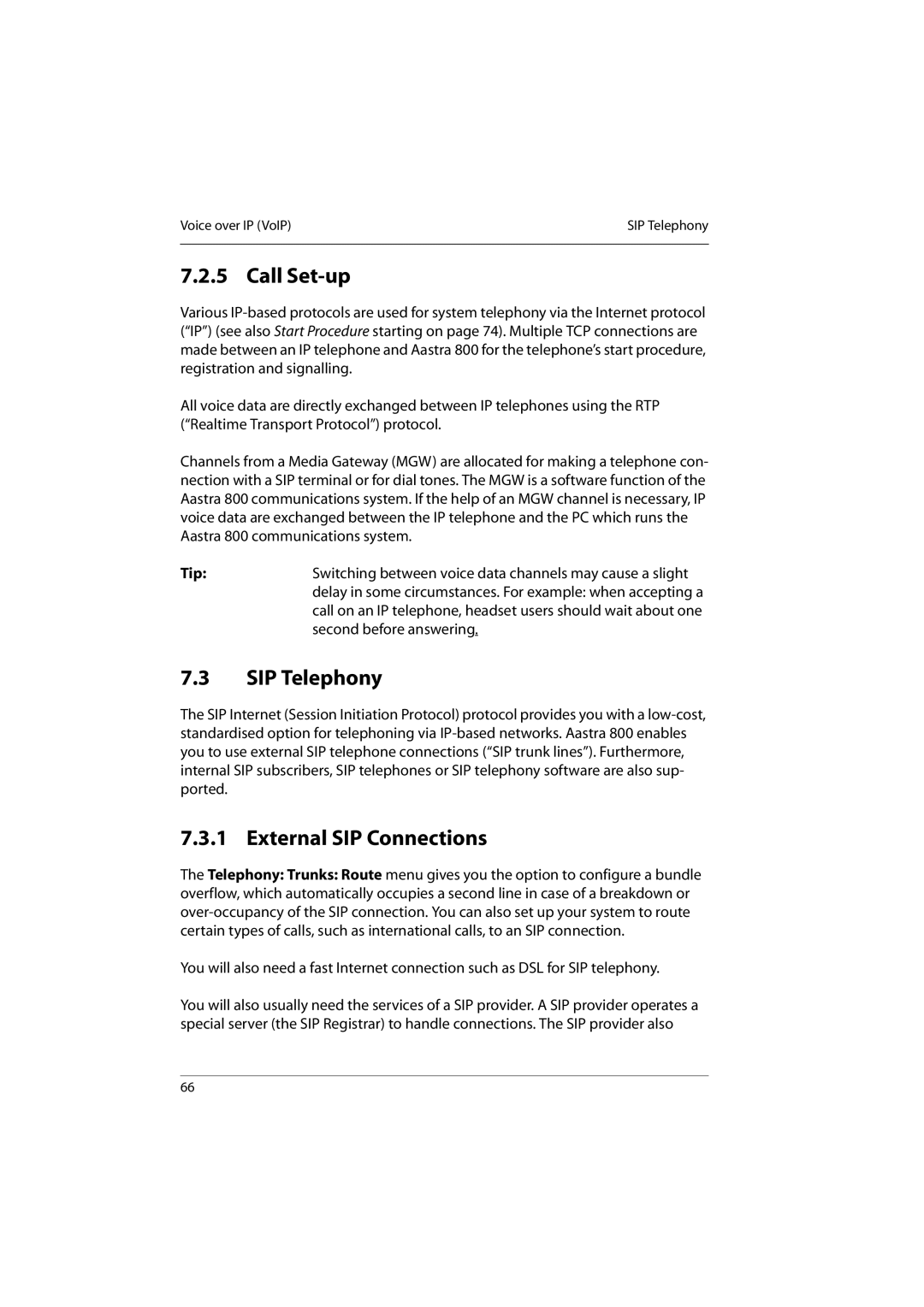Voice over IP (VoIP) | SIP Telephony |
|
|
7.2.5 Call Set-up
Various
All voice data are directly exchanged between IP telephones using the RTP (“Realtime Transport Protocol”) protocol.
Channels from a Media Gateway (MGW) are allocated for making a telephone con- nection with a SIP terminal or for dial tones. The MGW is a software function of the Aastra 800 communications system. If the help of an MGW channel is necessary, IP voice data are exchanged between the IP telephone and the PC which runs the Aastra 800 communications system.
Tip: | Switching between voice data channels may cause a slight |
| delay in some circumstances. For example: when accepting a |
| call on an IP telephone, headset users should wait about one |
| second before answering. |
7.3SIP Telephony
The SIP Internet (Session Initiation Protocol) protocol provides you with a
7.3.1 External SIP Connections
The Telephony: Trunks: Route menu gives you the option to configure a bundle overflow, which automatically occupies a second line in case of a breakdown or
You will also need a fast Internet connection such as DSL for SIP telephony.
You will also usually need the services of a SIP provider. A SIP provider operates a special server (the SIP Registrar) to handle connections. The SIP provider also
66