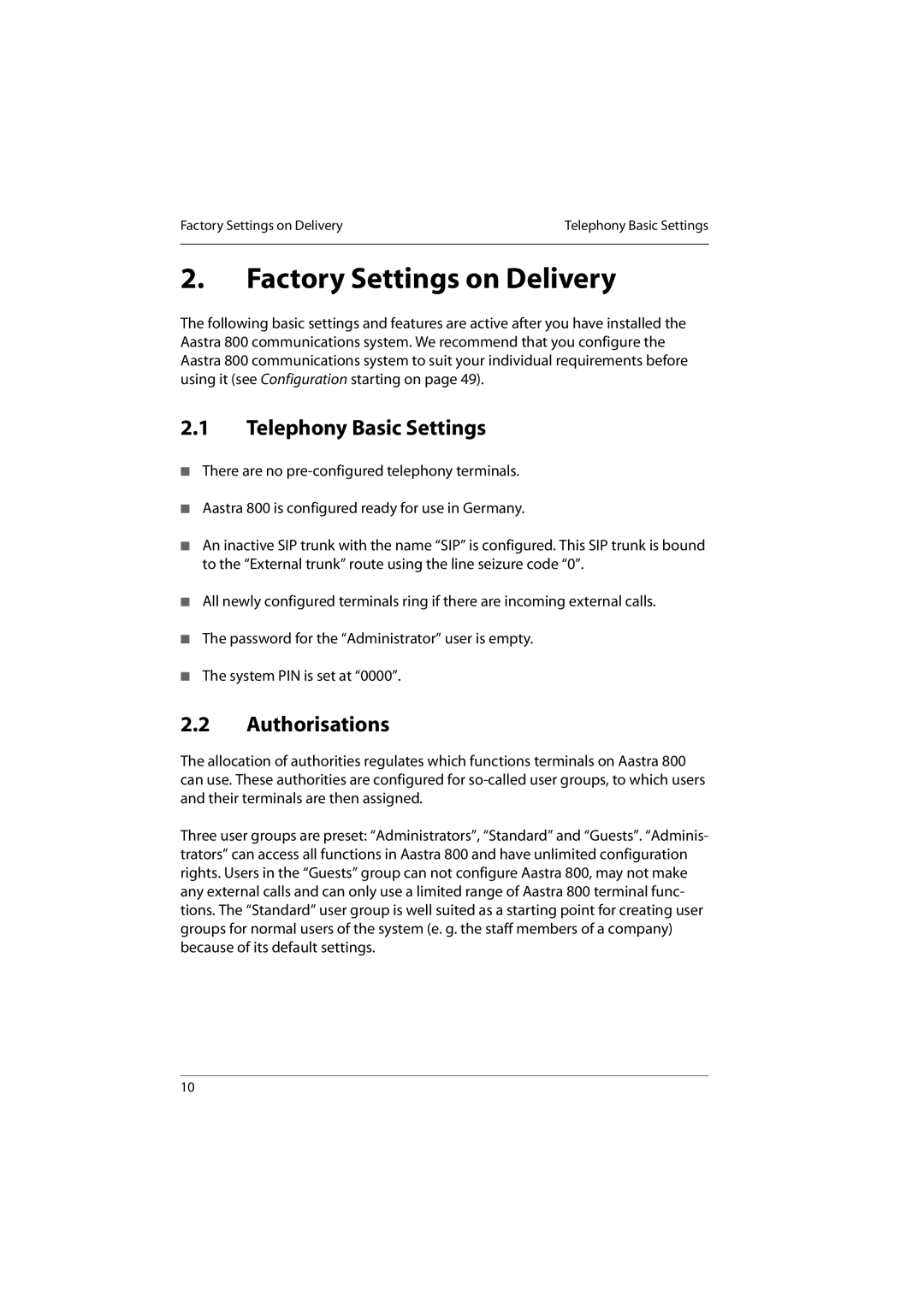Factory Settings on Delivery | Telephony Basic Settings |
|
|
2.Factory Settings on Delivery
The following basic settings and features are active after you have installed the Aastra 800 communications system. We recommend that you configure the Aastra 800 communications system to suit your individual requirements before using it (see Configuration starting on page 49).
2.1Telephony Basic Settings
■There are no
■Aastra 800 is configured ready for use in Germany.
■An inactive SIP trunk with the name “SIP” is configured. This SIP trunk is bound to the “External trunk” route using the line seizure code “0”.
■All newly configured terminals ring if there are incoming external calls.
■The password for the “Administrator” user is empty.
■The system PIN is set at “0000”.
2.2Authorisations
The allocation of authorities regulates which functions terminals on Aastra 800 can use. These authorities are configured for
Three user groups are preset: “Administrators”, “Standard” and “Guests”. “Adminis- trators” can access all functions in Aastra 800 and have unlimited configuration rights. Users in the “Guests” group can not configure Aastra 800, may not make any external calls and can only use a limited range of Aastra 800 terminal func- tions. The “Standard” user group is well suited as a starting point for creating user groups for normal users of the system (e. g. the staff members of a company) because of its default settings.
10