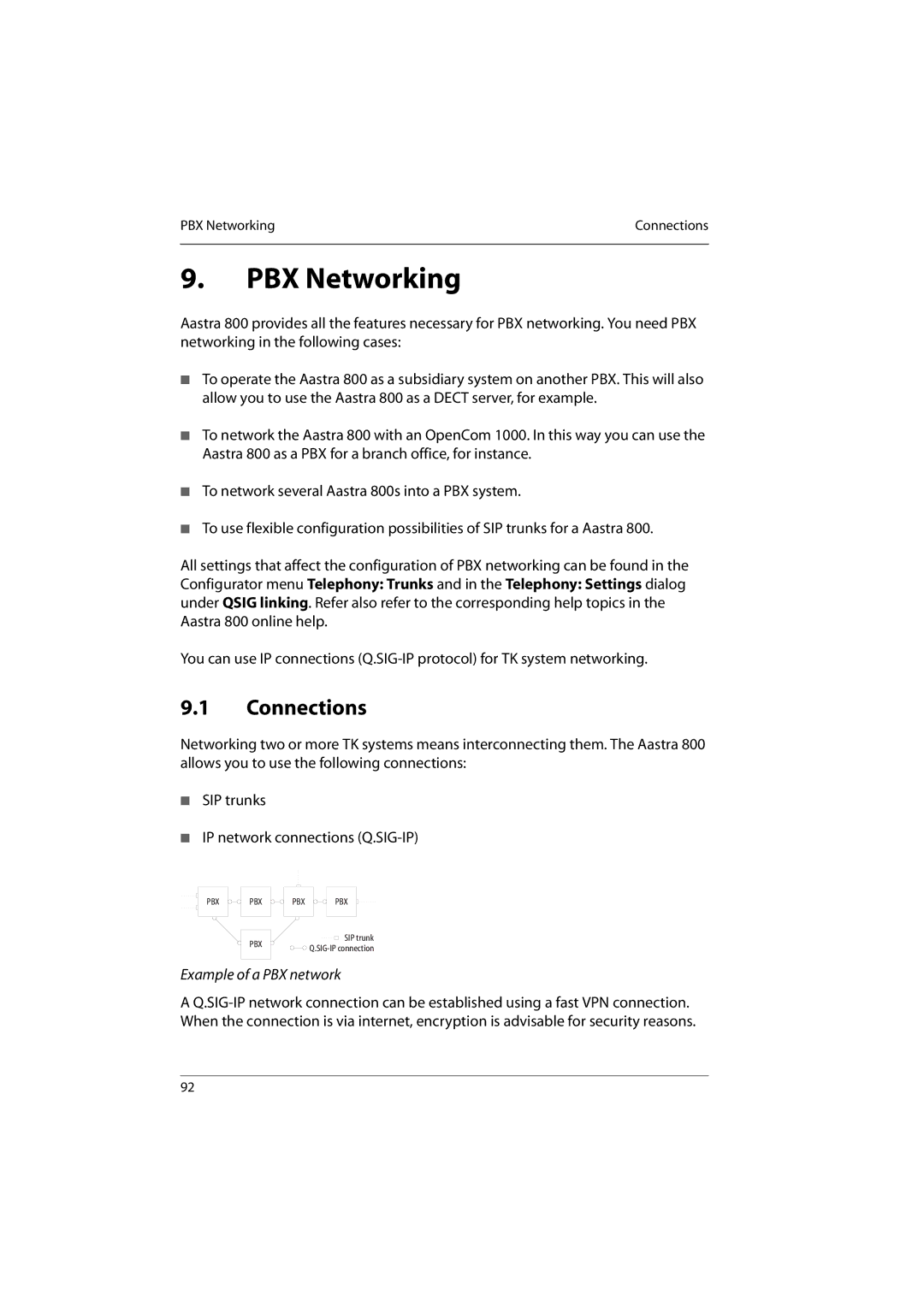PBX Networking | Connections |
|
|
9.PBX Networking
Aastra 800 provides all the features necessary for PBX networking. You need PBX networking in the following cases:
■To operate the Aastra 800 as a subsidiary system on another PBX. This will also allow you to use the Aastra 800 as a DECT server, for example.
■To network the Aastra 800 with an OpenCom 1000. In this way you can use the Aastra 800 as a PBX for a branch office, for instance.
■To network several Aastra 800s into a PBX system.
■To use flexible configuration possibilities of SIP trunks for a Aastra 800.
All settings that affect the configuration of PBX networking can be found in the Configurator menu Telephony: Trunks and in the Telephony: Settings dialog under QSIG linking. Refer also refer to the corresponding help topics in the Aastra 800 online help.
You can use IP connections
9.1Connections
Networking two or more TK systems means interconnecting them. The Aastra 800 allows you to use the following connections:
■SIP trunks
■IP network connections
PBX
PBX
PBX
PBX | PBX |
SIP trunk
Example of a PBX network
A
92