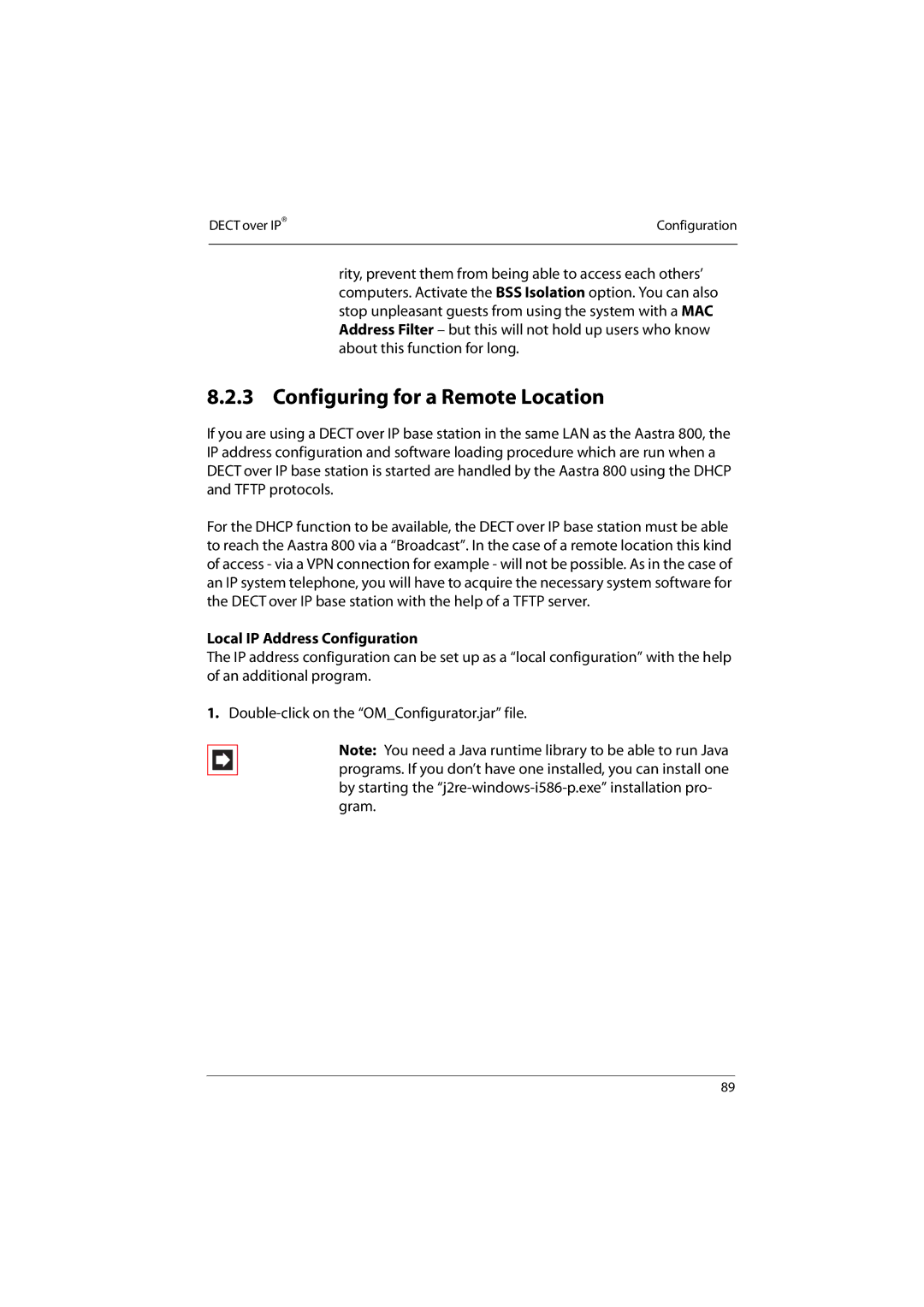DECT over IP® | Configuration |
|
|
rity, prevent them from being able to access each others’ computers. Activate the BSS Isolation option. You can also stop unpleasant guests from using the system with a MAC Address Filter – but this will not hold up users who know about this function for long.
8.2.3 Configuring for a Remote Location
If you are using a DECT over IP base station in the same LAN as the Aastra 800, the IP address configuration and software loading procedure which are run when a DECT over IP base station is started are handled by the Aastra 800 using the DHCP and TFTP protocols.
For the DHCP function to be available, the DECT over IP base station must be able to reach the Aastra 800 via a “Broadcast”. In the case of a remote location this kind of access - via a VPN connection for example - will not be possible. As in the case of an IP system telephone, you will have to acquire the necessary system software for the DECT over IP base station with the help of a TFTP server.
Local IP Address Configuration
The IP address configuration can be set up as a “local configuration” with the help of an additional program.
1.
Note: You need a Java runtime library to be able to run Java programs. If you don’t have one installed, you can install one by starting the
89