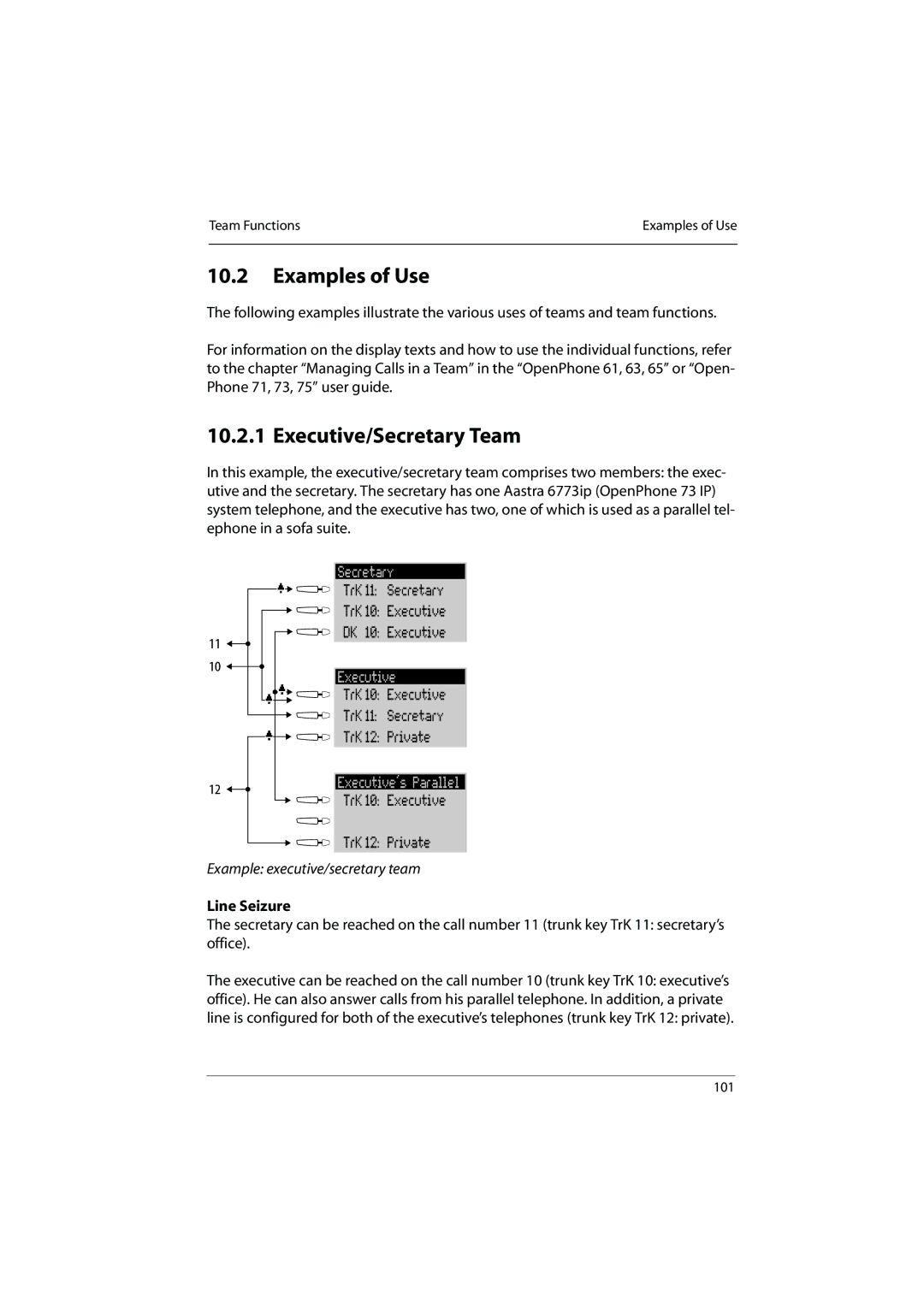Team Functions | Examples of Use |
|
|
10.2Examples of Use
The following examples illustrate the various uses of teams and team functions.
For information on the display texts and how to use the individual functions, refer to the chapter “Managing Calls in a Team” in the “OpenPhone 61, 63, 65” or “Open- Phone 71, 73, 75” user guide.
10.2.1 Executive/Secretary Team
In this example, the executive/secretary team comprises two members: the exec- utive and the secretary. The secretary has one Aastra 6773ip (OpenPhone 73 IP) system telephone, and the executive has two, one of which is used as a parallel tel- ephone in a sofa suite.
11![]()
![]()
10![]()
12 ![]()
![]()
Secretary
TrK 11: Secretary
TrK 10: Executive
DK 10: Executive
Executive
TrK 10: Executive
TrK 11: Secretary
TrK 12: Private
Executive´s Parallel
TrK 10: Executive
TrK 12: Private
Example: executive/secretary team
Line Seizure
The secretary can be reached on the call number 11 (trunk key TrK 11: secretary’s office).
The executive can be reached on the call number 10 (trunk key TrK 10: executive’s office). He can also answer calls from his parallel telephone. In addition, a private line is configured for both of the executive’s telephones (trunk key TrK 12: private).
101