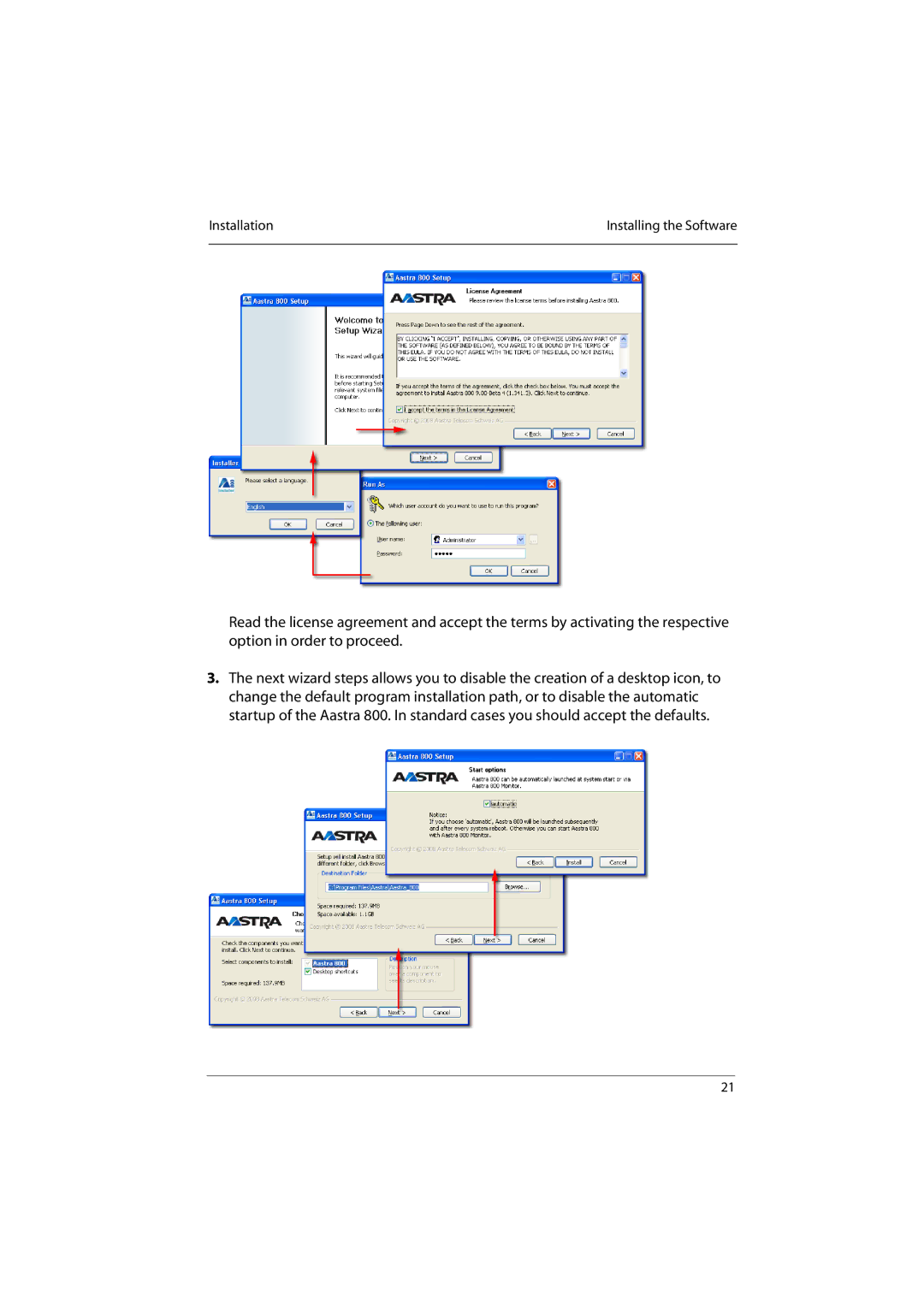Installation | Installing the Software |
|
|
Read the license agreement and accept the terms by activating the respective option in order to proceed.
3.The next wizard steps allows you to disable the creation of a desktop icon, to change the default program installation path, or to disable the automatic startup of the Aastra 800. In standard cases you should accept the defaults.
21