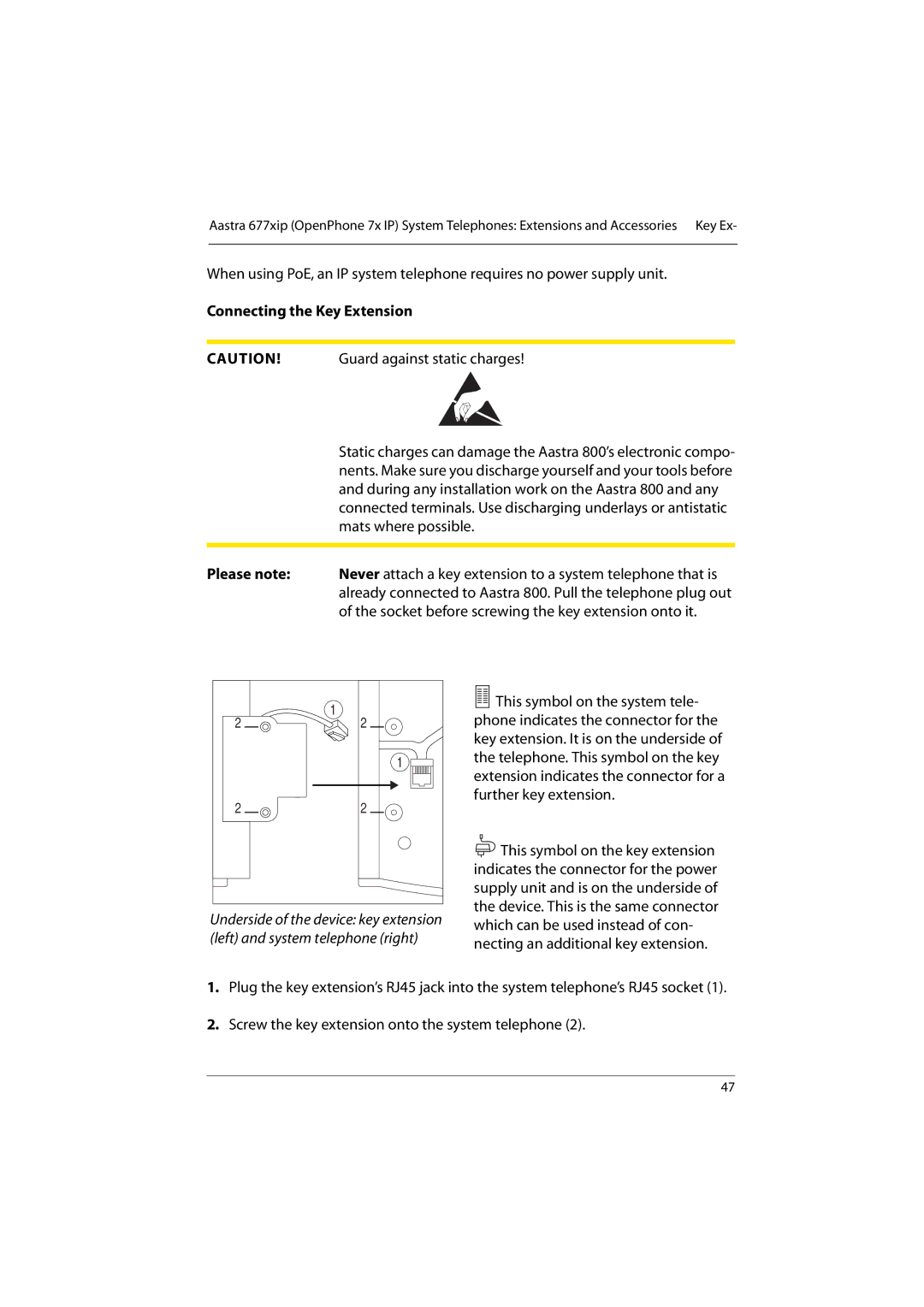Aastra 677xip (OpenPhone 7x IP) System Telephones: Extensions and Accessories Key Ex-
When using PoE, an IP system telephone requires no power supply unit.
Connecting the Key Extension
CAUTION! Guard against static charges!
| Static charges can damage the Aastra 800’s electronic compo- |
| nents. Make sure you discharge yourself and your tools before |
| and during any installation work on the Aastra 800 and any |
| connected terminals. Use discharging underlays or antistatic |
| mats where possible. |
|
|
Please note: | Never attach a key extension to a system telephone that is |
| already connected to Aastra 800. Pull the telephone plug out |
| of the socket before screwing the key extension onto it. |
| 1 |
2 | 2 |
| 1 |
2 | 2 |
Underside of the device: key extension (left) and system telephone (right)
![]()
![]()
![]()
![]() This symbol on the system tele- phone indicates the connector for the key extension. It is on the underside of the telephone. This symbol on the key extension indicates the connector for a further key extension.
This symbol on the system tele- phone indicates the connector for the key extension. It is on the underside of the telephone. This symbol on the key extension indicates the connector for a further key extension.
![]() This symbol on the key extension indicates the connector for the power supply unit and is on the underside of the device. This is the same connector which can be used instead of con- necting an additional key extension.
This symbol on the key extension indicates the connector for the power supply unit and is on the underside of the device. This is the same connector which can be used instead of con- necting an additional key extension.
1.Plug the key extension’s RJ45 jack into the system telephone’s RJ45 socket (1).
2.Screw the key extension onto the system telephone (2).
47