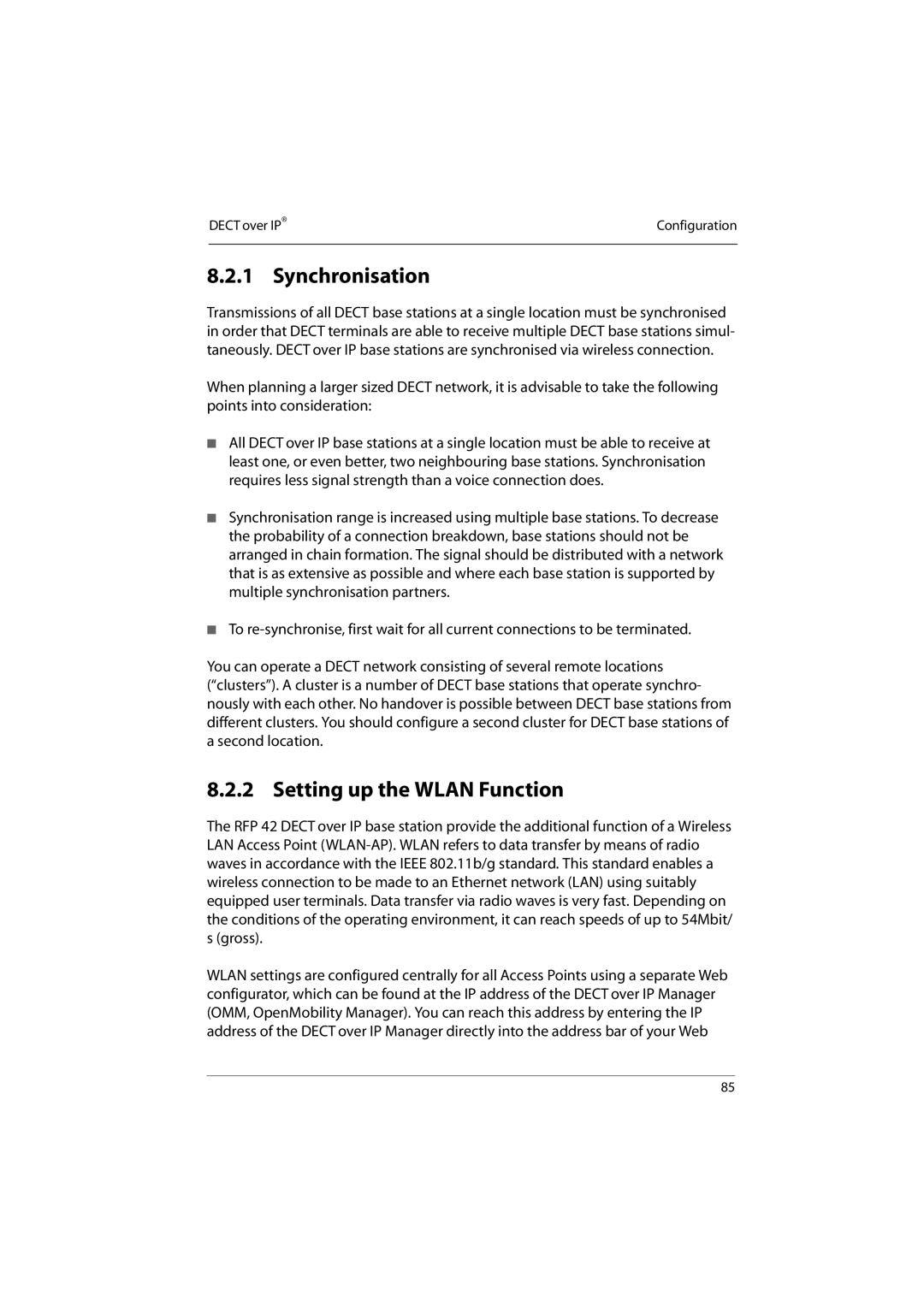DECT over IP® | Configuration |
|
|
8.2.1 Synchronisation
Transmissions of all DECT base stations at a single location must be synchronised in order that DECT terminals are able to receive multiple DECT base stations simul- taneously. DECT over IP base stations are synchronised via wireless connection.
When planning a larger sized DECT network, it is advisable to take the following points into consideration:
■All DECT over IP base stations at a single location must be able to receive at least one, or even better, two neighbouring base stations. Synchronisation requires less signal strength than a voice connection does.
■Synchronisation range is increased using multiple base stations. To decrease the probability of a connection breakdown, base stations should not be arranged in chain formation. The signal should be distributed with a network that is as extensive as possible and where each base station is supported by multiple synchronisation partners.
■To
You can operate a DECT network consisting of several remote locations (“clusters”). A cluster is a number of DECT base stations that operate synchro- nously with each other. No handover is possible between DECT base stations from different clusters. You should configure a second cluster for DECT base stations of a second location.
8.2.2 Setting up the WLAN Function
The RFP 42 DECT over IP base station provide the additional function of a Wireless LAN Access Point
WLAN settings are configured centrally for all Access Points using a separate Web configurator, which can be found at the IP address of the DECT over IP Manager (OMM, OpenMobility Manager). You can reach this address by entering the IP address of the DECT over IP Manager directly into the address bar of your Web
85