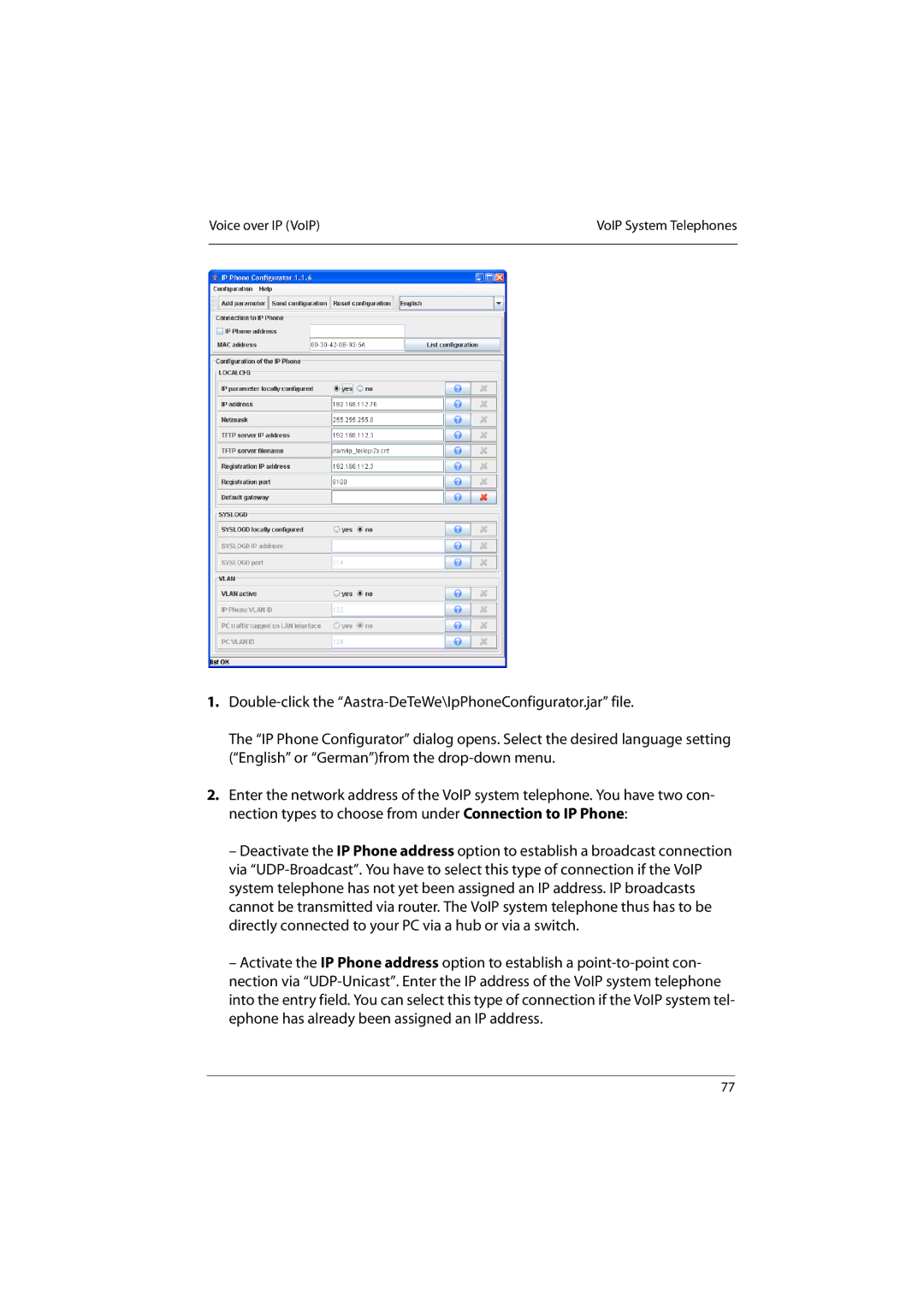Voice over IP (VoIP) | VoIP System Telephones |
|
|
1.
The “IP Phone Configurator” dialog opens. Select the desired language setting (“English” or “German”)from the
2.Enter the network address of the VoIP system telephone. You have two con- nection types to choose from under Connection to IP Phone:
–Deactivate the IP Phone address option to establish a broadcast connection via
–Activate the IP Phone address option to establish a
77