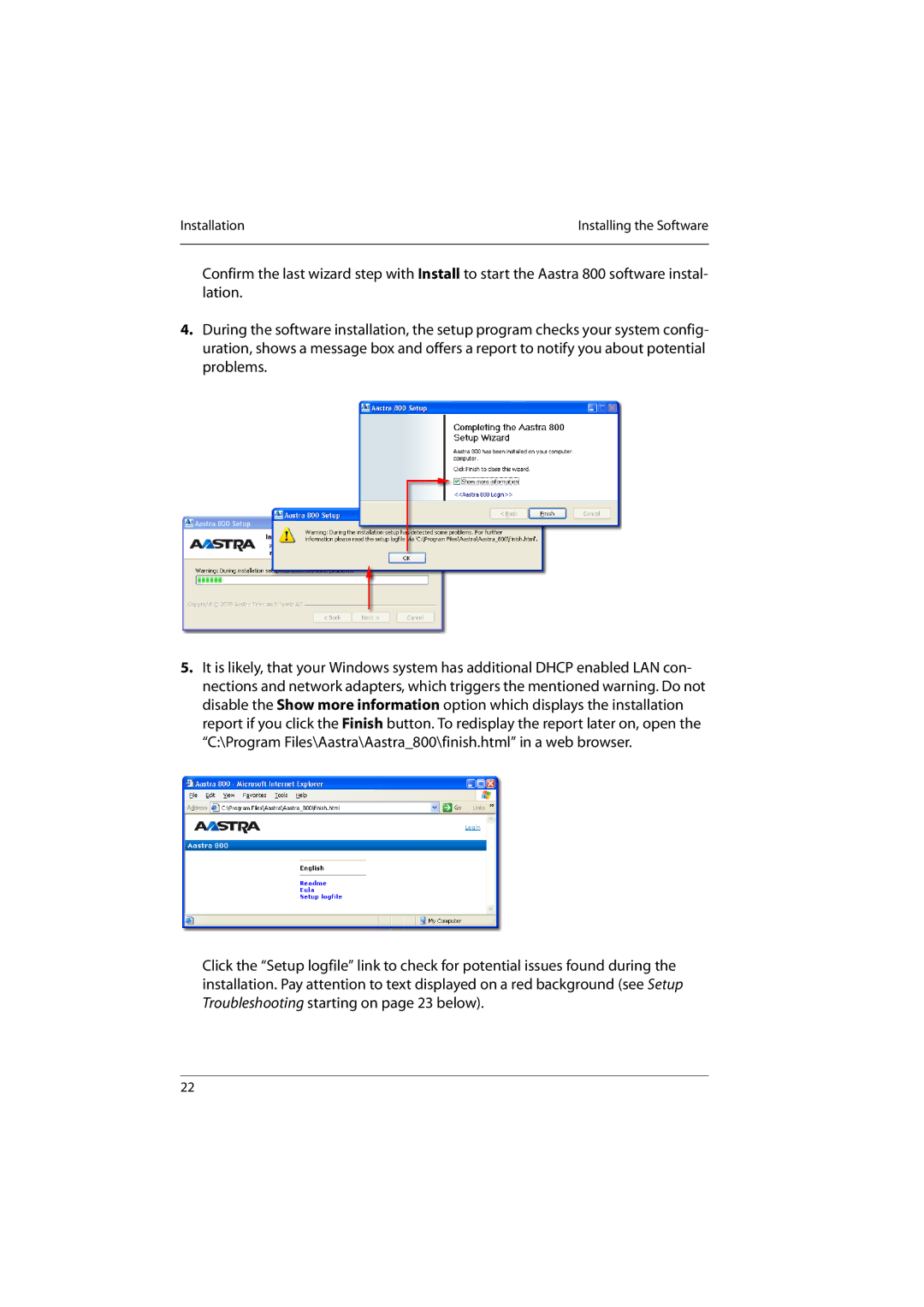Installation | Installing the Software |
|
|
Confirm the last wizard step with Install to start the Aastra 800 software instal- lation.
4.During the software installation, the setup program checks your system config- uration, shows a message box and offers a report to notify you about potential problems.
5.It is likely, that your Windows system has additional DHCP enabled LAN con- nections and network adapters, which triggers the mentioned warning. Do not disable the Show more information option which displays the installation report if you click the Finish button. To redisplay the report later on, open the “C:\Program Files\Aastra\Aastra_800\finish.html” in a web browser.
Click the “Setup logfile” link to check for potential issues found during the installation. Pay attention to text displayed on a red background (see Setup Troubleshooting starting on page 23 below).
22