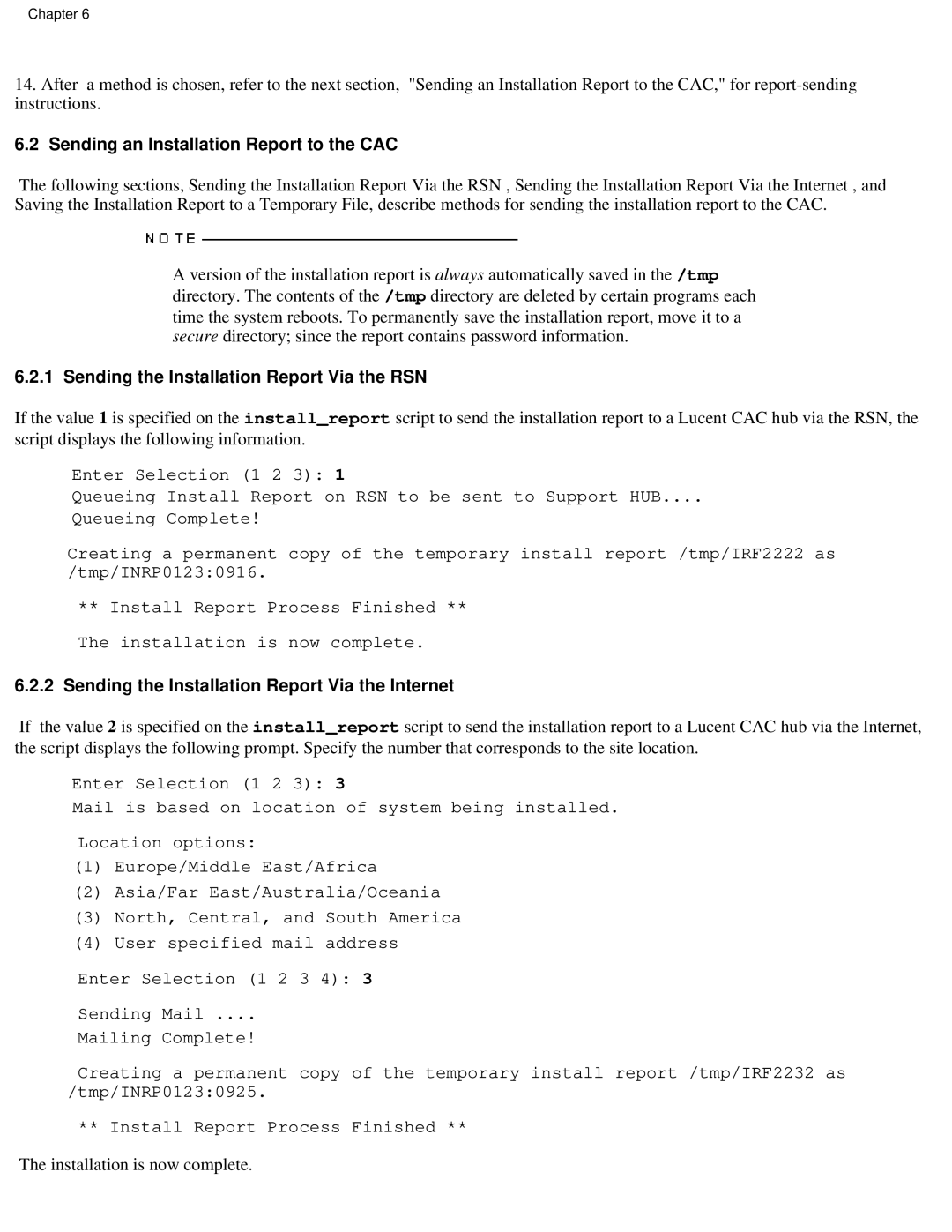Chapter 6
14.After a method is chosen, refer to the next section, "Sending an Installation Report to the CAC," for
6.2 Sending an Installation Report to the CAC
The following sections, Sending the Installation Report Via the RSN , Sending the Installation Report Via the Internet , and Saving the Installation Report to a Temporary File, describe methods for sending the installation report to the CAC.
A version of the installation report is always automatically saved in the /tmp directory. The contents of the /tmp directory are deleted by certain programs each time the system reboots. To permanently save the installation report, move it to a secure directory; since the report contains password information.
6.2.1 Sending the Installation Report Via the RSN
If the value 1 is specified on the install_report script to send the installation report to a Lucent CAC hub via the RSN, the script displays the following information.
Enter Selection (1 2 3): 1
Queueing Install Report on RSN to be sent to Support HUB....
Queueing Complete!
Creating a permanent copy of the temporary install report /tmp/IRF2222 as /tmp/INRP0123:0916.
** Install Report Process Finished ** The installation is now complete.
6.2.2 Sending the Installation Report Via the Internet
If the value 2 is specified on the install_report script to send the installation report to a Lucent CAC hub via the Internet, the script displays the following prompt. Specify the number that corresponds to the site location.
Enter Selection (1 2 3): 3
Mail is based on location of system being installed.
Location options:
(1)Europe/Middle East/Africa
(2)Asia/Far East/Australia/Oceania
(3)North, Central, and South America
(4)User specified mail address
Enter Selection (1 2 3 4): 3
Sending Mail ....
Mailing Complete!
Creating a permanent copy of the temporary install report /tmp/IRF2232 as /tmp/INRP0123:0925.
** Install Report Process Finished **
The installation is now complete.