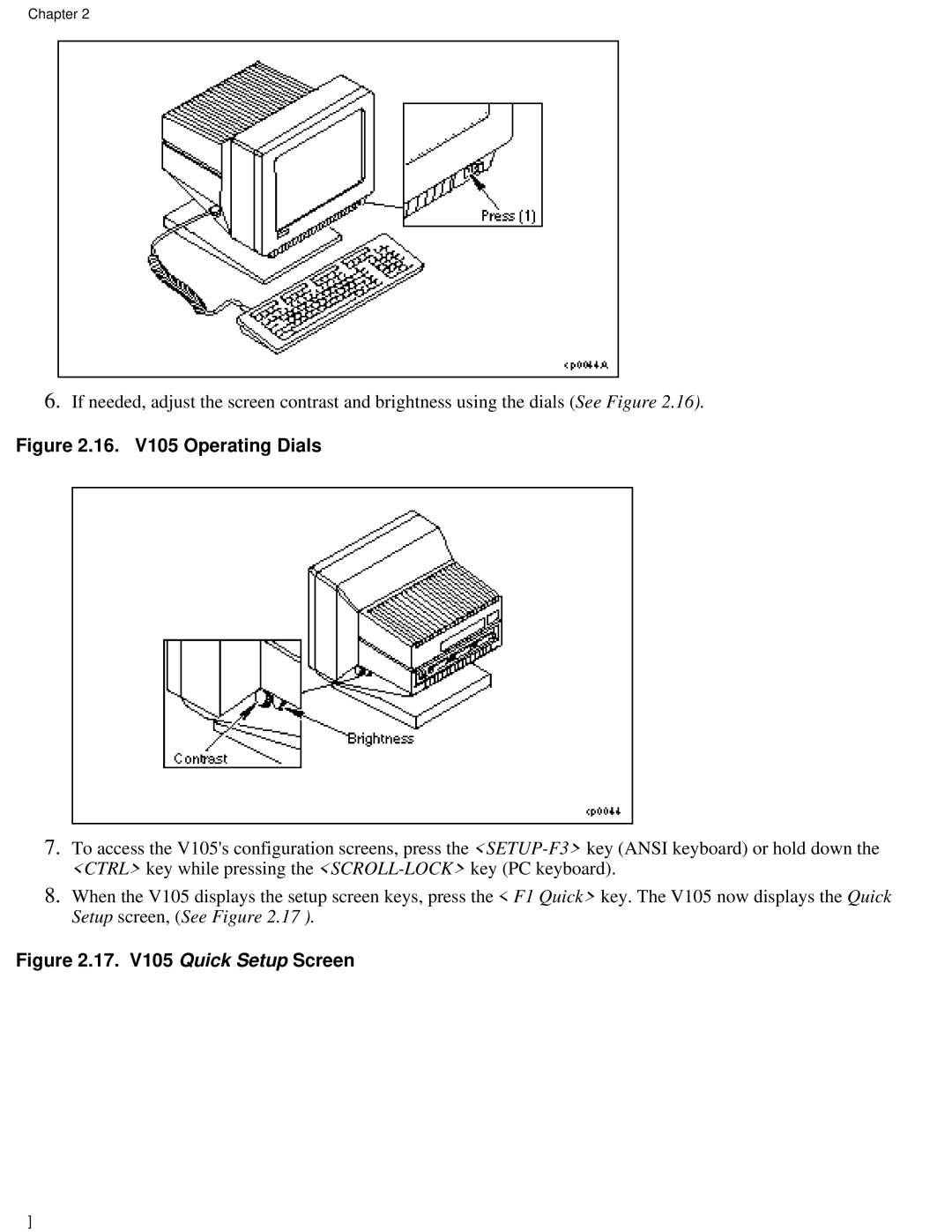Chapter 2
6.If needed, adjust the screen contrast and brightness using the dials (See Figure 2.16).
Figure 2.16. V105 Operating Dials
7.To access the V105's configuration screens, press the
8.When the V105 displays the setup screen keys, press the < F1 Quick> key. The V105 now displays the Quick Setup screen, (See Figure 2.17 ).
Figure 2.17. V105 Quick Setup Screen
]