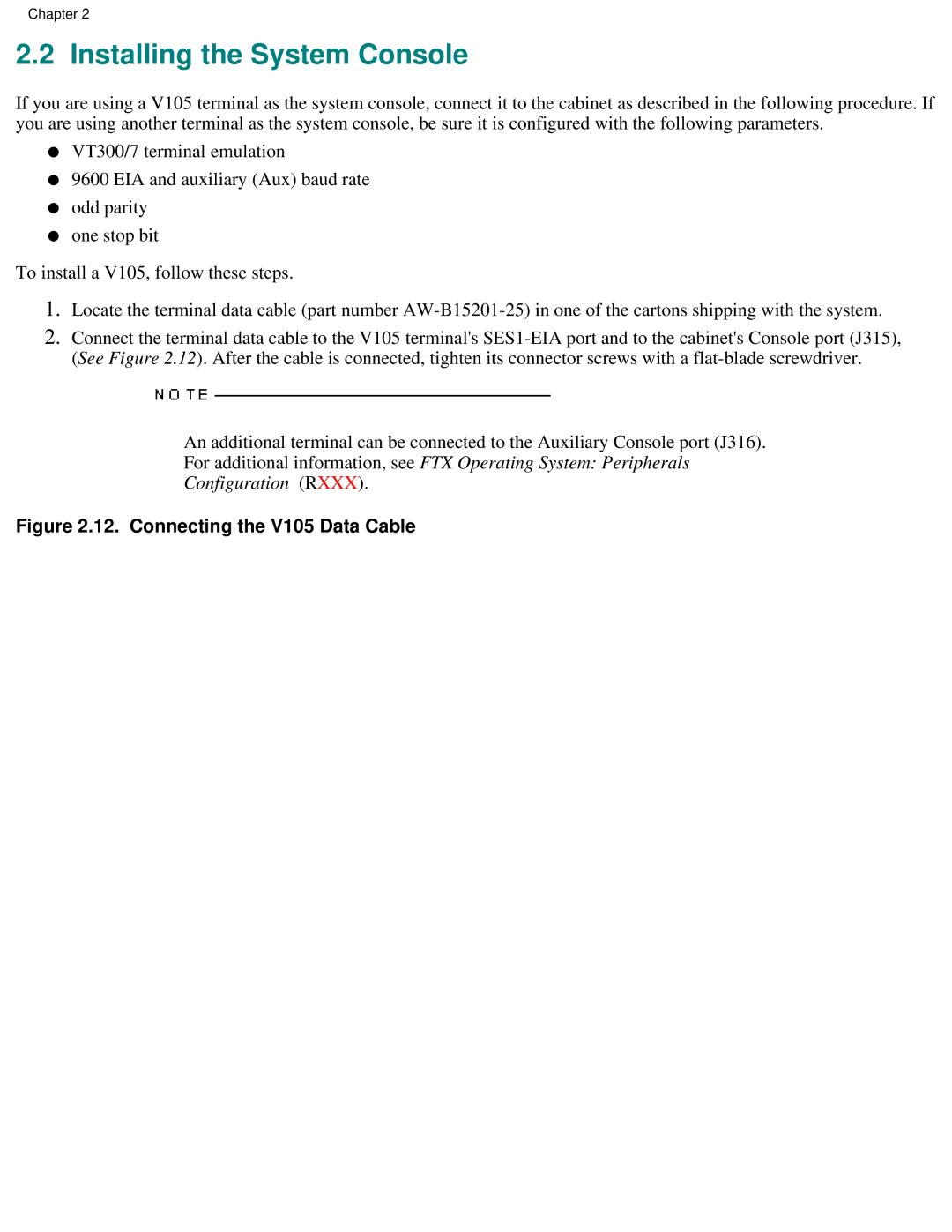Chapter 2
2.2 Installing the System Console
If you are using a V105 terminal as the system console, connect it to the cabinet as described in the following procedure. If you are using another terminal as the system console, be sure it is configured with the following parameters.
●VT300/7 terminal emulation
●9600 EIA and auxiliary (Aux) baud rate
●odd parity
●one stop bit
To install a V105, follow these steps.
1.Locate the terminal data cable (part number
2.Connect the terminal data cable to the V105 terminal's
An additional terminal can be connected to the Auxiliary Console port (J316).
For additional information, see FTX Operating System: Peripherals
Configuration (RXXX).