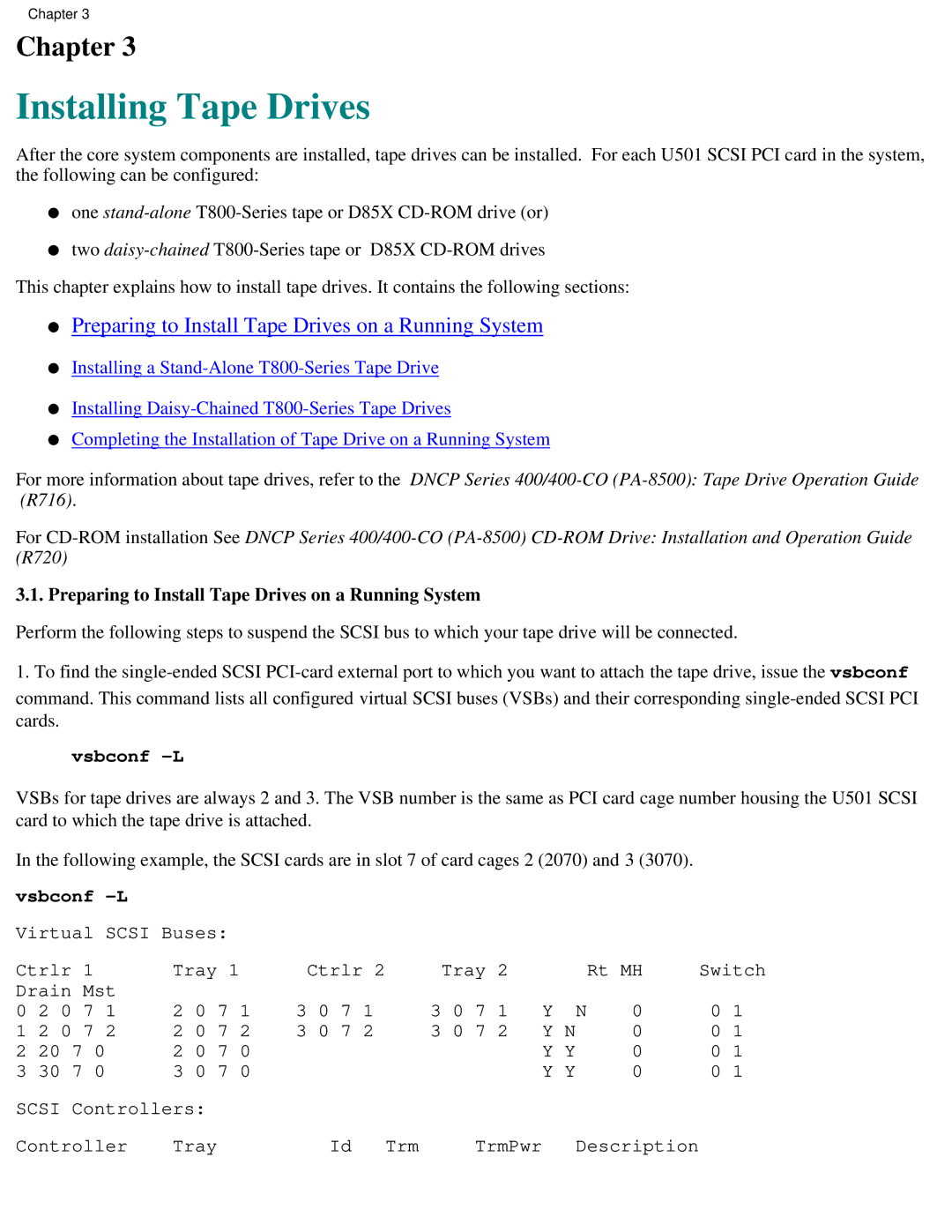Chapter 3
Chapter 3
Installing Tape Drives
After the core system components are installed, tape drives can be installed. For each U501 SCSI PCI card in the system, the following can be configured:
●one
●two
This chapter explains how to install tape drives. It contains the following sections:
●Preparing to Install Tape Drives on a Running System
●Installing a
●Installing
●Completing the Installation of Tape Drive on a Running System
For more information about tape drives, refer to the DNCP Series
For
3.1. Preparing to Install Tape Drives on a Running System
Perform the following steps to suspend the SCSI bus to which your tape drive will be connected.
1. To find the
vsbconf -L
VSBs for tape drives are always 2 and 3. The VSB number is the same as PCI card cage number housing the U501 SCSI card to which the tape drive is attached.
In the following example, the SCSI cards are in slot 7 of card cages 2 (2070) and 3 (3070).
vsbconf
Virtual SCSI Buses:
Ctrlr 1 | Tray 1 | Ctrlr 2 | Tray 2 |
|
| Rt MH | Switch |
Drain Mst | 2 0 7 1 | 3 0 7 1 | 3 0 7 1 | Y N | 0 | 0 1 | |
0 2 0 7 1 | |||||||
1 2 0 7 2 | 2 0 7 2 | 3 0 7 2 | 3 0 7 2 | Y N |
| 0 | 0 1 |
2 20 7 0 | 2 0 7 0 |
|
| Y Y |
| 0 | 0 1 |
3 30 7 0 | 3 0 7 0 |
|
| Y Y |
| 0 | 0 1 |
SCSI Controllers: |
|
|
|
|
|
| |
Controller | Tray | Id Trm | TrmPwr |
| Description |
| |